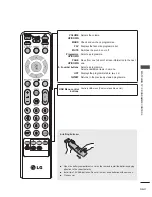GB-2
EXTERNAL
EQUIPMENT SETUP
EXtERnAl EQuIPmEnt SEtuP
Screen Setup for PC mode (In RgB mode only)
Selecting Resolution
To view a normal picture, match the resolution of RGB mode and resolution of PC.
PICTURE
•
Contrast
•
Brightness
•
Sharpness
•
Colour
•
Tint
•
Advanced Control
•
Picture Reset
Move
OK
90
50
60
60
0
Screen
SCREEN
Move
Prev.
Resolution
Auto Config.
Position
Size
Phase
Reset
1
MENU
Select
PICTURE
.
2
OK
Select
Screen
.
3
OK
Select
Resolution
.
4
Select the desired resolution.
• Press the
MENU
button to return to normal TV viewing.
• Press the
RETURN
button to return to the previous screen.