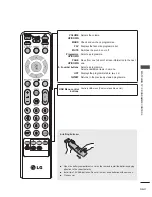GB-22
EXTERNAL
EQUIPMENT SETUP
EXtERnAl EQuIPmEnt SEtuP
OtHER A/V SOuRCE SEtuP
➊
Connect the
AUDIO/VIDEO
jacks between TV and external equipment. Match the jack colours. (Video = yellow,
Audio Left = white, and Audio Right = red)
➋
Select
AV3
input source using the
INPUT
button on the remote control.
➌
Operate the corresponding external equipment.
(Refer to external equipment operating guide.)
uSB SEtuP
(Only 32/42lF73**)
➊
Connect the USB device to the
USB IN
jack on the side of the TV.
➋
After connecting the
USB IN
jack, you use the
USB
function. (►p.59)
AV IN 3
L/
M
ON
O
R
AUDIO
VIDEO
H/P
L
R
VIDEO
Camcorder
Video Game Set
➊
AV IN 3
L/
M
ON
O
R
AUDIO
VIDEO
H/P
➊