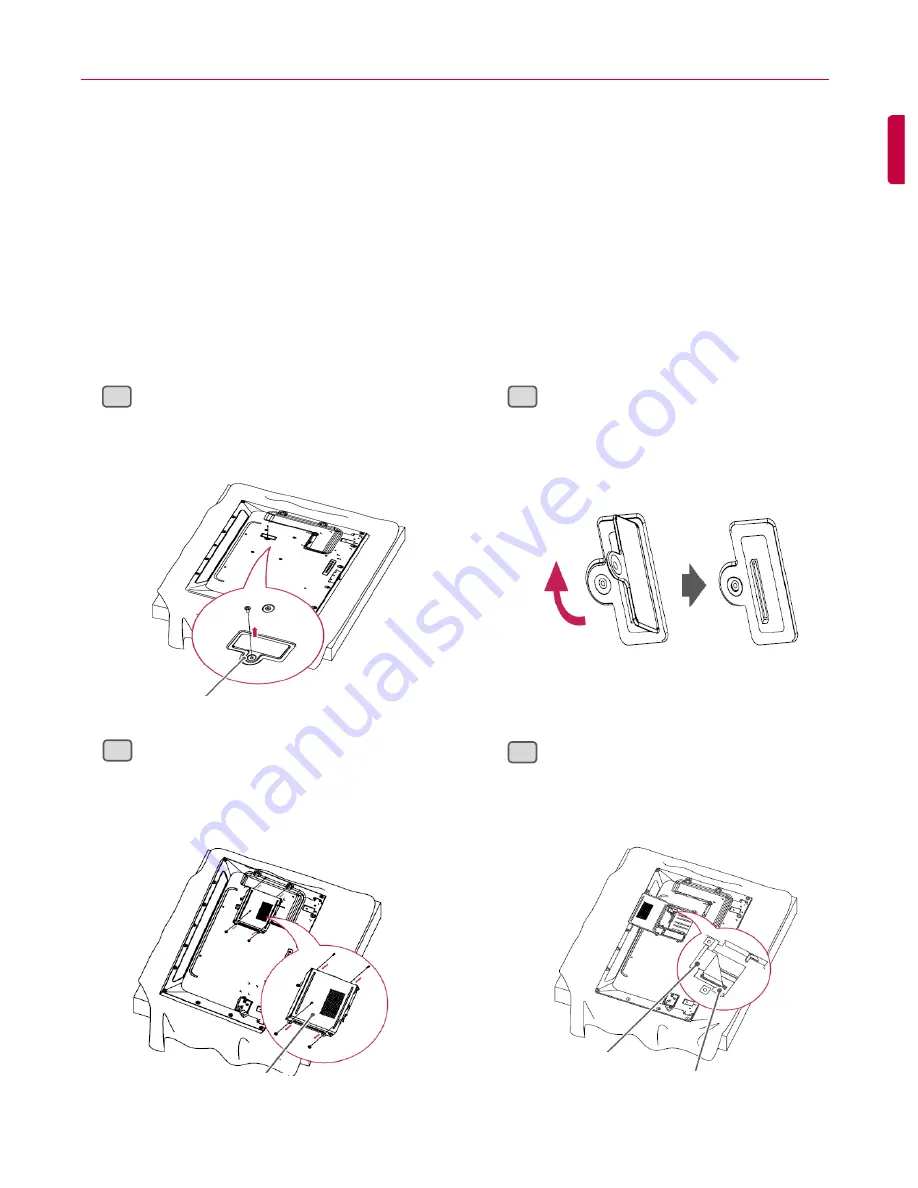
88
7-3. How to connect the OPS with KT-OPSA
LGE provides KT-OPSA (OPS kit) as an accessory and it can be used with Intel OPS
OPS means “Open Pluggable Specification” and it comply with Intel OPS specifications
If you want to use the Intel OPS with our product, please refer to below guidance
A. Applied Models
•
42/49/55LS75A
B. How to connect the OPS with KT-OPSA
1
Lay a clean cloth on the floor, put the monitor
on it with the screen facing downward, and then
remove the screws from the OPS hole cover on
the rear of the monitor with a screwdriver.
2
Lift the left side of the OPS hole cover.
Remove the cover.
3
Align the KT-OPSA along the four screw holes
on the rear of the set and attach it to the rear
of the set using the four screws provided.
4
Open the top cover of the KT-OPSA
and connect the cable provided to the
connector inside the set and the connector
on the KT-OPSA.
OPS Hole Cover
KT-OPSA
Connector on
the KT-OPSA
Connector inside the set
Содержание 26TS30MF
Страница 1: ... Openframe Media Player Transparent Video Wall Other Models Accessories MONITOR SIGNAGE MODELS V3 2 ...
Страница 18: ...3 4 How to connect the cable assembly Cable assembly 18 ...
Страница 60: ...5 4 Dimensions of 84WS70MS Refer to below the dimension of 84WS70MS 60 ...
Страница 93: ...93 ...






































