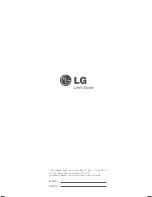29
ENG
ENGLISH
CUSTOMIZING TV SETTINGS
Customizing Settings
Setup Settings
1
Press
SETTINGS
to access the main menus.
2
Press the Navigation buttons to scroll to
Setup
and press
OK
.
3
Press the Navigation buttons to scroll to the setting or option you want
and press
OK
.
- To return to the previous level, press
SETTINGS
.
The available channel settings are described in the following.
Setting
Description
Auto Tuning
Tunes and stores all available channels through antennas or cable inputs.
Manual Tuning
Tunes and stores the channels you want manually.
Option
Fine
Normally fine tuning is only necessary if reception is poor.
Favorite Channel
Selects your favorite channels directly (See p.21).
Setup
Auto Tuning
Manual Tuning
Favorite Channel
▲▼
◄
s
ꔉ
Settings