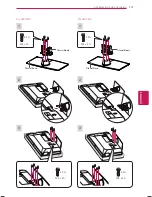21
ENG
ENGLISH
WATCHING TV
Using favorite channels
1
Press
SETTINGS
to access the main menus.
2
Press the Navigation buttons to scroll to
Setup
and press
OK
.
3
Press the Navigation buttons to scroll to
Favorite Channel
and press
OK
.
4
Edit channels using the following buttons.
Button
Description
m
v
Select the first favorite channel
position.
◄
s
Set the desired channel number for
first favorite channel.
OK
ꔉ
Selects the highlighted channel to
view.
5
When you are finished, press
SETTINGS
.
Managing channels
Setting up channels
Storing channels
To store channels automatically,
1
Press
SETTINGS
to access the main menus.
2
Press the Navigation buttons to scroll to
Setup
and press
OK
.
3
Press the Navigation buttons to scroll to
Auto
Tuning
and press
OK
.
The TV scans and saves available channels
automatically.
NOTE
y
y
If the TV scans and saves channels,
the previously saved channels will be
overwritten.
4
When you are finished, press
SETTINGS
.
To store channels manually,
1
Press
SETTINGS
to access the main menus.
2
Press the Navigation buttons to scroll
Setup
and press
OK
.
3
Press the Navigation buttons to scroll to
Manual Tuning
and press
OK
.
4
Scroll through the channel, and then memory
or erase channels.
5
When you are finished, press
SETTINGS
.
NOTE
y
y
The channels are stored in the order of
TV
and
CATV
.