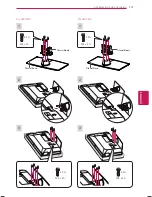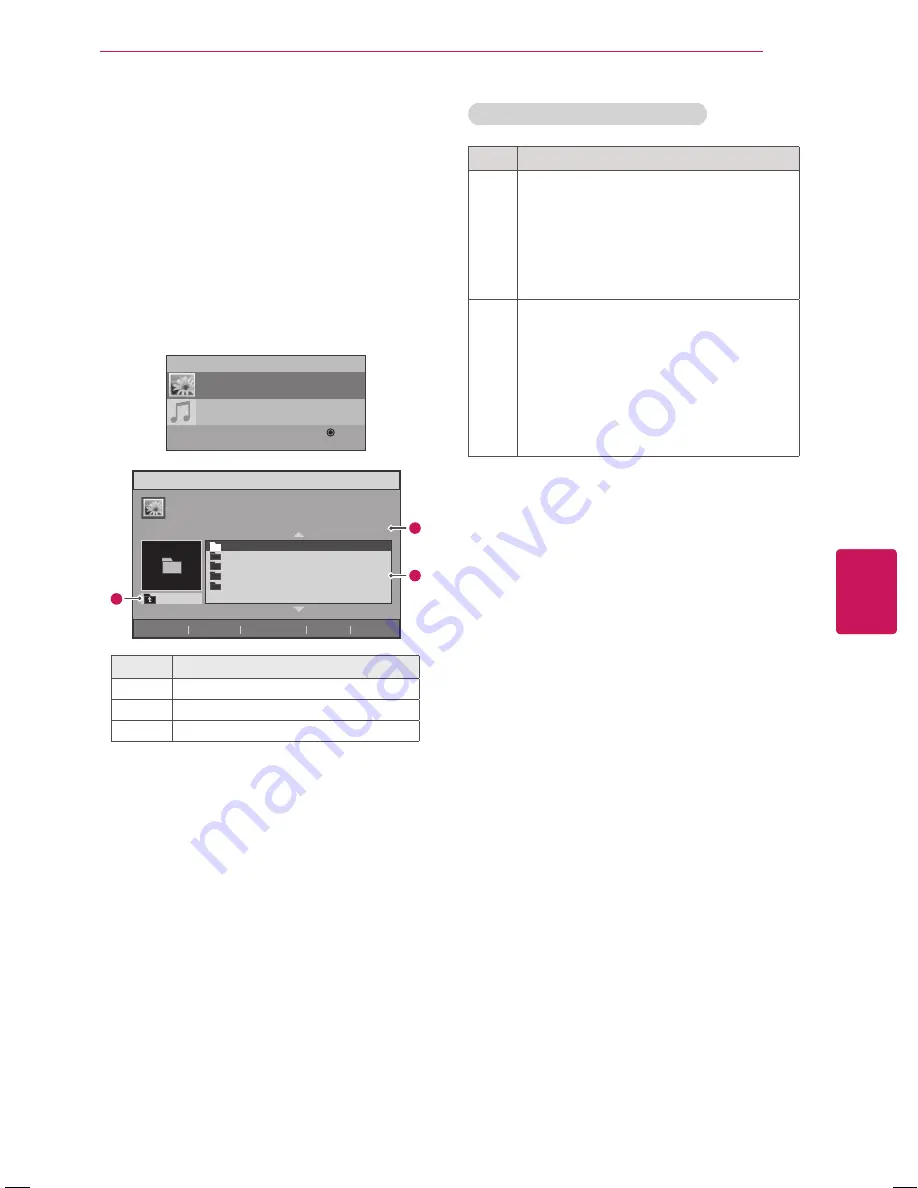
25
ENG
ENGLISH
ENTERTAINMENT
Browsing files
Access the photo or music lists and browse files.
1
Connect a USB storage device.
2
Press
INPUT
button to scroll to Input menus.
3
Press the Navigation buttons to scroll to
USB
and press
OK
.
4
Press the Navigation buttons to scroll to
Photo List
or
Music List
and press
OK
.
Photo List
Music List
OK
USB
1
2
3
Photo List
Page 1/1
001
002
003
004
005
Upper Folder
ꔂ
Move
ꔉ
Option
ꔵ
Change Page
ꘂ
Mark
ꕯ
Exit
No.
Description
1
Moves to the upper level folder.
2
Current page / Total pages
3
Contents under the current folder
Tips for using USB storage devices
Type
Supported File Formats
Photo
y
y
JPEG
y
y
Available size
Baseline: 64 pixel (W) x 64 pixel (H) -
8192 pixel (W) x 8192 pixel (H)
Progressive: 64 pixel (W) x 64 pixel (H) -
1024 pixel (W) x 768 pixel (H)
* It may take some time to open
high-resolution images in full screen.
Music
y
y
MP3
y
y
Bit rate range 32 Kbps - 320 Kbps
y
y
Sampling rate (Sampling Frequency)
MPEG1 layer 3: 32 kHz, 44.1 kHz,
48 kHz
MPEG2 layer 3: 16 kHz, 22.05 kHz,
24 kHz
MPEG2.5 layer 3: 8 kHz, 11.025 kHz,
12 kHz
* A copy-protected file will not play.