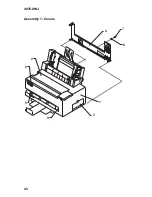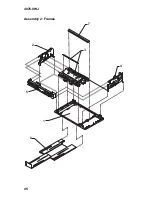4076-0WJ
Repair Information
30
9. Rotate the carrier guide rod top-to-rear to unlock the rod latches.
Gently push the carrier guide rod latches, at each end of the rod,
to the rear and lift up the rod until the sensor on the carrier clears
the encoder strip. Remove the carrier guide rod through the
opening in the left side frame. Be careful not to damage the
encoder strip.
10. Pull the ends of the print head cables into the machine, then
remove the cables from the 4 retainers in the paper guide start-
ing from the right.
11. Disengage the left paper guide latch by carefully moving the rear
of the left side frame to the left.
12. Disengage the right side of the paper guide from the latch and lift
it from the machine.
13. A latch on the top front end of each side frame holds the trans-
port motor frame in place. Push up the latches on the front of the
side frames, then pivot the carrier transport motor frame down
and out of the side frames.
14. Place the machine on its back and push the left side frame latch
to the rear and remove the frame from the machine.
When you reinstall the paper guide, be sure the front edge goes
under the rear of the carrier guide. If the paper guide is on top of the
carrier guide, push down the front, bottom edge. It will snap under
the carrier guide.
To install the left side frame onto the middle frame, align the right
side frame latch with the latching surface on the middle frame before
you align the roller shafts and carrier guide. It may be easier to do
this with the machine on its right side.
Maintenance Drive And Rocker Assemblies Removal
1. Remove the top cover.
2. Remove the auto sheet feed.
3. Remove the right side frame.
4. Gently unlatch the maintenance assembly latches, and slide out
the maintenance drive assembly, then the rocker assembly.
When you reassemble the drive assembly, be sure the forks engage
the pins on the rocker assembly.
Содержание WinWriter 100
Страница 54: ...4076 0WJ 43 Assembly 1 Covers 2 6 5 3 1 4 7 8 9 ...
Страница 56: ...4076 0WJ 45 Assembly 2 Frames 2 3 4 1 6 5 7 ...
Страница 58: ...4076 0WJ 47 Assembly 3 Paper Feed 4 6 7 9 8 1 2 3 5 ...
Страница 60: ...4076 0WJ 49 Assembly 3 Paper Feed Cont 11 13 12 11 10 14 ...
Страница 62: ...4076 0WJ 51 Assembly 4 Electronics 4 5 4 3 2 1 8 6 7 9 10 11 ...
Страница 64: ...4076 0WJ 53 Assembly 4 Electronics Cont 4 5 4 3 2 1 8 6 7 9 10 11 ...
Страница 66: ...4076 0WJ 55 Assembly 4 Electronics Cont 13 10 11 9 12 ...
Страница 68: ...4076 0WJ 57 Assembly 5 Carrier 3 1 4 6 1 2 5 ...
Страница 70: ...4076 0WJ 59 Assembly 6 Carrier Transport 1 2 4 5 3 6 7 ...
Страница 72: ...4076 0WJ 61 Assembly 7 Auto Sheet Feed 6 13 5 2 10 3 9 14 1 11 10 12 4 8 7 ...
Страница 74: ...4076 0WJ 63 Assembly 8 Maintenance Station 3 1 4 2 ...