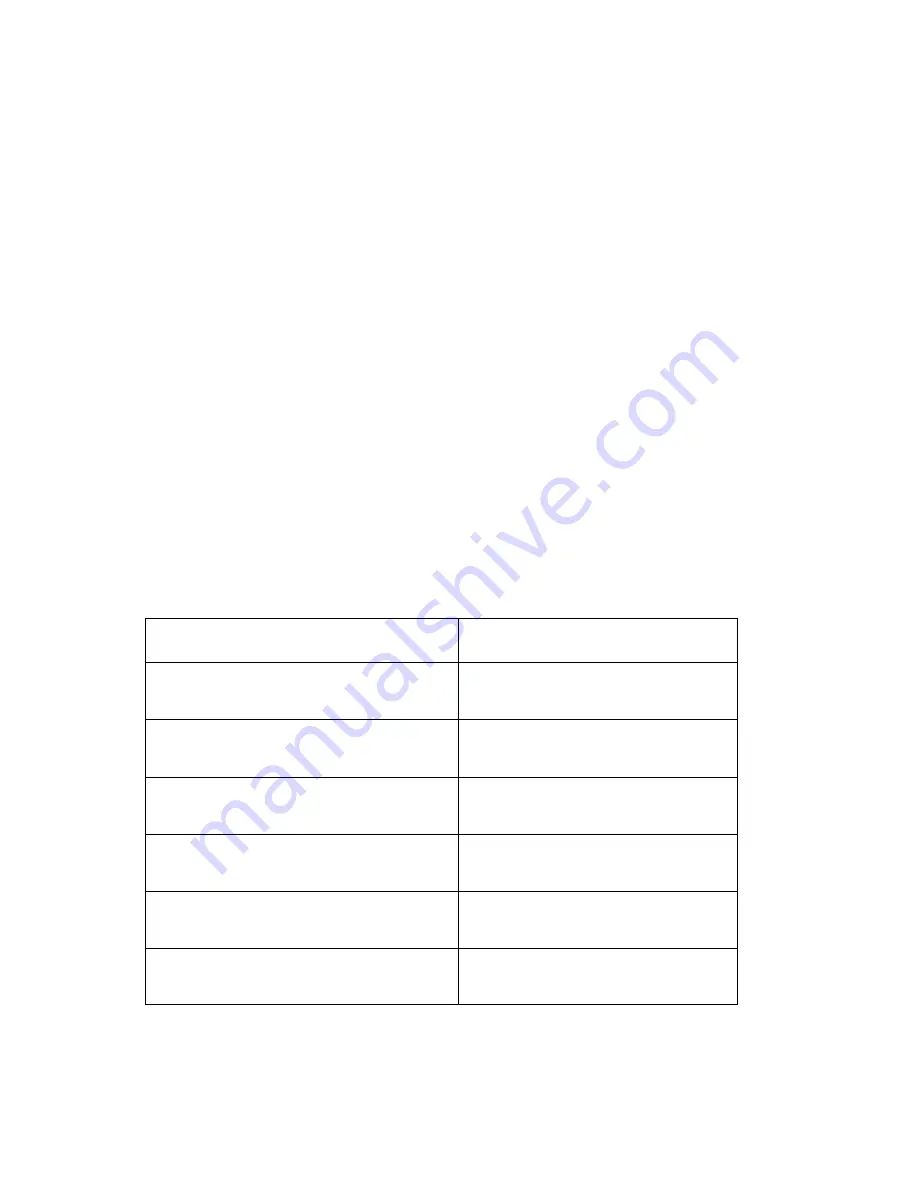
4076-0WJ
5
Power-on-self-test (POST) Sequence
When you turn the printer on it performs a POST. Turn your machine
on and check for a correct POST operation by observing the follow-
ing:
1. The power light comes on.
2. The paper feed gears turn.
3. The carrier moves to the left and right at least one time.
4. The maintenance station cleans and caps the print head.
5. All motors stop and the power light stays on.
If your machine completes POST with no errors, go to the
“Symptom
Tables” on page 6
, locate your symptom and take the indicated
action.
If your machine does not complete POST locate your symptom in
the following table and take the indicated action
POST Symptom Table.
Symptom
Action
No Power On light and no motors
run
Go to the
“Power Service
Check” on page 14
.
Feeds paper
Go to the
“First Print Line
Service Check” on page 8
.
Paper feed gears do not turn
Go to the
“Paper Feed Service
Check” on page 10
.
Carrier doesn’t move
Go to the
“Transport Service
Check” on page 17
.
Maintenance station doesn’t move
Go to the
“Maintenance Station
Service Check” on page 9
.
The carrier moves then error 85
appears
Replace the system board
Содержание WinWriter 100
Страница 54: ...4076 0WJ 43 Assembly 1 Covers 2 6 5 3 1 4 7 8 9 ...
Страница 56: ...4076 0WJ 45 Assembly 2 Frames 2 3 4 1 6 5 7 ...
Страница 58: ...4076 0WJ 47 Assembly 3 Paper Feed 4 6 7 9 8 1 2 3 5 ...
Страница 60: ...4076 0WJ 49 Assembly 3 Paper Feed Cont 11 13 12 11 10 14 ...
Страница 62: ...4076 0WJ 51 Assembly 4 Electronics 4 5 4 3 2 1 8 6 7 9 10 11 ...
Страница 64: ...4076 0WJ 53 Assembly 4 Electronics Cont 4 5 4 3 2 1 8 6 7 9 10 11 ...
Страница 66: ...4076 0WJ 55 Assembly 4 Electronics Cont 13 10 11 9 12 ...
Страница 68: ...4076 0WJ 57 Assembly 5 Carrier 3 1 4 6 1 2 5 ...
Страница 70: ...4076 0WJ 59 Assembly 6 Carrier Transport 1 2 4 5 3 6 7 ...
Страница 72: ...4076 0WJ 61 Assembly 7 Auto Sheet Feed 6 13 5 2 10 3 9 14 1 11 10 12 4 8 7 ...
Страница 74: ...4076 0WJ 63 Assembly 8 Maintenance Station 3 1 4 2 ...
















































