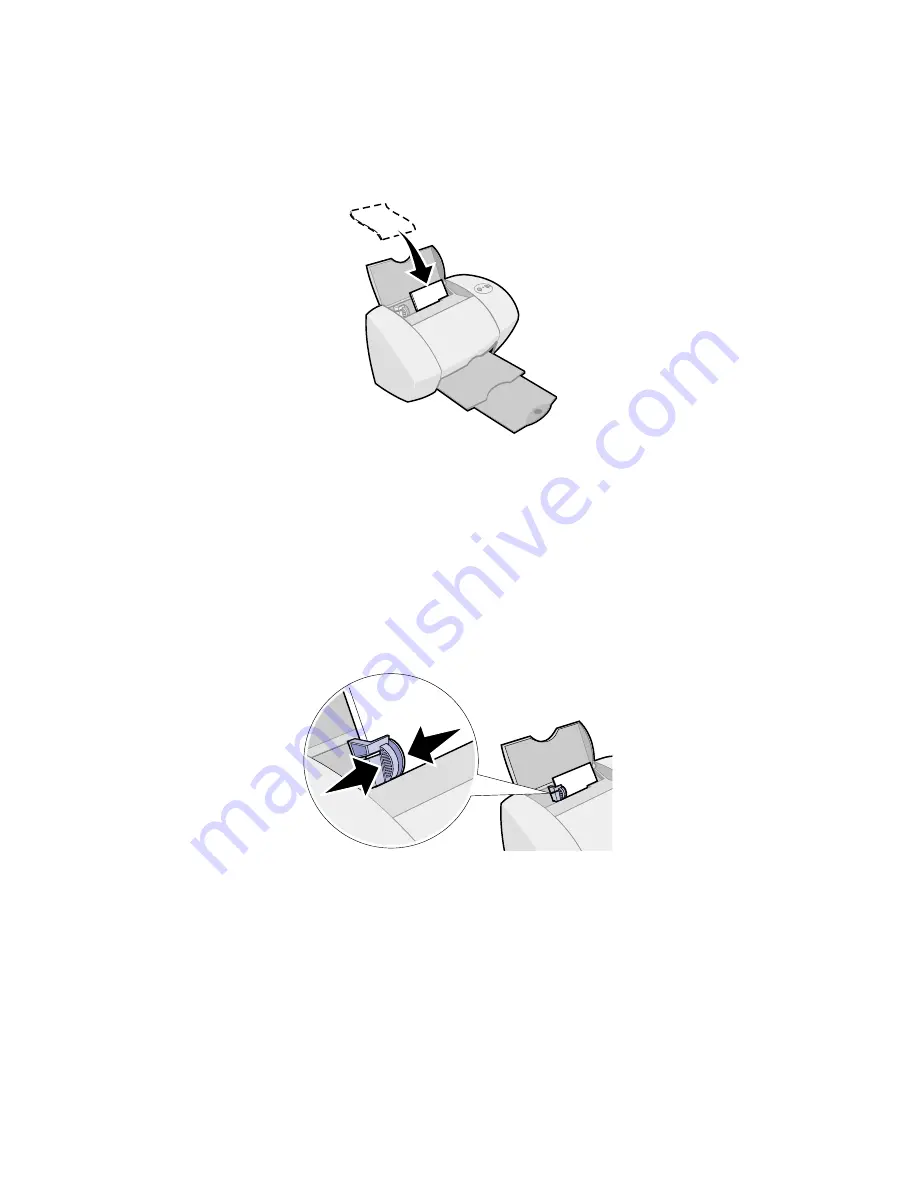
18
Printing a digital photo on a photo card (Windows)
1
Load up to 10 photo cards vertically against the right side of the paper
support.
When you load photo cards, make sure:
–
You carefully read the instructions that came with your cards.
–
The print side is facing you.
–
You do not push the cards too far into the printer.
–
All the cards have the same dimensions.
2
Squeeze and slide the paper guide to the left edge of the cards.
Содержание TM Z45
Страница 1: ...www lexmark com From Setup to Printing January 2002 Z45 Color Jetprinter From Setup to Printing ...
Страница 4: ...iv ...
Страница 20: ...16 ...















































