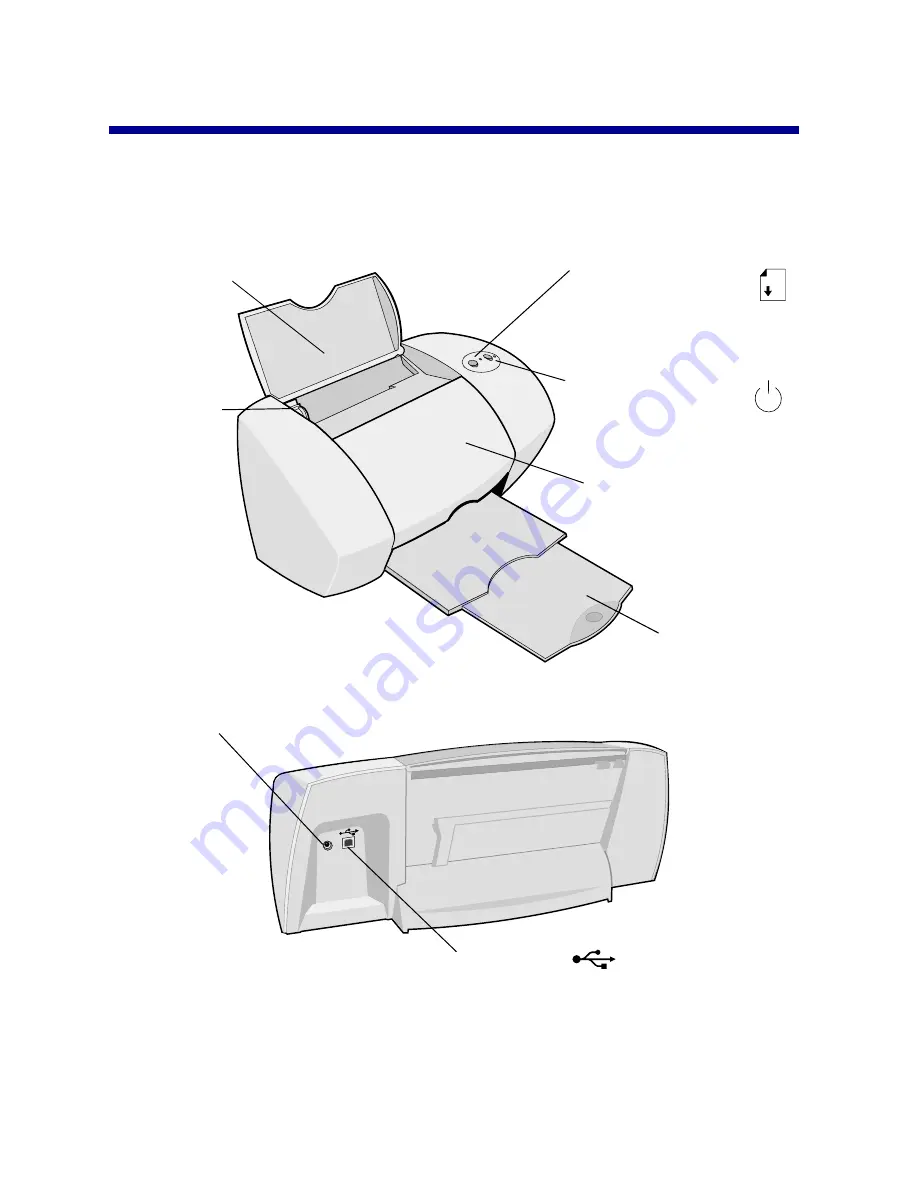
11
Learning about your printer
Understanding the printer parts
Paper support
Holds paper
upright.
Paper exit tray
Holds paper as it
exits.
Front cover
Open to install cartridges or
clear a paper jam.
Power button
and light
Press to turn printer on
or off.
USB cable
connector
Power supply connector
Paper guide
Position next
to paper for
proper
feeding.
Paper feed button and
light
Press to load paper,
eject paper, or continue
printing.
Содержание TM Z45
Страница 1: ...www lexmark com From Setup to Printing January 2002 Z45 Color Jetprinter From Setup to Printing ...
Страница 4: ...iv ...
Страница 20: ...16 ...
















































