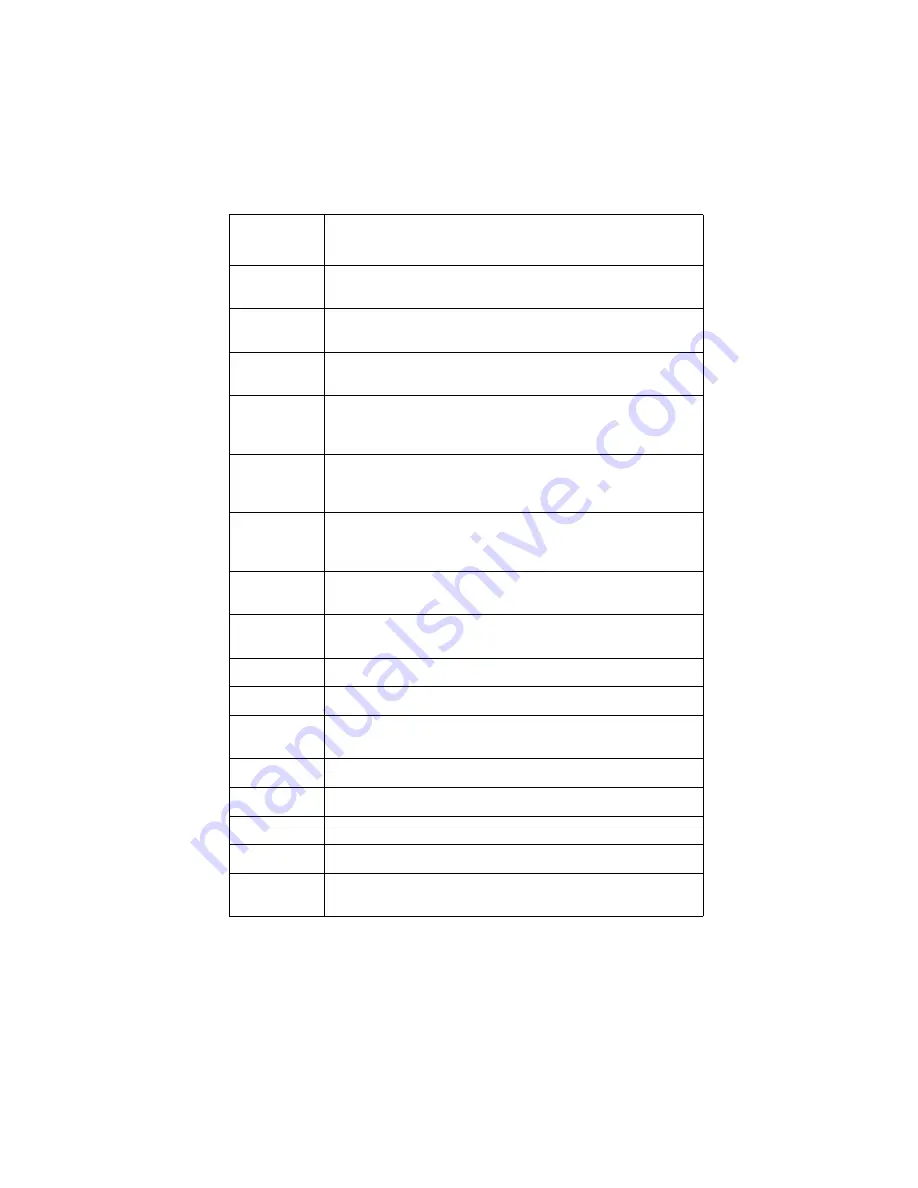
Diagnostic Information
2-9
4069-XXX
84 xx 09
Paper Tray 4 pass thru sensor is not activated by a sheet of
paper.
84 xx 0A
Paper Tray 3 pass thru sensor is not activated by a sheet of
paper.
84 xx 0B
Paper Tray 2 pass thru sensor is not activated by a sheet of
paper.
84 xx 0C
Paper Tray 5 pass thru sensor is not activated and never
deactivated. A sheet of paper may still be over the sensor or
the flag is still activated.
84 xx 0D
Paper Tray 4 pass thru sensor is not activated and never
deactivated. A sheet of paper may still be over the sensor or
the flag is still activated.
84 xx 0E
Paper Tray 3 pass thru sensor is not activated and never
deactivated. A sheet of paper may still be over the sensor or
the flag is still activated.
84 xx 0F
Paper Tray 2 pass thru sensor is not activated and never
deactivated. A sheet of paper may still be over the sensor.
84 xx 10
The main motor is stalled or the incorrect main motor is
installed in the printer.
84 xx 11
The paper activated the input sensor too soon.
84 xx 13
The paper activated the input sensor too soon.
84 xx 1D
The envelope feeder pass thru sensor is activated and never
deactivated.
84 xx 1E
The envelope feeder pass thru sensor is not activated.
84 xx 1F
The paper fed too early from Tray 1.
84 xx 21
The smart option did not pick the paper.
84 xx 22
The smart option did not pick the paper.
8E xx 02
The input sensor is not activated even though the paper is
picked from the source.
Status
Bytes 1, 2,3
Explanation
Содержание Optra T
Страница 9: ...viii Service Manual 4069 XXX ...
Страница 11: ...x Service Manual 4069 XXX Class 1 Laser Statement Label ...
Страница 17: ...xvi Service Manual 4069 XXX Japanese Laser Notice Chinese Laser Notice ...
Страница 29: ...1 6 Service Manual 4069 XXX ...
















































