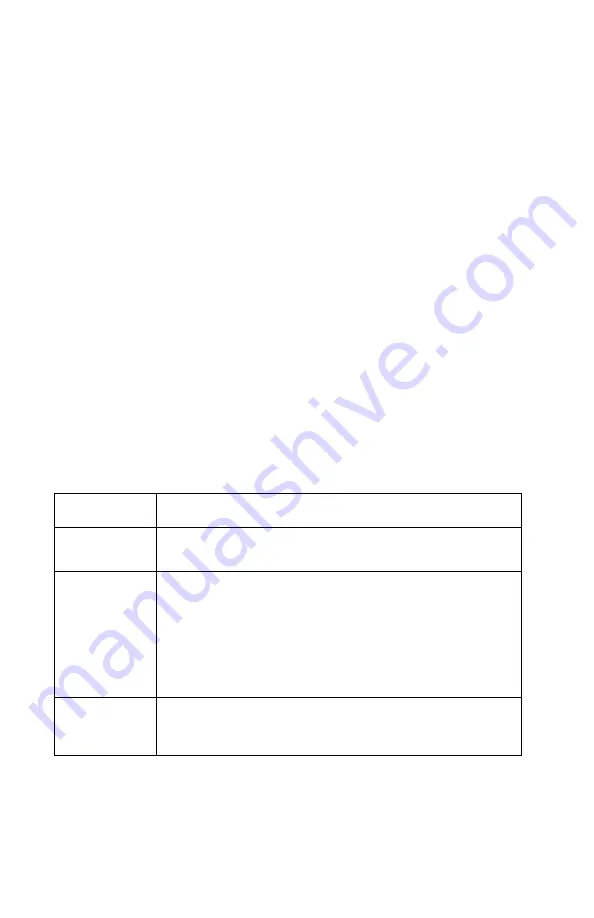
3-32
Service Manual
4500–E320/E322
USB port
This menu item lets the user enable or disable the USB port. If the
port is not being used, disabling it frees allocated memory to be
used to process print jobs.
Perform the following steps to change the USB port setting:
1. Enter the configuration mode. See
for more information.
2. Perform a double button press eight times. This moves to the
USB port item on the configuration menu. The USB port (Paper
Jam) light is blinking.
3. The current USB port setting is indicated by the off/on/auto
(Press Button) light. When the light is off, the USB port is
disabled. When the light is blinking, the USB port is enabled.
Perform a brief button press to select a different USB port
setting.
4. Perform a long button press. All lights blink once, indicating the
setting is saved.
5. Exit the configuration mode by turning the printer power off.
Off/on/auto Setting
value
❍
USB port is disabled. The printer doesn’t receive data
from the USB port.
●
USB port is enabled with a fixed buffer size. The buffer
size is set from a utility such as MarkVision.
Note:
This light state is only displayed if the current value
for the USB port enabled setting is a fixed value. The user
can’t set the value by pressing the button to cycle from
the off value to the on value, that is, the button press
cycles from off to auto.
✳
USB port is enabled with an automatic buffer size. The
printer determines the buffer size based on available
memory and other printer settings.
Содержание 4500-00 Series
Страница 14: ...xiv Service Manual 4500 Japanese laser notice Chinese laser notice...
Страница 15: ...Laser notices xv 4500 Korean laser notice...
Страница 16: ...xvi Service Manual 4500...
Страница 21: ...Safety information xxi 4500...
Страница 30: ...1 8 Service Manual 4500...
Страница 174: ...3 38 Service Manual 4500 E220 E321 E323 Printer settings configuration...
Страница 175: ...Diagnostic aids 3 39 4500 E220 E321 E323 Printer diagnostics...
Страница 178: ...3 42 Service Manual 4500 E220 E321 E323...
Страница 192: ...4 14 Service Manual 4500...
Страница 204: ...5 12 Service Manual 4500 E220 E321 E323 wiring diagram...
Страница 205: ...Preventive maintenance 6 1 4500 6 Preventive maintenance The E220 E32x does not require preventive maintenance...
Страница 206: ...6 2 Service Manual 4500...
Страница 208: ...7 2 Service Manual 4500 Assembly 1 Covers E320 E322...
Страница 210: ...7 4 Service Manual 4500 Assembly 1 cont Covers E220 E321 E323...
Страница 212: ...7 6 Service Manual 4500 Assembly 1 cont Covers E220 E321 E323...
Страница 214: ...7 8 Service Manual 4500 Assembly 2 Frame 11 7 5 9 2 10 6 8 14 1 3 4 13 12...
Страница 216: ...7 10 Service Manual 4500 Assembly 3 Fuser 7 12 10 1 2 3 4 6 8 9 5 11 11 8 7 5 6 6 5...
Страница 218: ...7 12 Service Manual 4500 Assembly 4 Main drive...
Страница 220: ...7 14 Service Manual 4500 Assembly 5 Paper feed 3 11 7 13 5 16 9 15 2 10 6 4 12 8 14 1 8 11 17...
Страница 222: ...7 16 Service Manual 4500 Assembly 6 Printhead 8 5 2 1 3 6 4 7...
Страница 224: ...7 18 Service Manual 4500 Assembly 7 Electronics 8 5 2 6 4 1 3 7...
Страница 226: ...7 20 Service Manual 4500 Assembly 7 cont 8 5 2 6 4 1 3 7...
Страница 228: ...7 22 Service Manual 4500 Assembly 8 Options 3 5 1 4 6 2...
Страница 230: ...7 24 Service Manual 4500 Assembly 8 cont Options 3 5 1 4 6 2...
Страница 234: ...7 28 Service Manual 4500...
Страница 240: ...I 12 Service Manual 4500...
















































