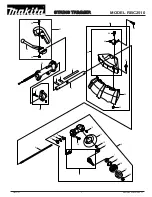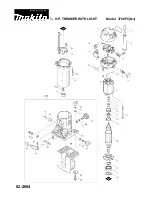AUTO SEQUENCING MODE
The DDS rack dimmers can be configured to perform stand alone Automatic Sequencing in place of Channel Level Memory. This
is useful for lighting displays and show windows. The eight channels will automatically fade from one to another in a preprogrammed
pattern and time selected by the front panel dipswitch whenever dipswitch #10 is down and no multiplex signal is detected. The
Analog control input will continue to operate while the dimmer is sequencing.
To enable Automatic Sequencing Mode remove jumper from position J2 or turn INTERNAL dipswitch S9 to OFF.
Front Panel Dipswitch settings
STEP TIME
SWITCH 1,2,3
PATTERN
SWITCH 4,5,6
1 SECOND
OFF,OFF,OFF
SEQUENCE
OFF,OFF,OFF
3 SECOND
ON,OFF,OFF
ODD / EVEN SEQUENCE
ON,OFF,OFF
5 SECOND
OFF,ON,OFF
PAIRED SEQUENCE
OFF,ON,OFF
10 SECOND
ON,ON,OFF
ODD / EVEN ALT
ON,ON,OFF
15 SECOND
OFF,OFF,ON
OUT / IN SEQUENCE
OFF,OFF,ON
30 SECOND
ON,OFF,ON
BUILD
ON,OFF,ON
45 SECOND
OFF,ON,ON
BUILD +
OFF,ON,ON
60 SECOND
ON,ON,ON
RANDOM
ON,ON,ON
Dipswitch # 7 on causes all above sequences to ping-pong.
INSTALLATION and OPERATION TIPS
Care should always be taken to:
1) Keep all AC wiring away from control wiring.
2) We also recommend powering up and performance checks be done one unit at a time. This can be a real time saver should
problems arise thus eliminating unnecessary isolation techniques to resolve the problem.
Technical Support
If addition help or service is needed, contact your dealer or the NSI Technical Services Hotline: (503) 682-6228.
INSTALLATION AND OPERATION GUIDE
DDS 86/88/96/9800 DIMMER PACKS
AUTO SEQUENCING MODE
Software Revision 1.41, Version C UL, Mfg Q3/96, and above
10
NSI CORPORATION