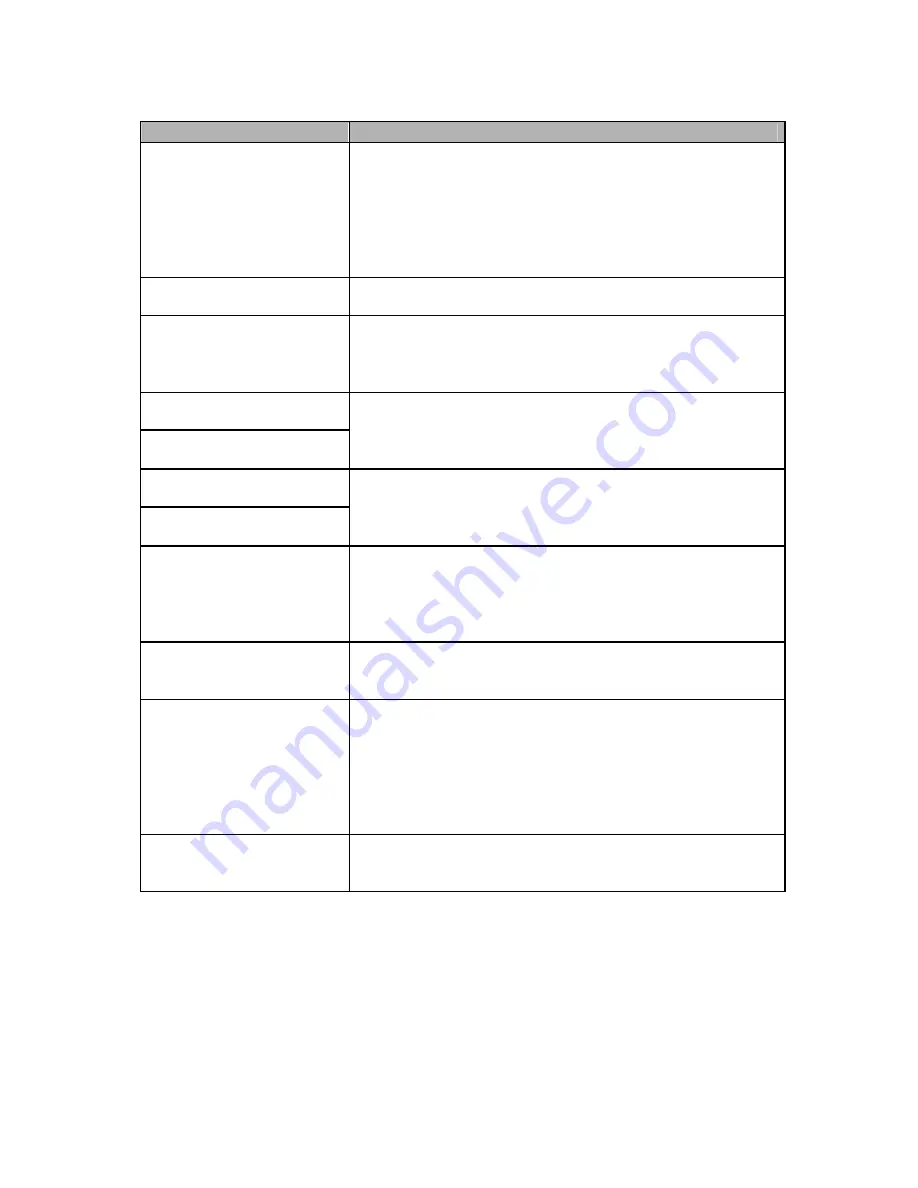
Field
Description
Dynamic peer
Check if the trunk is a passive trunk which means the
registration will be from a dynamic remote peer. Typical
application is to accept registration from an IP PBX at a
remote site with dynamic IP address. Once the remote
IP PBX registers, calls from local to remote can be made
reversely over the trunk.
User Agent Content
Override default User-Agent header content.
SIP domain
Specify the SIP domain used by the proxy and registrar.
If not specified, IP address will be used as the domain
by default.
SIP proxy IP or FQDN
SIP proxy port
Specify IP address (or fully qualified domain name) and
UDP port of the remote SIP proxy, which usually refer to
an ITSP SIP server.
SIP registrar IP or FQDN
SIP registrar port
Specify IP address (or fully qualified domain name) and
UDP port of the remote SIP registrar, which usually refer
to an ITSP SIP server (same as proxy).
Registration required
Check if registration to a registrar is required to activate
the trunk. This is true for a remote IP PBX or an ITSP
account, however, may be not required in case of a SIP
gateway.
Trunk password
Give password used for authentication on the remote
SIP proxy or registrar. Usually this is given by the ITSP.
Enable ENUM resolution
Enable ENUM resolution with suffix e164.arpa and
e164.org. Appropriate DNS server setting under WAN
interface configuration should be given accordingly. If
ENUM resolution fails, the call will fall back to a regular
outbound SIP trunk call based on the specified proxy
info.
Clear bindings prior
registration
Send a binding clearing request to the proxy before
each registration request.









































