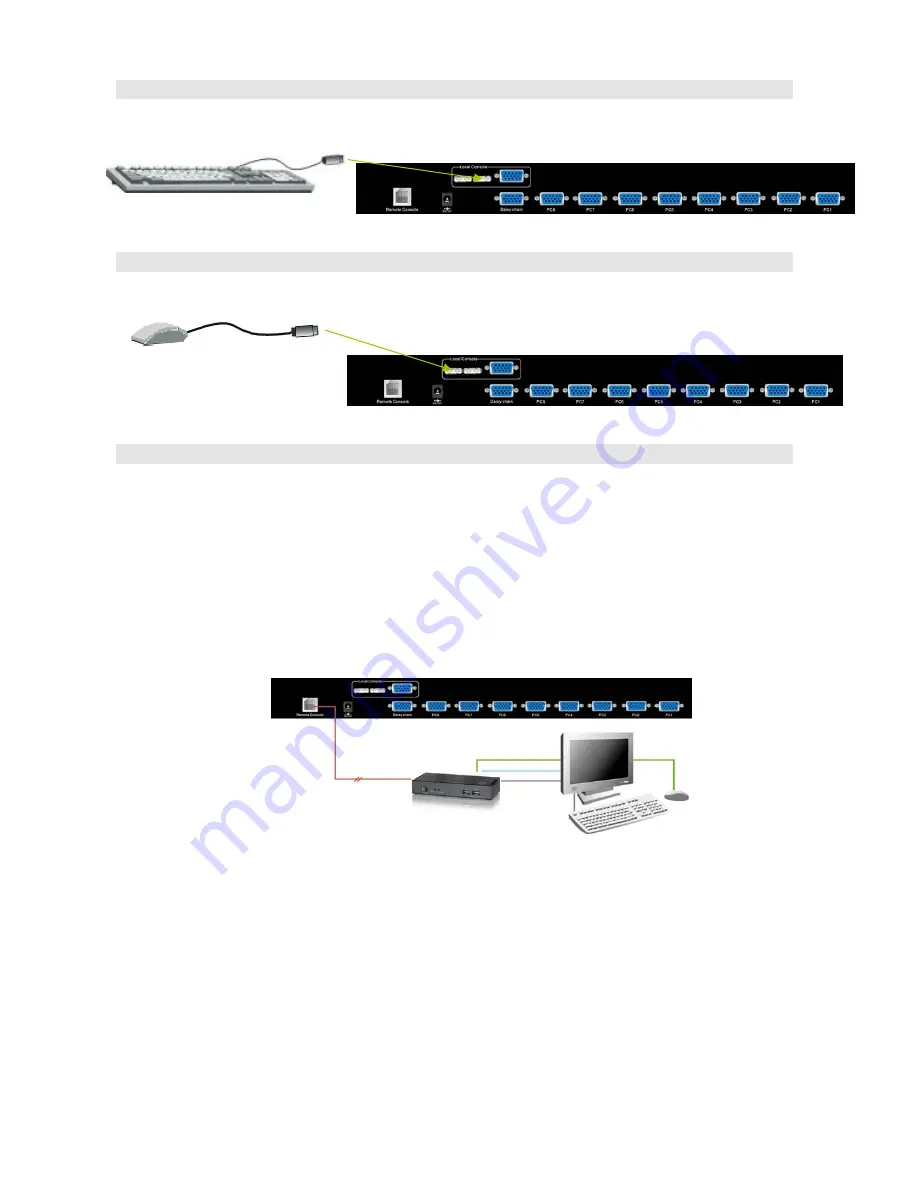
9
Step 3
Connect an USB keyboard to the KVM Switch.
Step 4
Connect an USB mouse to the KVM Switch.
Step 4-1 (Remote Console)
Extending your PC console up to 1000 feet away:
(1) Make sure that the Cat.5 cable is straight through type.
(2) Plug one end of Cat.5 cable into the remote console port of KVM switch and the other
end of Cat.5 cable into the RJ-45 port of
KVM-9007
Cat.5 receiver.
(3) Connect keyboard, mouse and monitor to the Keyboard/Mouse port and Monitor port
of KVM-9007.
(4) Connect Local PC to KVM-9007 by using the HDDB-15 to the VGA+PS/2+USB cable
(ACC-2101/ACC-2102/ACC-2103).
KVM-9007
Cat.5 Receiver
300 Meters
NOTE:
1. Local console and Remote console of the KVM switch have the same
priority to control computers connected to the KVM switch. The display
output is the same at the local and remote console monitors. The priority
mechanism is: the first move port has the priority and will release the
priority if it did not keep input for 2 seconds.
2. If the video signal is foggy or un-cleared on the screen, please check if the
VGA connector of monitor is well connected to KVM-9007 Cat.5 receiver.
3. For the best display result, it is highly recommended to use Cat.6 cable
when the connection distance is longer than 150 meters.
























