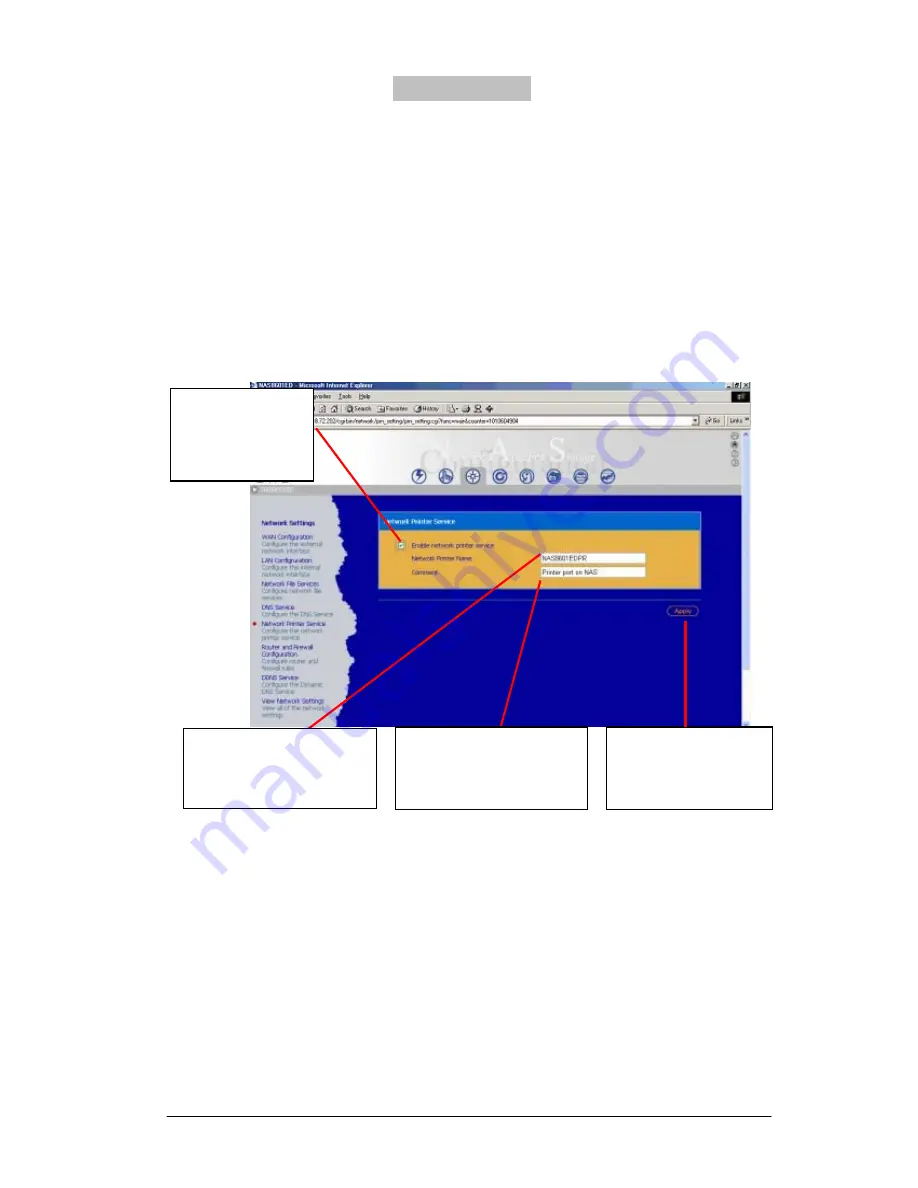
Chapter5
Installing the Network Printer
Enabling Network Printer Service
To enable the print server function, please connect the printer to the printer port on the rear
panel of your LevelOne FNS-6000. Then enter the system administration web page via the
browser, go to
Network Settings
.
Network Printer Service
to enable the network printer
service.
Check the “Enable
network printer
service” option to
enable the print server
function.
Please
enter
the
name for
this
network
printer.
You
can
see
the
network
printer
name
in
Microsoft
or
Apple
networking.
Please enter a brief
description
After updating all
settings,
please click on “Apply”
Setting Up the Printer on Your Computer
You will need to install the network printer on your computer. On a
Windows 98 or
1. Select “
Settings
” in the
Start
menu and click on “
Printers
”
38






























