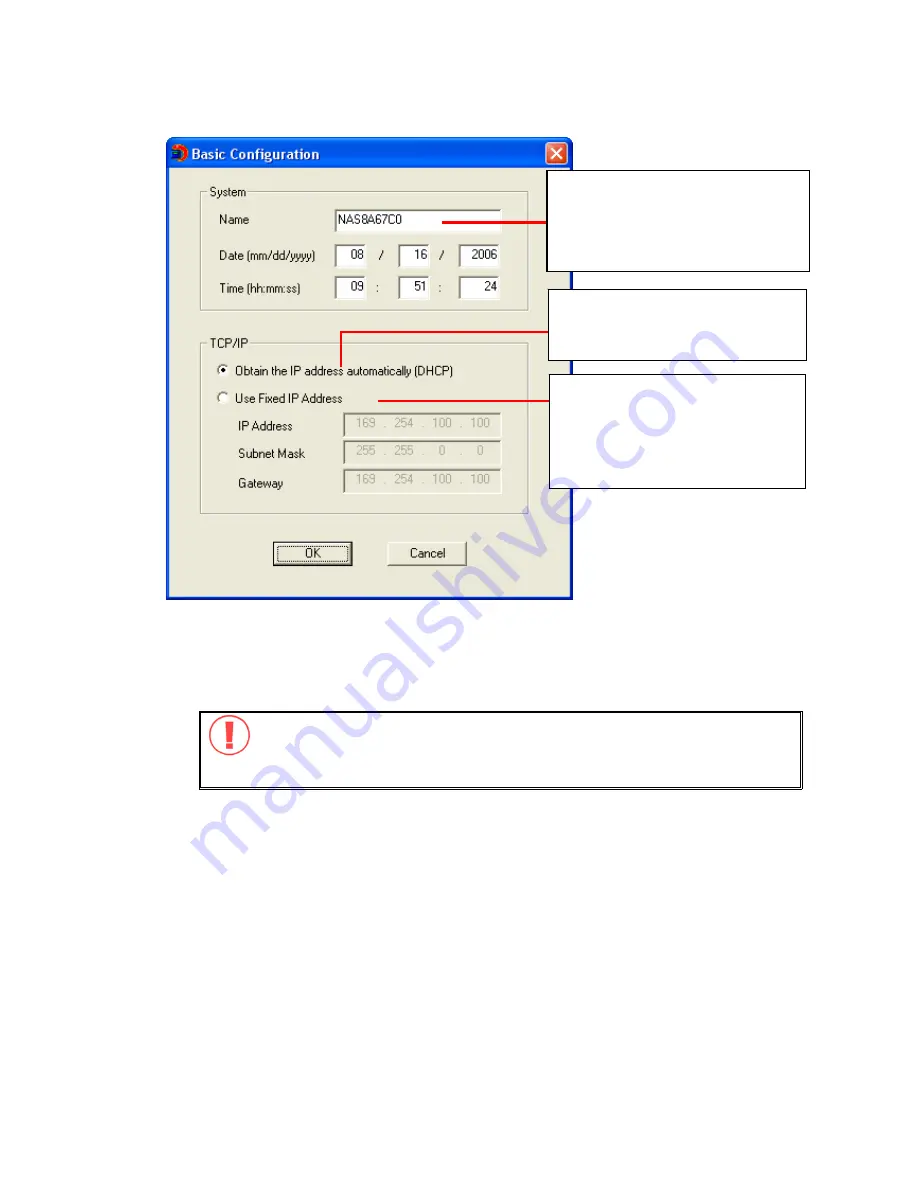
104
For further configuration of the system, please login the administration page of FNS-5000B
via web browser.
Note: You may have to restart FNS-5000B after changing the network configuration.
Set the name, date and time for FNS-
5000B. The length cannot exceed 14
characters.
The system will obtain IP address
automatically.
To use fixed IP address for
connection, enter the IP address,
subnet mask and gateway for the
server.
Содержание FNS-5000B
Страница 1: ...FNS 5000B Network Attached Storage 2 Bay SATA HDD w Gigabit Ethernet User Manual Ver 1 00 0608...
Страница 31: ...31 3 1 Server Administration There are 8 main sections in server administration...
Страница 35: ...35 Step 7 When FNS 5000B is initialized the basic settings will be shown...
Страница 46: ...46 3 4 9 View Network Settings You can view current network settings and status of FNS 5000B in this section...
Страница 47: ...47 3 5 Device Configuration You can configure SATA disk USB disk and USB printer settings in this section...
Страница 67: ...67 3 8 System Tools System Tools enable you to optimize the maintenance and management of FNS 5000B...
Страница 95: ...95 B Click FTP C Enter the user name and password to login FTP service D You can start to enjoy FTP service...
Страница 108: ...108 Enter the homepage Double click on NAS to enter the administration page...





































