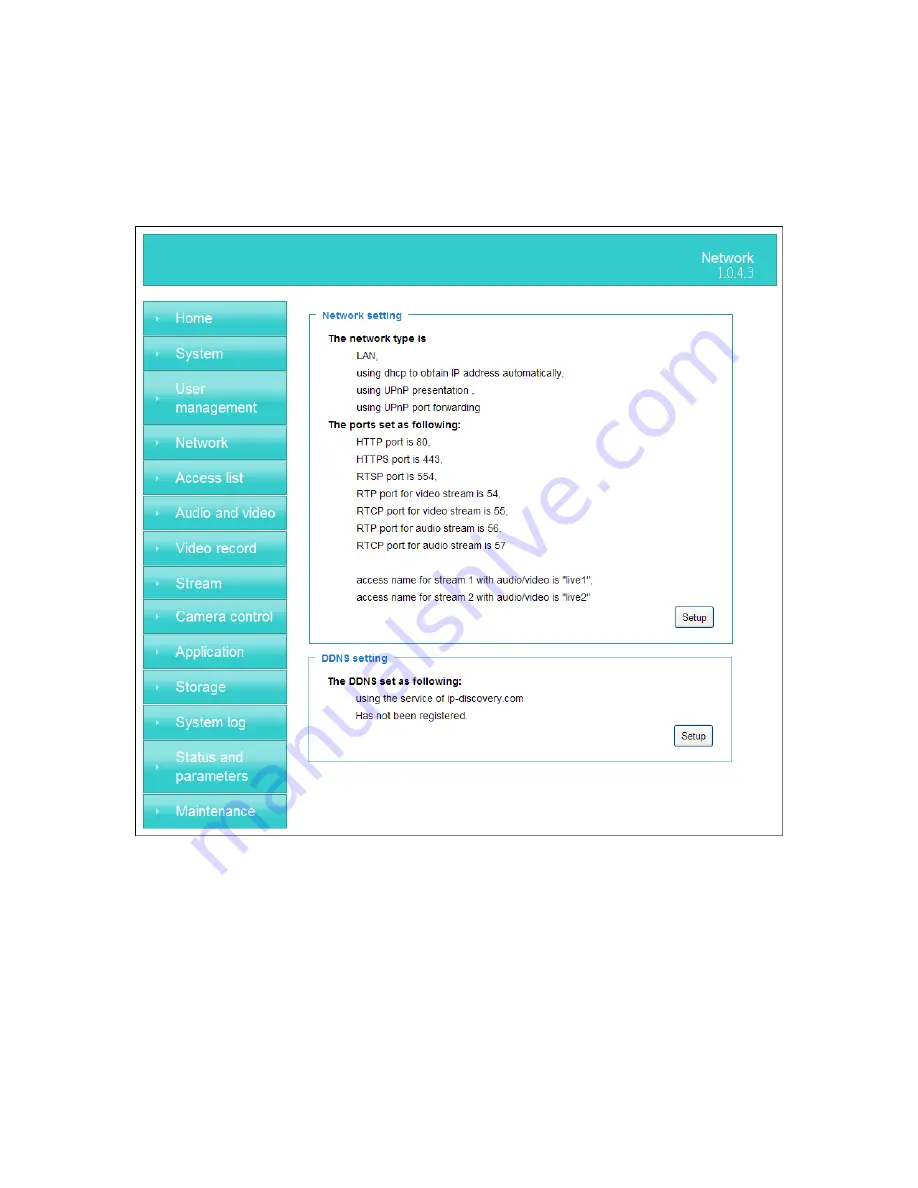
Network Camera User’s Manual
34/66
Network
Any changes made on this page will restart the system in order to validate the changes.
Make sure every field is entered correctly before clicking on
“finish”
Network Setting
“LAN”
&
“PPPoE”
The default type is LAN. Select PPPoE if using ADSL
1. LAN
The default status is
Get IP address automatically
. This could be tedious to perform
software installation whenever the Network Camera starts. Therefore, once the network
is set, especially for the IP address should be entered correctly. Select
Use fixed IP
address
then the Network Camera will skip installation. The Network Camera will
automatically restart and operate normally after a power outage. You can run IP installer
to check the IP address assigned to the Network Camera if the IP address is forgotten,
Содержание FCS-4201
Страница 7: ...Network Camera User s Manual 7 66 Hardware description_Indoor_FCS 4202_4302 Outer View ...
Страница 8: ...Network Camera User s Manual 8 66 Inner View ...
Страница 10: ...Network Camera User s Manual 10 66 ...
Страница 17: ...Network Camera User s Manual 17 66 ...
Страница 18: ...Network Camera User s Manual 18 66 ...
Страница 27: ...Network Camera User s Manual 27 66 ...
Страница 40: ...Network Camera User s Manual 40 66 Audio and Video setting ...
















































