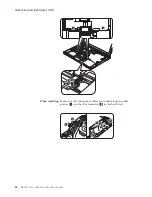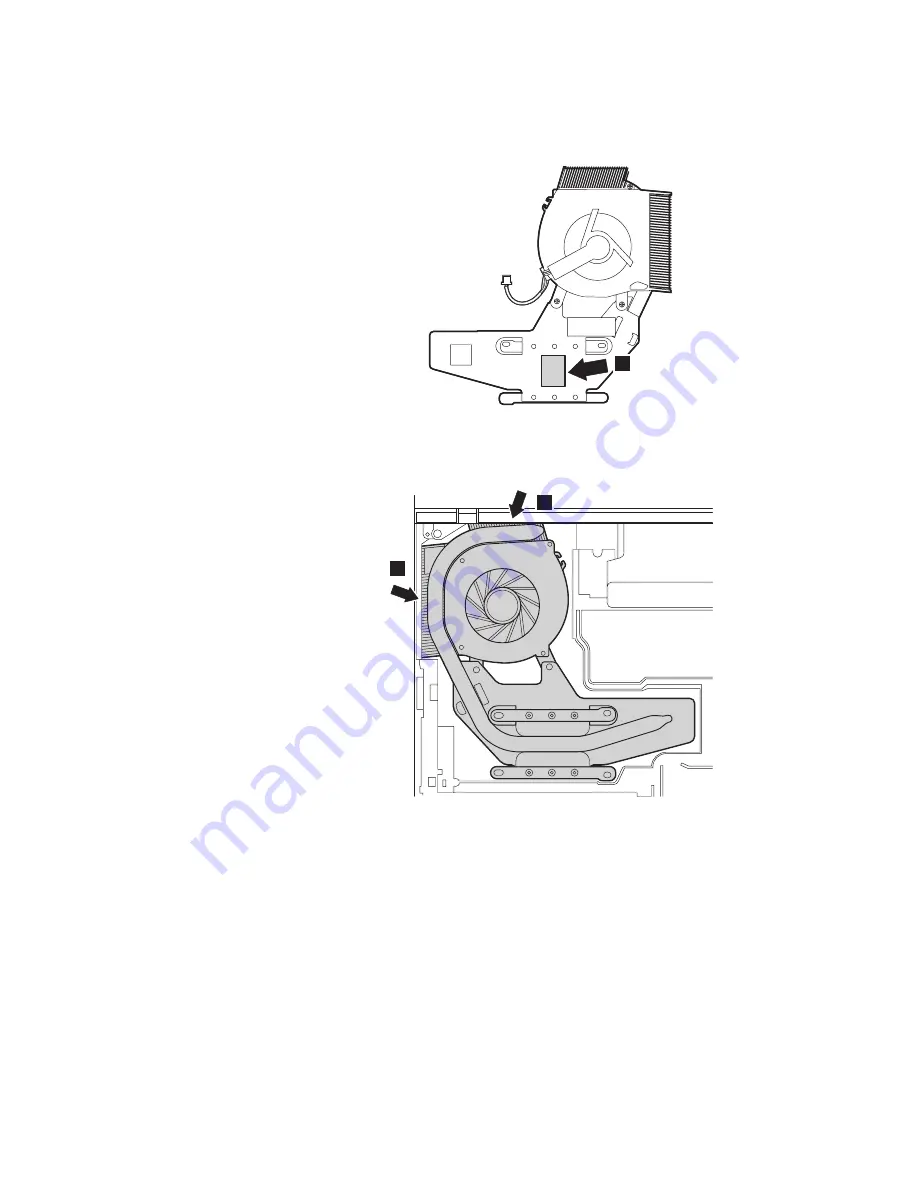
When
installing:
v
Before
you
attach
the
fan
assembly
to
the
computer,
apply
thermal
grease
on
the
part
marked
a
as
in
the
following
figure.
a
v
Make
sure
that
the
fan
connector
is
attached
firmly.
v
When
attaching
the
fan
assembly
to
the
frame,
take
care
not
to
damage
the
heat
sink
(
b
)
of
the
fan
assembly.
b
b
Removing
and
replacing
a
FRU
ThinkPad
Z61t
83
Содержание Z61t
Страница 2: ......
Страница 3: ...ThinkPad Z61t Hardware Maintenance Manual ...
Страница 6: ...iv MT 8747 8749 9440 9441 9442 9443 and 9448 ...
Страница 8: ...2 MT 8747 8749 9440 9441 9442 9443 and 9448 ...
Страница 68: ...2 3 4 Removing and replacing a FRU 62 MT 8747 8749 9440 9441 9442 9443 and 9448 ...
Страница 94: ...5 5 Removing and replacing a FRU 88 MT 8747 8749 9440 9441 9442 9443 and 9448 ...
Страница 116: ...3 5 4 6 continued Removing and replacing a FRU 110 MT 8747 8749 9440 9441 9442 9443 and 9448 ...
Страница 122: ...Wireless LAN antenna cable MAIN gray a Removing and replacing a FRU 116 MT 8747 8749 9440 9441 9442 9443 and 9448 ...
Страница 125: ...Parts list Overall 1 2 3 4 6 5 9 8 7 10 12 11 13 14 16 b 17 c 18 19 21 23 24 22 20 15 a d Parts list ThinkPad Z61t 119 ...
Страница 144: ...LCD FRUs e d a b 1 7 9 8 10 11 3 2 4 5 6 c Parts list 138 MT 8747 8749 9440 9441 9442 9443 and 9448 ...
Страница 171: ...Trademarks ThinkPad Z61t 165 ...
Страница 172: ...Part Number 42T7845_02 1P P N 42T7845_02 ...