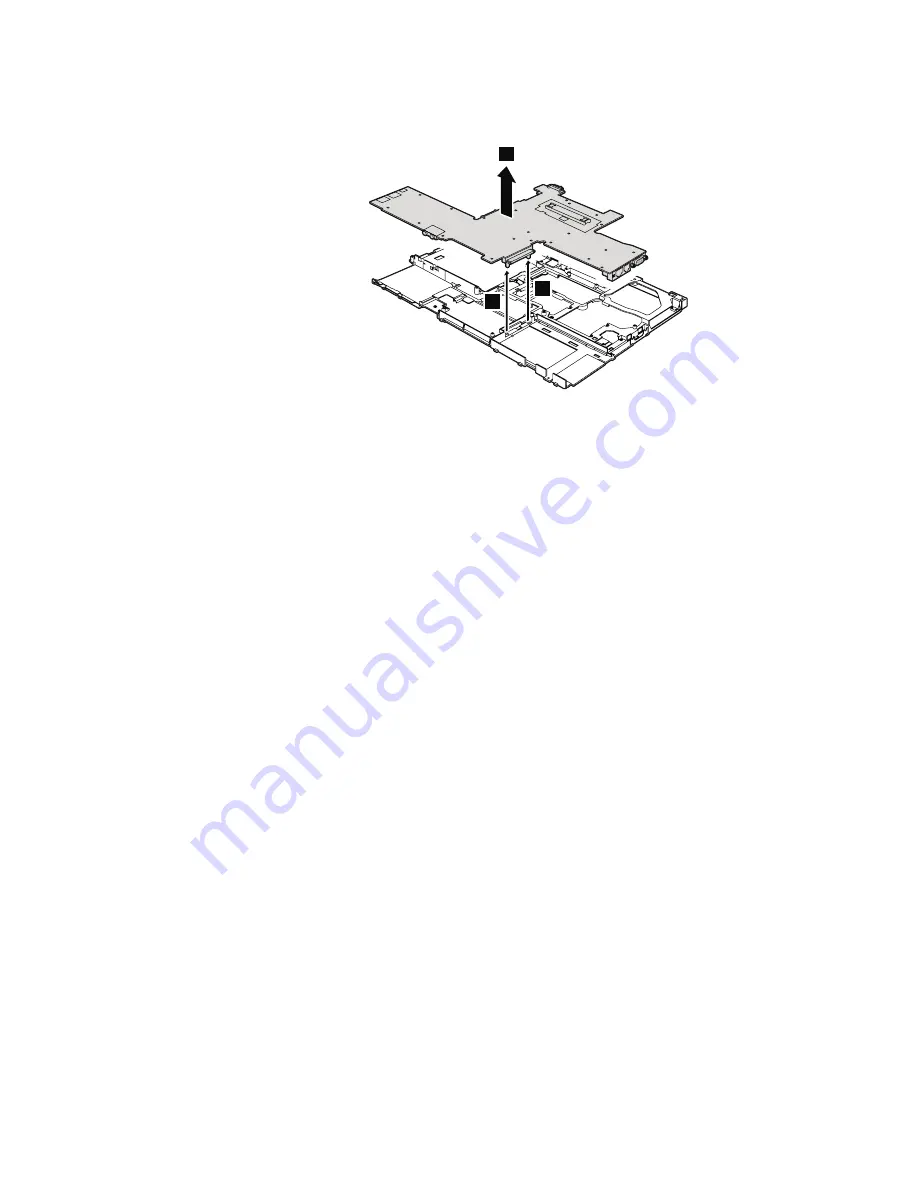
Remove
the
system
board
and
the
PC
Card
slot
assembly
from
the
MG
frame
together,
in
the
direction
shown
by
arrow
11
.
10
10
11
When
installing:
Attach
the
system
board
so
that
the
two
small
projections
on
the
MG
frame
10
fit
into
the
holes
provided,
and
then
secure
the
system
board
with
the
screw.
Removing
and
replacing
a
FRU
96
MT
8747,
8749,
9440,
9441,
9442,
9443,
and
9448
Содержание Z61t
Страница 2: ......
Страница 3: ...ThinkPad Z61t Hardware Maintenance Manual ...
Страница 6: ...iv MT 8747 8749 9440 9441 9442 9443 and 9448 ...
Страница 8: ...2 MT 8747 8749 9440 9441 9442 9443 and 9448 ...
Страница 68: ...2 3 4 Removing and replacing a FRU 62 MT 8747 8749 9440 9441 9442 9443 and 9448 ...
Страница 94: ...5 5 Removing and replacing a FRU 88 MT 8747 8749 9440 9441 9442 9443 and 9448 ...
Страница 116: ...3 5 4 6 continued Removing and replacing a FRU 110 MT 8747 8749 9440 9441 9442 9443 and 9448 ...
Страница 122: ...Wireless LAN antenna cable MAIN gray a Removing and replacing a FRU 116 MT 8747 8749 9440 9441 9442 9443 and 9448 ...
Страница 125: ...Parts list Overall 1 2 3 4 6 5 9 8 7 10 12 11 13 14 16 b 17 c 18 19 21 23 24 22 20 15 a d Parts list ThinkPad Z61t 119 ...
Страница 144: ...LCD FRUs e d a b 1 7 9 8 10 11 3 2 4 5 6 c Parts list 138 MT 8747 8749 9440 9441 9442 9443 and 9448 ...
Страница 171: ...Trademarks ThinkPad Z61t 165 ...
Страница 172: ...Part Number 42T7845_02 1P P N 42T7845_02 ...
















































