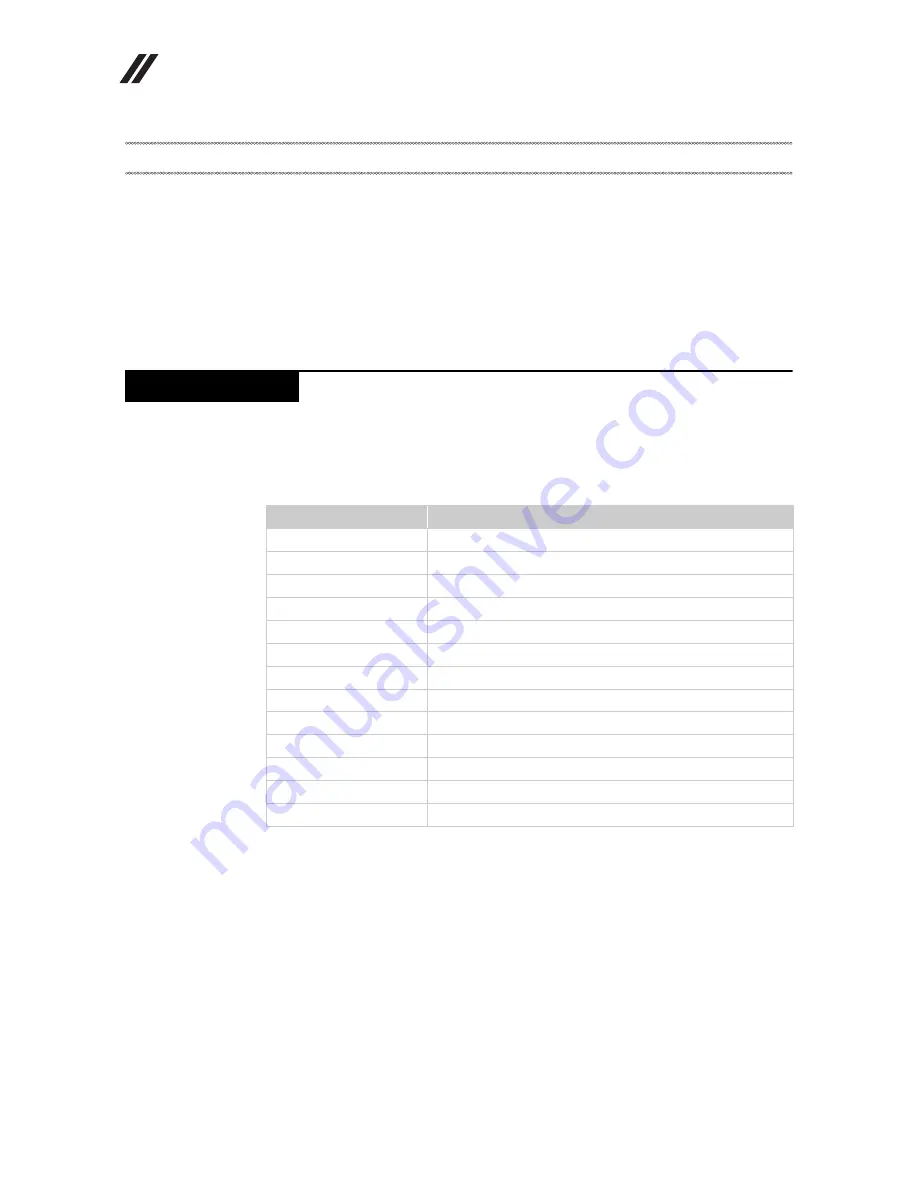
Lenovo 1371 Hardware Maintenance Manual
24
This chapter presents the following product-specific service references and
product-specific parts information:
• “Specifications” on page 24
• “FRU replacement notices” on page 26
• “Removing and replacing an FRU” on page 27
• “Locations” on page 92
• “Parts list” on page 94
The following table lists the specifications of the
1371F
tablet.
Table 1. Specifications
Feature
Description
Size & Weight
Size
• 324.1x221×(3.7~14)mm
Weight
• < 900g
System
CPU
• 2M Cache, Quad Cores, 1.86GHz
Hardware Platform
• Intel® Atom™ Processor Z3745
RAM
• 2 x 2GB Dual Channel
Storage Capacity
• 64GB
LCD
• 13.3”, 2,560 x 1,440 pixels
Integrated Camera
• Front camera, 1.6Mega pixels, HD Fixed Focus
Battery
• Li-ion battery, 12,800mAh
Operating System
• Windows 8.1 Standard
Lenovo 1371
Specifications
Содержание YOGA Tablet 2-1371F
Страница 1: ...YOGA TABLET 2 with Windows Hardware Maintenance Manual YOGA Tablet 2 1371F ...
Страница 35: ...Lenovo 1371 31 7 Slowly remove the rear cover Figure 1 7 The removed rear cover ...
Страница 37: ...Lenovo 1371 33 2 Remove the metal piece using a pair of pointed tweezers Figure 2 2 Removing the metal piece ...
Страница 46: ...Lenovo 1371 Hardware Maintenance Manual 42 Figure 2 19 The removed battery pack hinge frame and battery covers ...
Страница 49: ...Lenovo 1371 45 Figure 3 4 The removed HDMI and audio jack FPC ...
Страница 59: ...Lenovo 1371 55 Figure 7 4 The removed main FPC ...
Страница 62: ...Lenovo 1371 Hardware Maintenance Manual 58 Figure 8 4 The removed main HDMI FPC ...
Страница 65: ...Lenovo 1371 61 Figure 9 4 The removed LCD FPC ...
Страница 68: ...Lenovo 1371 Hardware Maintenance Manual 64 Figure 10 3 The removed sub board ...
Страница 74: ...Lenovo 1371 Hardware Maintenance Manual 70 Figure 12 4 The removed volume key FPC ...
Страница 84: ...Lenovo 1371 Hardware Maintenance Manual 80 Figure 17 4 The removed the front camera ...
Страница 87: ...Lenovo 1371 83 Figure 18 4 The removed camera FPC ...
Страница 90: ...Lenovo 1371 Hardware Maintenance Manual 86 Figure 19 4 The USB and power key FPC with holder ...
Страница 94: ...Lenovo 1371 Hardware Maintenance Manual 90 Figure 20 5 The removed main board ...
Страница 96: ...Lenovo 1371 Hardware Maintenance Manual 92 Front view Front camera Microphone Locations ...
Страница 99: ...Lenovo 1371 95 ...
















































