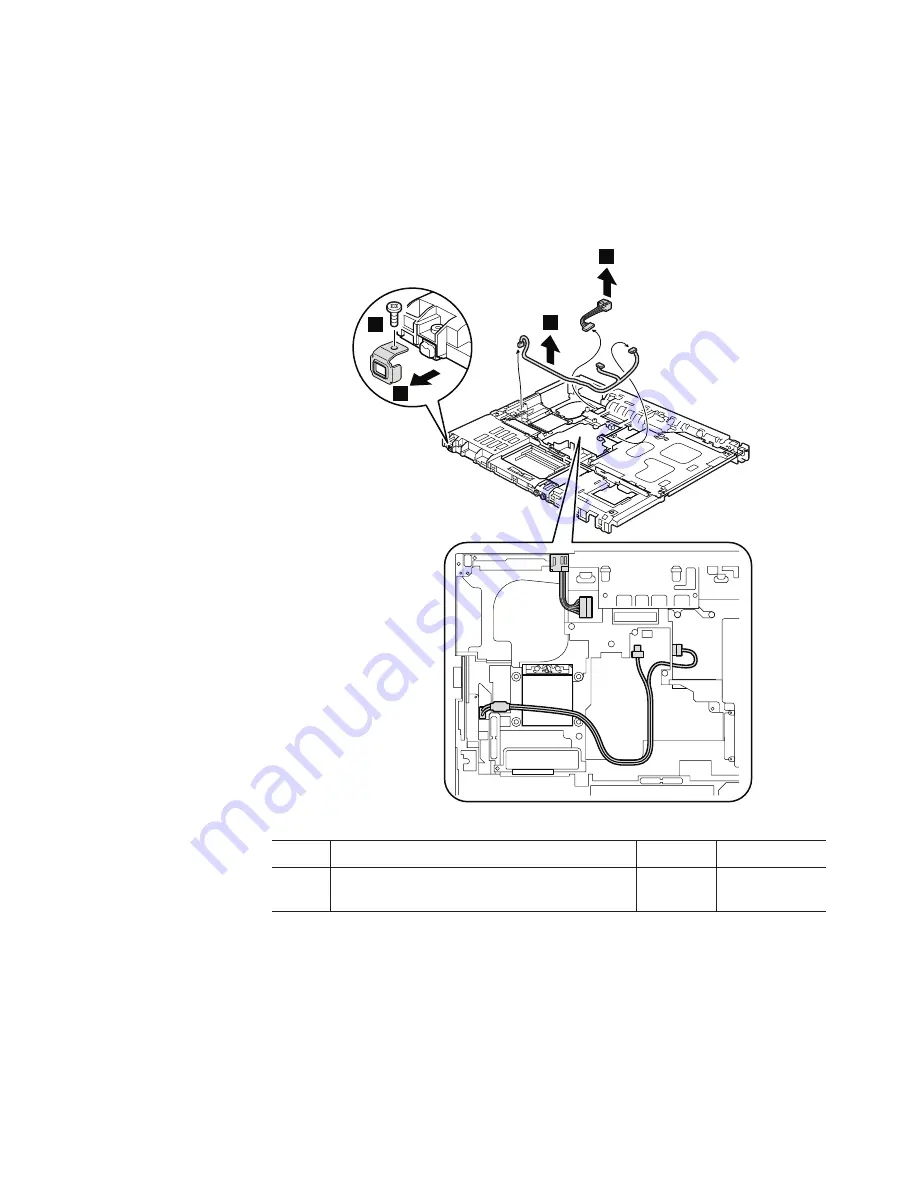
Table
29.
Removal
steps
of
structure
frame
(continued)
For
the
models
with
the
IEEE
1394
connector,
remove
the
IEEE
1394
connector
bracket
as
shown
in
step
2
and
3
.
Then,
remove
the
ac
power
jack
cable,
and
the
modem
cable.
5
4
3
2
Step
Screw
(quantity)
Color
Torque
2
M2
×
3
mm,
flat-head,
nylon-coated
(1)
Silver
0.167
Nm
(1.7
kgfcm)
When
installing:
Make
sure
the
connectors
are
attached
firmly,
and
that
the
cables
are
routed
as
in
the
figure
above.
ThinkPad
T400
and
R400
(14.1-inch
widescreen)
107
Содержание XT904UT
Страница 1: ...ThinkPad T400 and R400 14 1 inch widescreen Hardware Maintenance Manual ...
Страница 2: ......
Страница 3: ...ThinkPad T400 and R400 14 1 inch widescreen Hardware Maintenance Manual ...
Страница 8: ...vi ThinkPad T400 and R400 14 1 inch widescreen Hardware Maintenance Manual ...
Страница 24: ...16 ThinkPad T400 and R400 14 1 inch widescreen Hardware Maintenance Manual ...
Страница 30: ...22 ThinkPad T400 and R400 14 1 inch widescreen Hardware Maintenance Manual ...
Страница 40: ...32 ThinkPad T400 and R400 14 1 inch widescreen Hardware Maintenance Manual ...
Страница 73: ...Table 12 Removal steps of serial ultrabay device continued 3 ThinkPad T400 and R400 14 1 inch widescreen 65 ...
Страница 232: ...224 ThinkPad T400 and R400 14 1 inch widescreen Hardware Maintenance Manual ...
Страница 235: ......
Страница 236: ...Part Number 43Y6629 1P P N 43Y6629 ...
















































