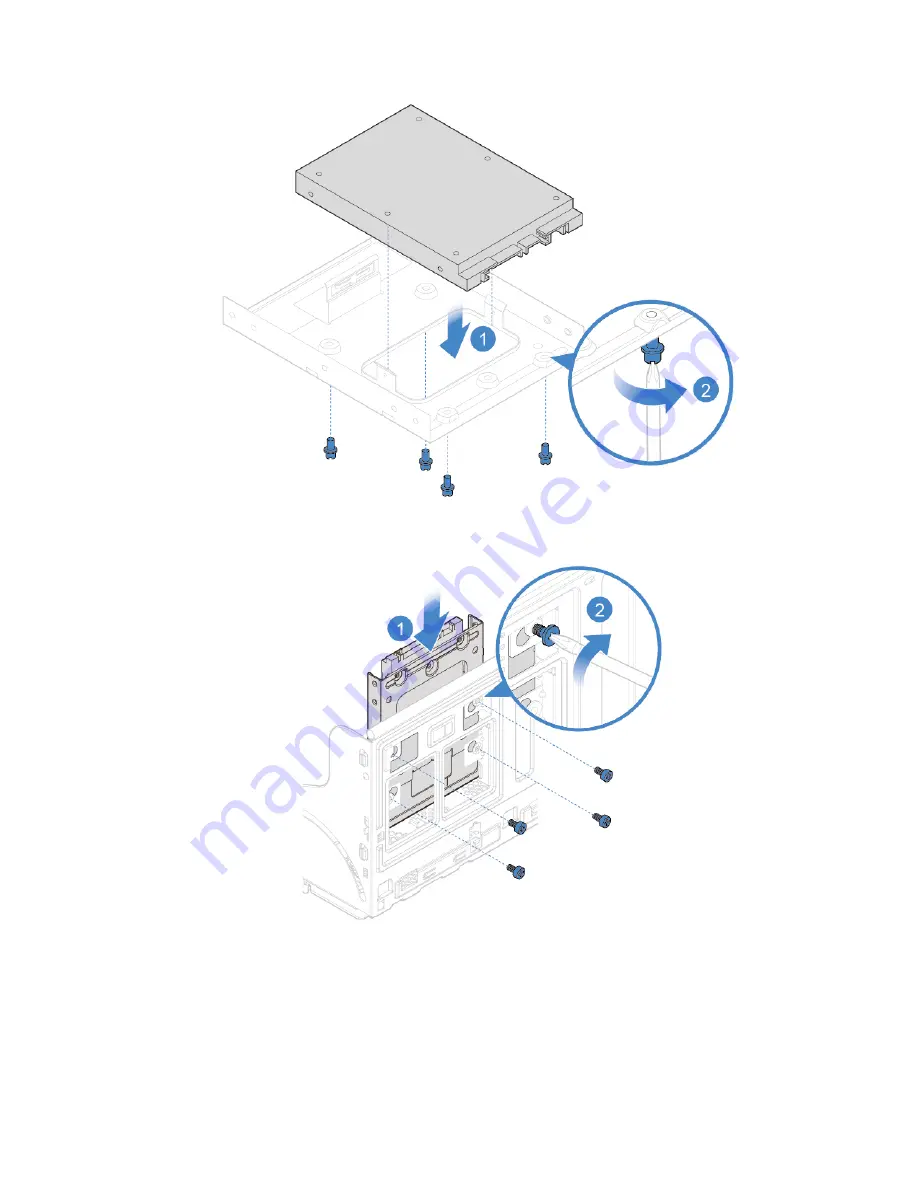
Figure 25. Installing the 2.5-inch storage driveinto the bracket
Figure 26. Installing the 2.5-inch storage drivein the secondary storage drive bay
7. Connect the signal cable and the power cable to the new storage drive.
8. Reinstall the removed parts. To complete the replacement, see “Completing the parts replacement” on
26
V330–15IGM User Guide and Hardware Maintenance Manual
Содержание V330-15IGM
Страница 1: ...V330 15IGM User Guide and Hardware Maintenance Manual Energy Star Machine Types 10TS and 10VY ...
Страница 4: ...ii V330 15IGM User Guide and Hardware Maintenance Manual ...
Страница 17: ...Figure 7 Locating FRUs including CRUs Chapter 4 Replacing hardware 13 ...
Страница 21: ...Figure 11 Removing the front bezel Chapter 4 Replacing hardware 17 ...
Страница 54: ...50 V330 15IGM User Guide and Hardware Maintenance Manual ...
Страница 56: ...52 V330 15IGM User Guide and Hardware Maintenance Manual ...
Страница 57: ......
Страница 58: ......
















































