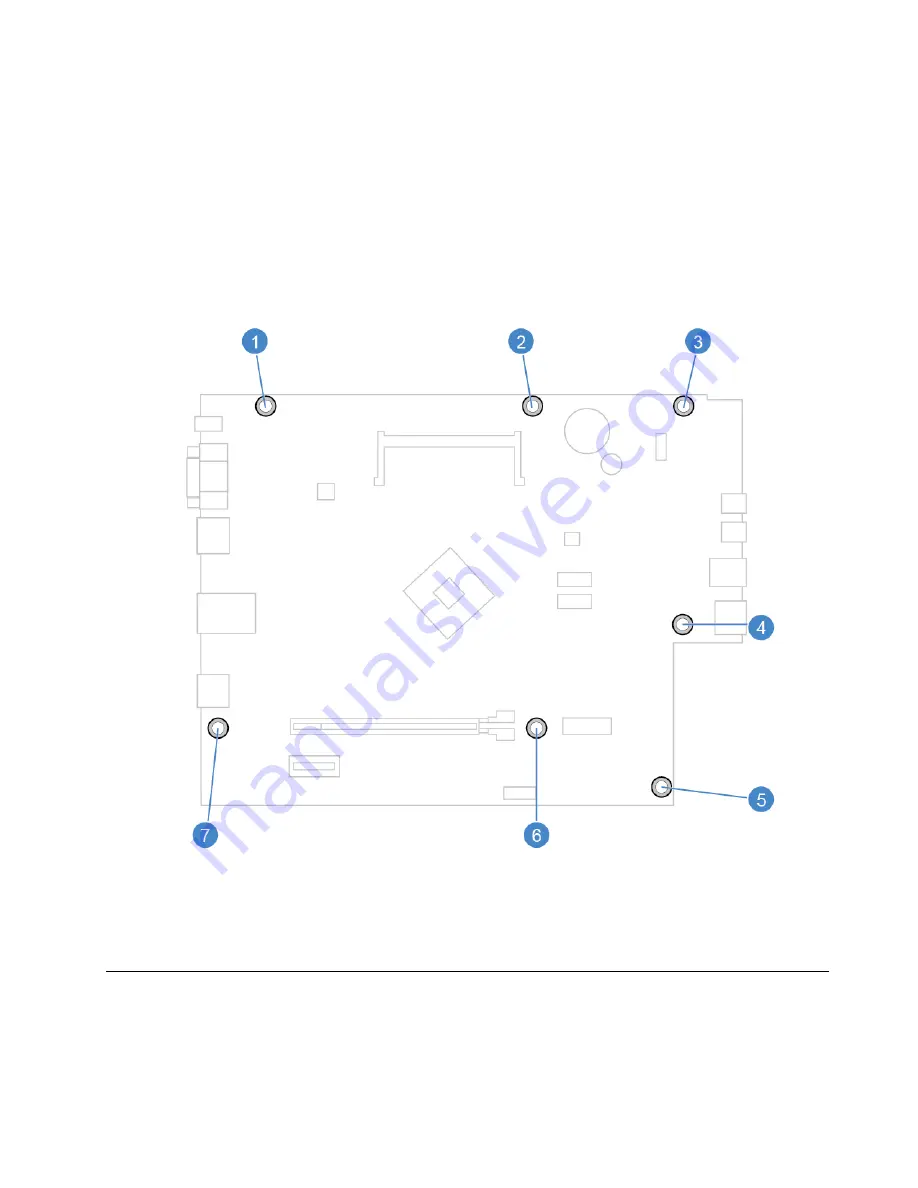
7. Remove a PCI Express card. See “Replacing a PCI Express card” on page 37.
8. Remove the Wi-Fi card. See “Replacing the Wi-Fi card” on page 38.
9. Record the cable routing and cable connections, and then disconnect all cables from the system board.
10. Replace the system board.
Notes:
• The numbers in the following figure show the locations of the screws instead of the removing and
reinstalling order of the screws.
• Handle the system board carefully by its edges.
Figure 66. Removing the system board
11. Reinstall the removed parts. To complete the replacement, see “Completing the parts replacement” on
Completing the parts replacement
After completing the installation or replacement for all parts, reinstall the computer cover and reconnect the
cables.
To reinstall the computer cover and reconnect the cables to your computer, do the following:
.
47
Содержание V330-15IGM
Страница 1: ...V330 15IGM User Guide and Hardware Maintenance Manual Energy Star Machine Types 10TS and 10VY ...
Страница 4: ...ii V330 15IGM User Guide and Hardware Maintenance Manual ...
Страница 17: ...Figure 7 Locating FRUs including CRUs Chapter 4 Replacing hardware 13 ...
Страница 21: ...Figure 11 Removing the front bezel Chapter 4 Replacing hardware 17 ...
Страница 54: ...50 V330 15IGM User Guide and Hardware Maintenance Manual ...
Страница 56: ...52 V330 15IGM User Guide and Hardware Maintenance Manual ...
Страница 57: ......
Страница 58: ......








































