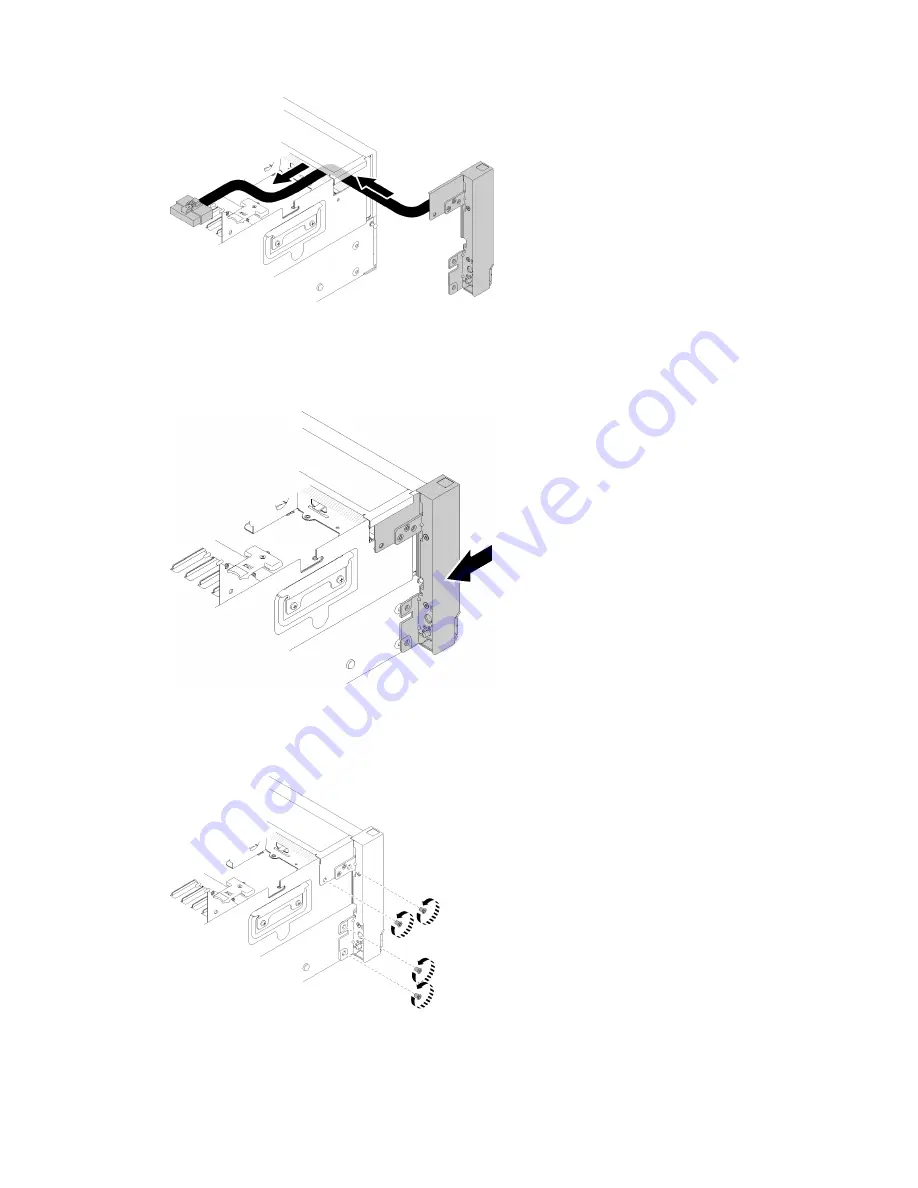
Figure 65. Front VGA assembly installation
Step 3. Slide the front VGA assembly into place. Make sure the screw holes on the front VGA assembly and
chassis align with each other.
Figure 66. Front VGA assembly installation
Step 4. Fasten the screws.
Figure 67. Front VGA assembly installation
Step 5. Connect the front video cable to the system board and route the cable into the clip.
.
Hardware replacement procedures
79
Содержание ThinkSystem SR860
Страница 1: ...ThinkSystem SR860 Maintenance Manual Machine Type 7X69 7X70 ...
Страница 8: ...vi ThinkSystem SR860 Maintenance Manual ...
Страница 63: ...Figure 48 Server components Chapter 2 Server components 55 ...
Страница 200: ...192 ThinkSystem SR860 Maintenance Manual ...
Страница 210: ...202 ThinkSystem SR860 Maintenance Manual ...
Страница 211: ......
Страница 212: ...Part Number SP47A30805 Printed in China 1P P N SP47A30805 1PSP47A30805 ...
















































