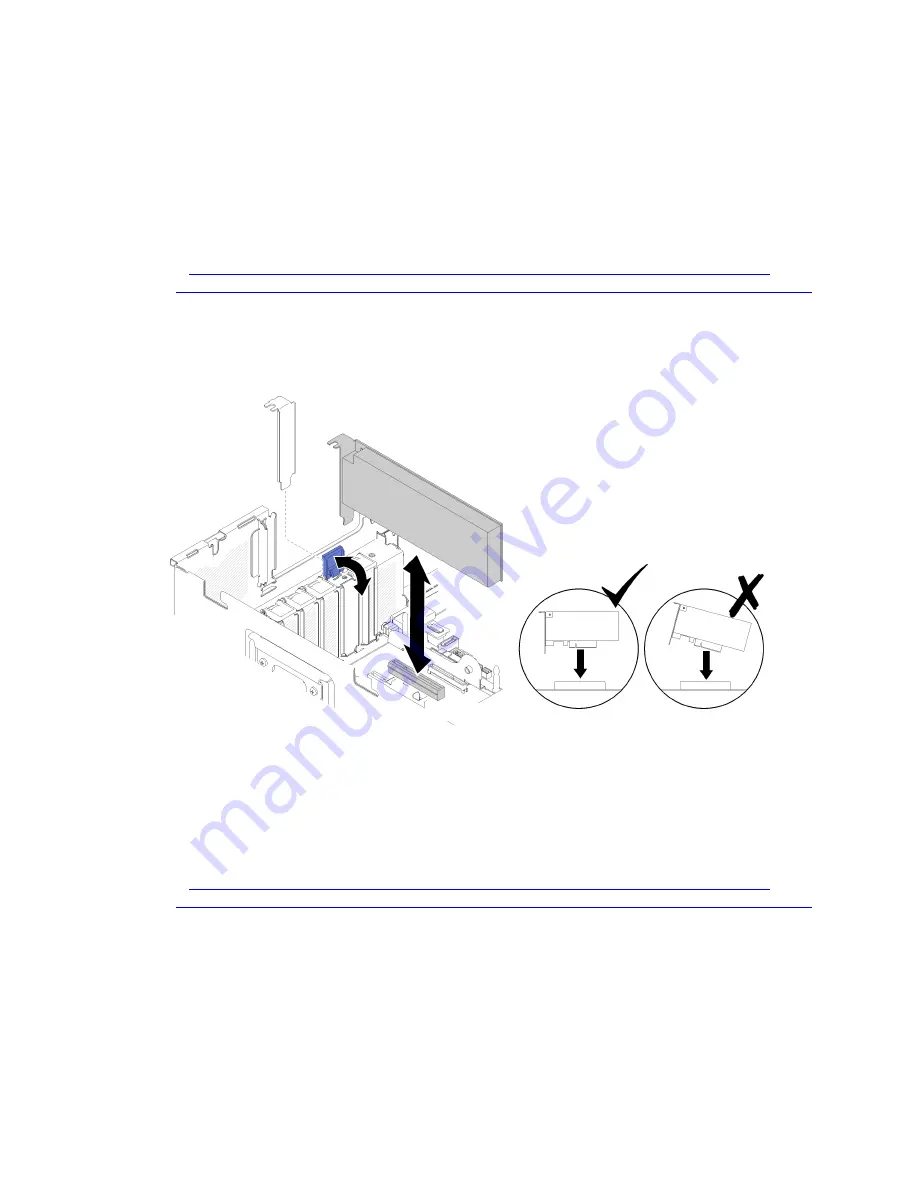
3. If the server is installed in a rack, remove the server from the rack.
4. Remove the top cover (see “Remove the top cover” on page 146).
5. Remove the PCIe expansion tray (see “Remove the PCIe expansion tray” on page 149).
Remove an adapter from the system board
To remove an adapter from the system board, complete the following steps:
Watch the procedure
. A video of the process is available:
• Youtube:
https://www.youtube.com/watch?v=pIb0bIyfkDY&=PLYV5R7hVcs-Ak9fT8QAx8fLbEivizjRtp
• Youku:
http://v.youku.com/v_show/id_XMzMyODU3NTY2NA==.html?spm=a2hzp.8253876.0.0&f=51276390
Step 1. Disconnect any cables (including external ones) from the adapter.
Step 2. Open the retention latch.
Step 3. Grasp the adapter by upper corners, and pull it from the system board.
Figure 101. Adapter removal from the system board
Remove an adapter from the PCIe riser card assembly
To remove an adapter from a PCIe riser card assembly removed from the server, complete the following
steps:
Watch the procedure
. A video of the process is available:
• Youtube:
https://www.youtube.com/watch?v=pIb0bIyfkDY&=PLYV5R7hVcs-Ak9fT8QAx8fLbEivizjRtp
• Youku:
http://v.youku.com/v_show/id_XMzMyODU3NTY2NA==.html?spm=a2hzp.8253876.0.0&f=51276390
Step 1. Open the bracket on the PCIe riser card assembly.
Step 2. Grasp the adapter by upper corners, and pull it from the PCIe riser card assembly.
.
Hardware replacement procedures
103
Содержание ThinkSystem SR860
Страница 1: ...ThinkSystem SR860 Maintenance Manual Machine Type 7X69 7X70 ...
Страница 8: ...vi ThinkSystem SR860 Maintenance Manual ...
Страница 63: ...Figure 48 Server components Chapter 2 Server components 55 ...
Страница 200: ...192 ThinkSystem SR860 Maintenance Manual ...
Страница 210: ...202 ThinkSystem SR860 Maintenance Manual ...
Страница 211: ......
Страница 212: ...Part Number SP47A30805 Printed in China 1P P N SP47A30805 1PSP47A30805 ...






























