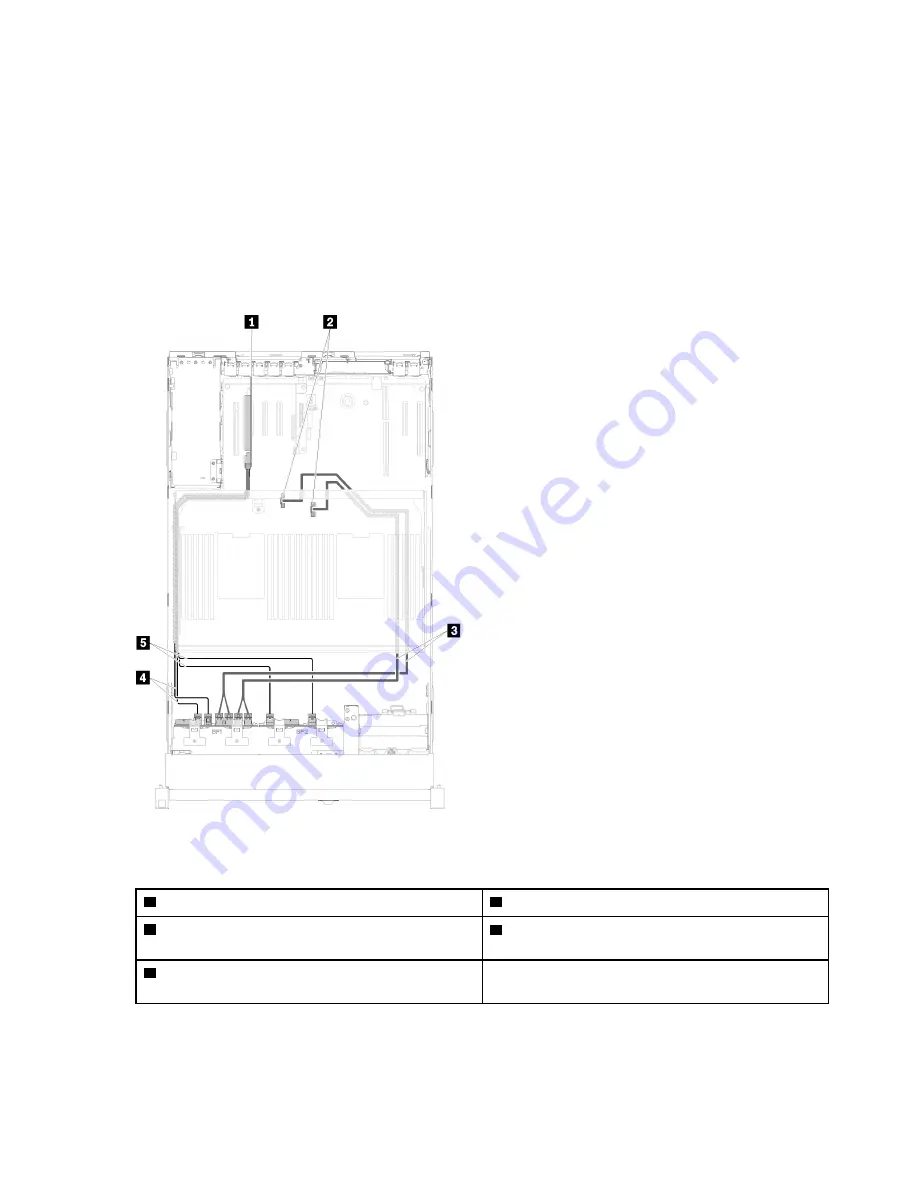
Four processors installed
Two options are available for this combination:
Notes:
• When installing a AnyBay backplane and a 8-bay backplane, always install the AnyBay backplane to drive
bay 0-7, and the 8-bay backplane to drive bay 8-15.
• Install the processor and memory expansion tray before connecting the signal cables to NVMe connector
on the expansion tray.
1. With SATA/SAS RAID adapter (16i)
Figure 40. Cable routing, AnyBay bac 8-bay backplane
Table 36. Cables and adapters for routing
1
SATA/SAS RAID adapter (16i)
4
SATA/SAS signal cables (720 mm)
2
NVMe connectors on the processor and memory
expansion tray
5
SATA/SAS signal cables (900 mm)
3
Direct NVMe signal cables for processor and
memory expansion tray
.
47
Содержание ThinkSystem SR860
Страница 1: ...ThinkSystem SR860 Maintenance Manual Machine Type 7X69 7X70 ...
Страница 8: ...vi ThinkSystem SR860 Maintenance Manual ...
Страница 63: ...Figure 48 Server components Chapter 2 Server components 55 ...
Страница 200: ...192 ThinkSystem SR860 Maintenance Manual ...
Страница 210: ...202 ThinkSystem SR860 Maintenance Manual ...
Страница 211: ......
Страница 212: ...Part Number SP47A30805 Printed in China 1P P N SP47A30805 1PSP47A30805 ...
















































