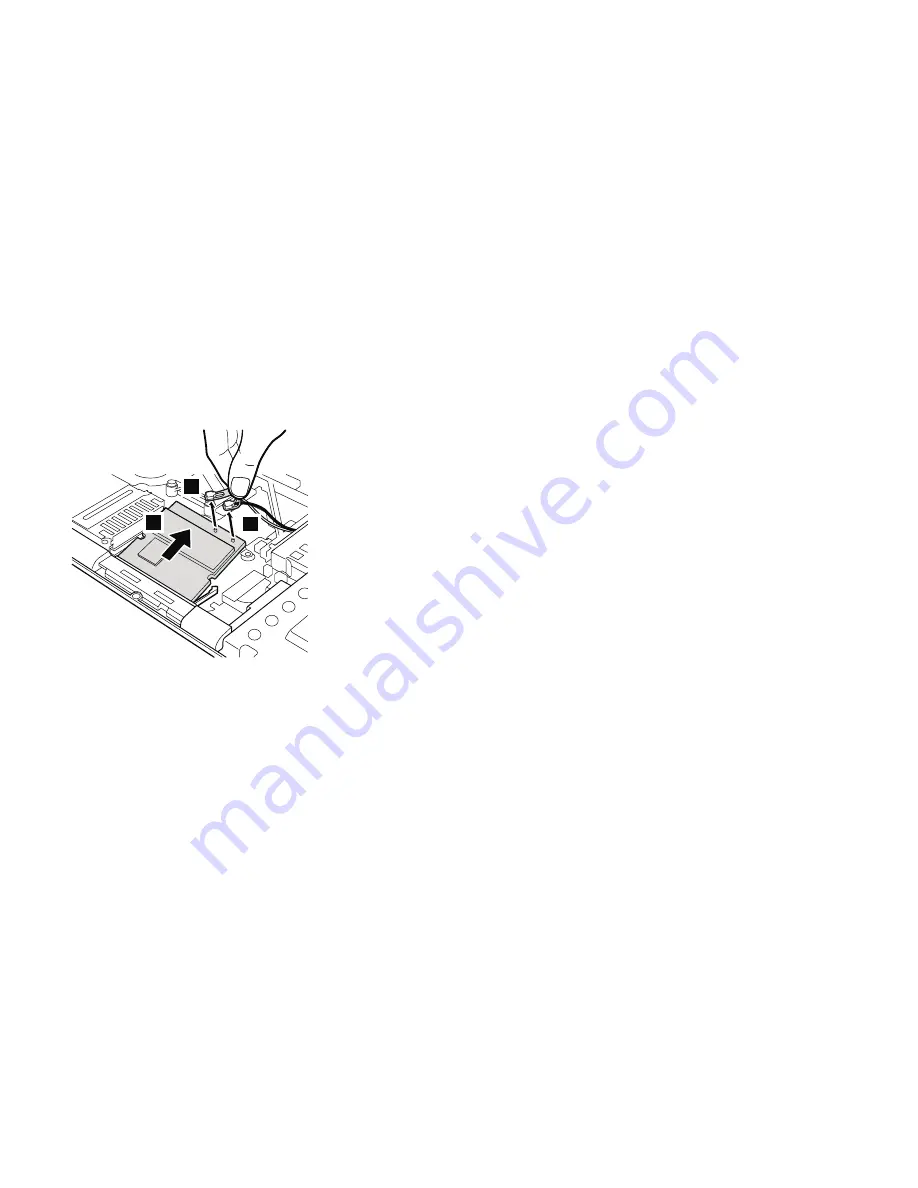
If
the
wireless
antenna
jacks
have
tabs
marked
″
MAIN
″
or
″
AUX
″
,
unplug
the
jacks
by
pulling
the
tabs
with
your
fingers.
If
the
antenna
jacks
do
not
have
the
tabs,
unplug
the
jacks
by
using
the
removal
tool
antenna
RF
connector
(P/N:
08K7159)
or
pick
the
connectors
with
your
fingers
and
gently
unplug
it
in
direction
of
the
arrow
3
.
4
3
3
Removing
and
replacing
a
FRU
82
R50e
(MT1834,
1842)
Содержание THINKPAD R50E -
Страница 6: ...2 R50e MT1834 1842 ...
Страница 107: ...Note Some models may not have the wireless LAN antenna cables 8 8 Removing and replacing a FRU ThinkPad R50e Series 103 ...
Страница 109: ...3 continued Removing and replacing a FRU ThinkPad R50e Series 105 ...
Страница 117: ...3 2 Removing and replacing a FRU ThinkPad R50e Series 113 ...
Страница 126: ...1 2 Removing and replacing a FRU 122 R50e MT1834 1842 ...
Страница 128: ...3 Route the cables as in the figure below e e Removing and replacing a FRU 124 R50e MT1834 1842 ...
Страница 146: ...LCD FRUs 1 2 5 6 7 3 k l m n 4 Parts list 142 R50e MT1834 1842 ...
Страница 166: ...Part Number 39T6191 1P P N 39T6191 ...















































