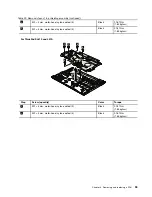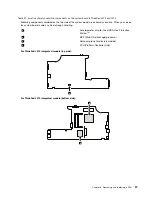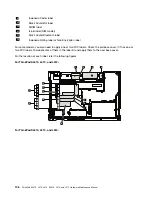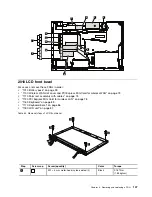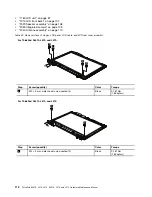Table 34. Removal steps of DC-in cable and base cover (continued)
Cable routing:
Route the cable as shown in these figures.
For ThinkPad SL510, L510, and L512:
For ThinkPad SL410, L410, and L412:
Note: Applying labels to the base cover
The new base cover FRU is shipped with a kit containing labels of several kinds. When you replace the
base cover, you need to apply the following labels:
4
Battery word label
6
Homologation label
Following labels need to be peeled off from the old base cover, and need to be put on the new base cover.
1
MAC address label
2
Wireless WAN label
3
Windows license label (COA)
5
Serial number label
7
FCC label
8
SIM ICC ID label
Chapter 8
.
Removing and replacing a FRU
105
Содержание ThinkPad L410
Страница 1: ...ThinkPad SL410 L410 L412 SL510 L510 and L512 Hardware Maintenance Manual ...
Страница 2: ......
Страница 3: ...ThinkPad SL410 L410 L412 SL510 L510 and L512 Hardware Maintenance Manual ...
Страница 8: ...vi ThinkPad SL410 L410 L412 SL510 L510 and L512 Hardware Maintenance Manual ...
Страница 20: ...12 ThinkPad SL410 L410 L412 SL510 L510 and L512 Hardware Maintenance Manual ...
Страница 21: ...Chapter 1 Safety information 13 ...
Страница 29: ...Chapter 1 Safety information 21 ...
Страница 32: ...24 ThinkPad SL410 L410 L412 SL510 L510 and L512 Hardware Maintenance Manual ...
Страница 46: ...38 ThinkPad SL410 L410 L412 SL510 L510 and L512 Hardware Maintenance Manual ...
Страница 62: ...54 ThinkPad SL410 L410 L412 SL510 L510 and L512 Hardware Maintenance Manual ...
Страница 66: ...58 ThinkPad SL410 L410 L412 SL510 L510 and L512 Hardware Maintenance Manual ...
Страница 126: ...118 ThinkPad SL410 L410 L412 SL510 L510 and L512 Hardware Maintenance Manual ...
Страница 239: ...1 3 4 5 6 7 8 9 2 Chapter 10 Parts list 231 ...
Страница 280: ...272 ThinkPad SL410 L410 L412 SL510 L510 and L512 Hardware Maintenance Manual ...
Страница 283: ......
Страница 284: ...Part Number 60Y3635_02 Printed in China 1P P N 60Y3635_02 60Y3635_02 ...