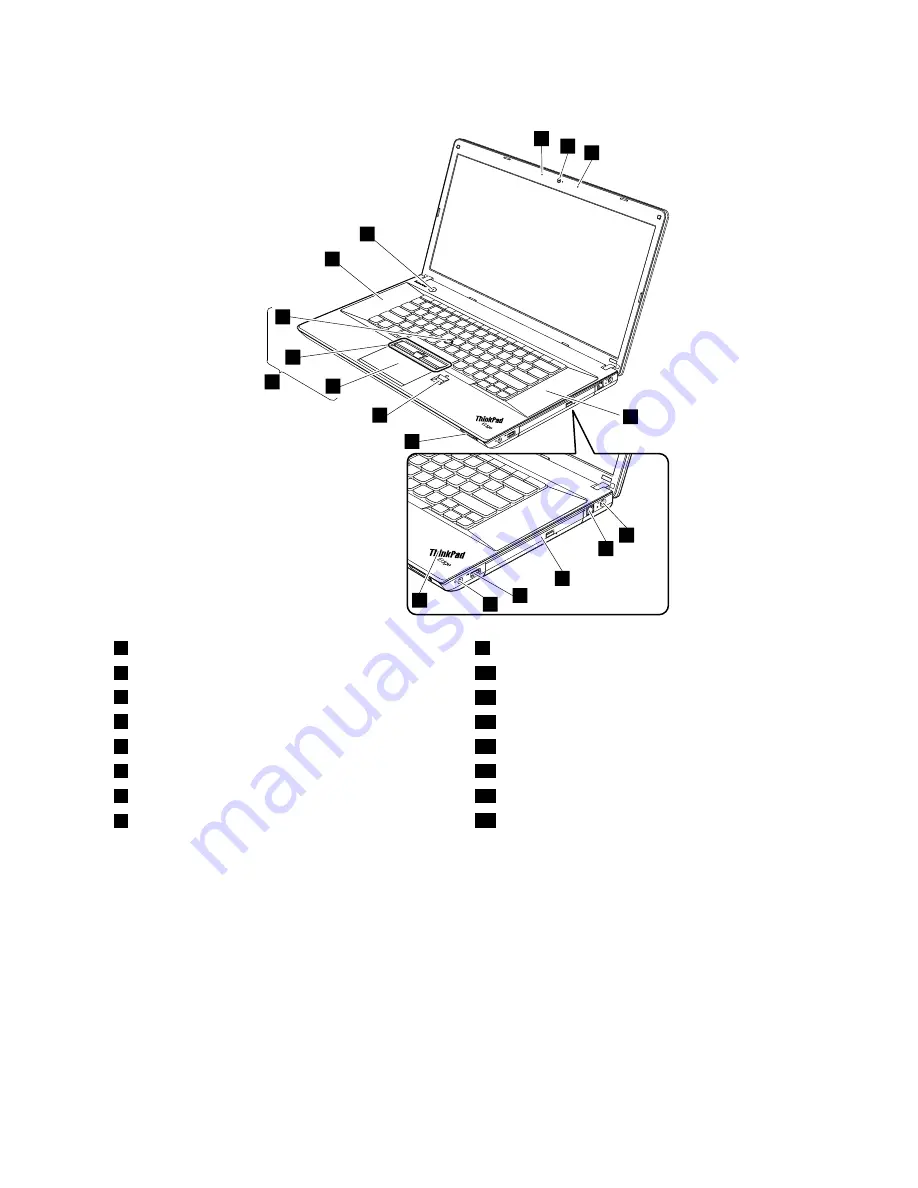
For other models:
1
2
2
10
12
11
13
14
15
16
3
3
4
5
6
7
8
9
1
Integrated camera
9
System status indicator
1
2
Built-in microphones
10
Media card reader slot
3
Built-in stereo speakers
11
Fingerprint reader (on some models)
4
ac power connector
12
Touch pad
5
RJ45 Ethernet connector
13
TrackPoint buttons
6
Optical drive or blank bezel
14
TrackPoint pointing stick
7
Always On USB connector
15
UltraNav pointing device
8
Combo audio jack
16
Power button
1
: For the description of the system status indicator, see Chapter 5 “Status indicators” on page 43.
Chapter 7
.
Locations
49
Содержание ThinkPad Edge E530
Страница 1: ...Hardware Maintenance Manual ThinkPad Edge E530 E530c and E535 ...
Страница 6: ...iv Hardware Maintenance Manual ...
Страница 11: ...DANGER DANGER DANGER DANGER DANGER DANGER Chapter 1 Safety information 5 ...
Страница 12: ...DANGER 6 Hardware Maintenance Manual ...
Страница 13: ...PERIGO PERIGO PERIGO Chapter 1 Safety information 7 ...
Страница 14: ...PERIGO PERIGO PERIGO PERIGO PERIGO 8 Hardware Maintenance Manual ...
Страница 15: ...DANGER DANGER DANGER DANGER DANGER Chapter 1 Safety information 9 ...
Страница 16: ...DANGER DANGER DANGER VORSICHT VORSICHT 10 Hardware Maintenance Manual ...
Страница 17: ...VORSICHT VORSICHT VORSICHT VORSICHT VORSICHT VORSICHT Chapter 1 Safety information 11 ...
Страница 18: ...12 Hardware Maintenance Manual ...
Страница 19: ...Chapter 1 Safety information 13 ...
Страница 20: ...14 Hardware Maintenance Manual ...
Страница 21: ...Chapter 1 Safety information 15 ...
Страница 22: ...16 Hardware Maintenance Manual ...
Страница 24: ...18 Hardware Maintenance Manual ...
Страница 25: ...Chapter 1 Safety information 19 ...
Страница 26: ...20 Hardware Maintenance Manual ...
Страница 27: ...Chapter 1 Safety information 21 ...
Страница 28: ...22 Hardware Maintenance Manual ...
Страница 48: ...42 Hardware Maintenance Manual ...
Страница 62: ...56 Hardware Maintenance Manual ...
Страница 101: ...In step 3 release the wireless antenna cables from the cable guides 3 3 Chapter 9 Removing or replacing a FRU 95 ...
Страница 102: ...In step 5 release wireless antenna cables from the cable guides 5 5 5 6 6 96 Hardware Maintenance Manual ...
Страница 108: ...2 2 3 4 5 When installing Make sure that the LCD connector is attached firmly 102 Hardware Maintenance Manual ...
Страница 113: ...a b c d Note Your model might not have the wireless WAN antenna assembly Chapter 9 Removing or replacing a FRU 107 ...
Страница 114: ...108 Hardware Maintenance Manual ...
Страница 117: ......
Страница 118: ...Part Number 0B48439_01 Printed in China 1P P N 0B48439_01 1P0B48439_01 ...






























