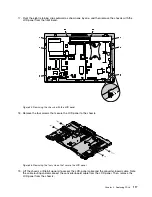6. Disconnect the two Wi-Fi antenna cables from the Wi-Fi card, and then remove the screw that secures
the Wi-Fi card so that the Wi-Fi card pops up.
Figure 47. Disconnecting cables and releasing the Wi-Fi card
7. Remove the Wi-Fi card from the mini PCI Express card slot as shown.
Figure 48. Removing the Wi-Fi card
110
ThinkCentre M83z Hardware Maintenance Manual
Содержание ThinkCentre M83z
Страница 1: ...ThinkCentre M83z Hardware Maintenance Manual Machine Types 10C2 and 10C3 ...
Страница 6: ......
Страница 13: ...Chapter 1 Safety information 7 ...
Страница 17: ...Chapter 1 Safety information 11 ...
Страница 18: ...1 2 12 ThinkCentre M83z Hardware Maintenance Manual ...
Страница 19: ...1 2 Chapter 1 Safety information 13 ...
Страница 24: ...1 2 18 ThinkCentre M83z Hardware Maintenance Manual ...
Страница 25: ...1 2 Chapter 1 Safety information 19 ...
Страница 28: ...22 ThinkCentre M83z Hardware Maintenance Manual ...
Страница 32: ...26 ThinkCentre M83z Hardware Maintenance Manual ...
Страница 58: ...52 ThinkCentre M83z Hardware Maintenance Manual ...
Страница 64: ...58 ThinkCentre M83z Hardware Maintenance Manual ...
Страница 70: ...64 ThinkCentre M83z Hardware Maintenance Manual ...
Страница 75: ...Figure 3 Locating major FRUs and CRUs Chapter 7 Locations 69 ...
Страница 78: ...72 ThinkCentre M83z Hardware Maintenance Manual ...
Страница 126: ...120 ThinkCentre M83z Hardware Maintenance Manual ...
Страница 136: ...130 ThinkCentre M83z Hardware Maintenance Manual ...
Страница 137: ......
Страница 138: ......