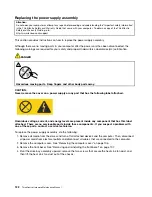6. Connect one end of the signal cable to the rear of the new hard disk drive and the other end to an
available SATA connector on the system board. See “Locating parts on the system board” on page 103.
Then, locate an available five-wire power connector and connect it to the rear of the new hard disk drive.
Figure 69. Connecting a SATA hard disk drive
7. Position the new hard disk drive into the hard disk drive bay and align the screw holes in the new hard
disk drive with the corresponding holes in the drive bay. Then, install the four screws to secure the
new hard disk drive in place.
Figure 70. Installing the hard disk drive
8. To complete the replacement, go to “Completing the parts replacement” on page 132.
Replacing the front fan assembly
Attention:
Do not open your computer or attempt any repair before reading and understanding the “Important safety information”
in the
ThinkCentre Safety and Warranty Guide
that came with your computer. To obtain a copy of the
ThinkCentre
Safety and Warranty Guide
, go to:
http://www.lenovo.com/support
130
ThinkCentre Hardware Maintenance Manual
Содержание ThinkCentre M75e
Страница 2: ......
Страница 15: ...Chapter 2 Safety information 9 ...
Страница 16: ... 18 kg 37 lbs 32 kg 70 5 lbs 55 kg 121 2 lbs 10 ThinkCentre Hardware Maintenance Manual ...
Страница 20: ...14 ThinkCentre Hardware Maintenance Manual ...
Страница 21: ...1 2 Chapter 2 Safety information 15 ...
Страница 22: ...1 2 16 ThinkCentre Hardware Maintenance Manual ...
Страница 28: ...22 ThinkCentre Hardware Maintenance Manual ...
Страница 29: ...1 2 Chapter 2 Safety information 23 ...
Страница 33: ...Chapter 2 Safety information 27 ...
Страница 34: ...1 2 28 ThinkCentre Hardware Maintenance Manual ...
Страница 38: ...32 ThinkCentre Hardware Maintenance Manual ...
Страница 42: ...36 ThinkCentre Hardware Maintenance Manual ...
Страница 76: ...70 ThinkCentre Hardware Maintenance Manual ...
Страница 106: ...100 ThinkCentre Hardware Maintenance Manual ...
Страница 140: ...134 ThinkCentre Hardware Maintenance Manual ...
Страница 308: ...Windows Vista Home Basic FRU CRU MT 5063 302 ThinkCentre Hardware Maintenance Manual ...
Страница 312: ...306 ThinkCentre Hardware Maintenance Manual ...
Страница 317: ......
Страница 318: ...Part Number 0A22749 Printed in USA 1P P N 0A22749 0A22749 ...