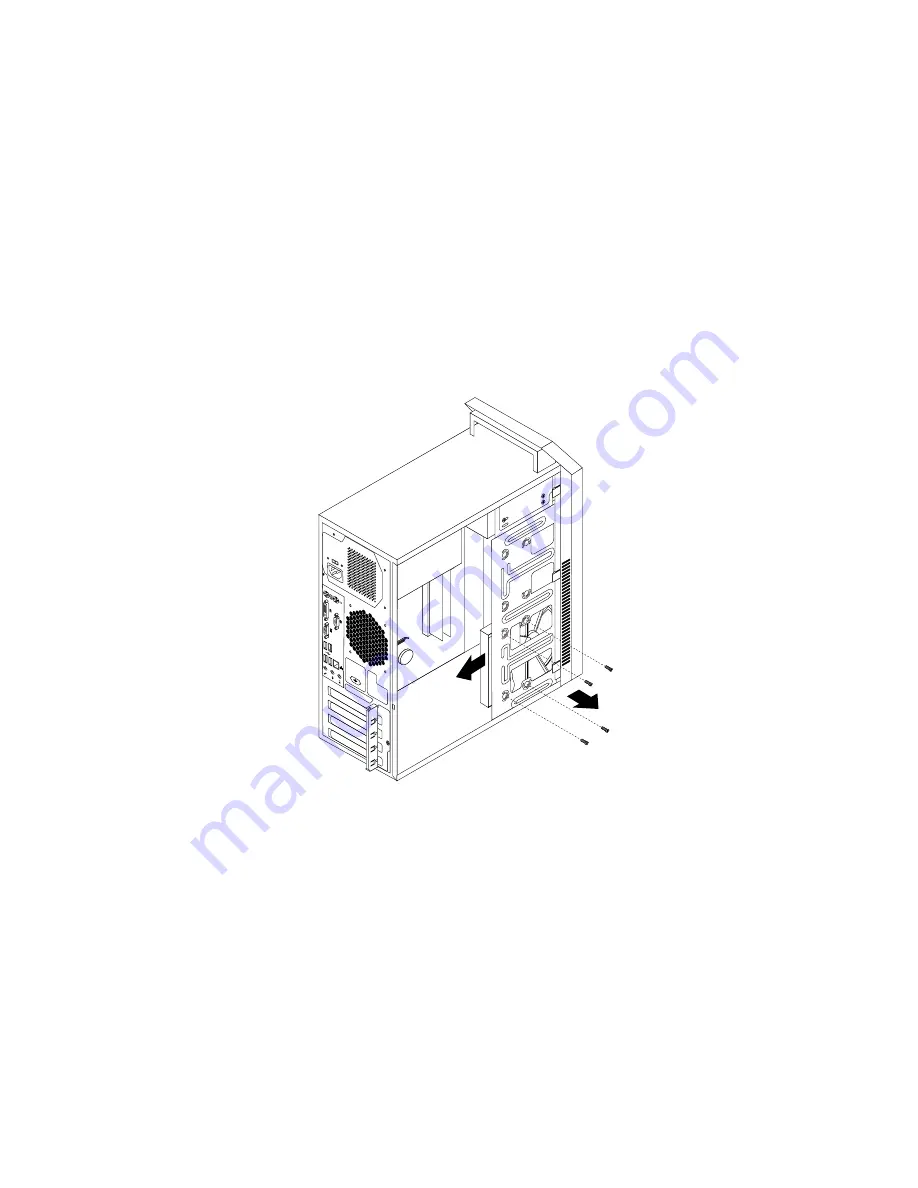
This section provides instructions on how to replace the hard disk drive.
To replace the hard disk drive, do the following:
1. Remove all media from the drives and turn off all attached devices and the computer. Then, disconnect
all power cords from electrical outlets and disconnect all cables that are connected to the computer.
2. Remove the computer cover. See “Removing the computer cover” on page 72.
3. Locate the primary hard disk drive. See “Locating internal drives” on page 71.
Note:
There is also a secondary hard disk drive bay for you to purchase and install a secondary hard
disk drive by yourself. If you want to install a secondary hard disk drive, use the same way of installing
the primary hard disk drive.
4. Disconnect the signal cable and the power cable from the rear of the hard disk drive.
5. Remove the four screws that secure the hard disk drive. Then, slide the hard disk drive out of the chassis.
Figure 25. Removing the hard disk drive
90
ThinkCentre Hardware Maintenance Manual
Содержание ThinkCentre A85
Страница 1: ...ThinkCentre Hardware Maintenance Manual Machine Types 0041 0104 0107 0154 0163 7539 7543 and 7548 ...
Страница 2: ......
Страница 3: ...ThinkCentre Hardware Maintenance Manual Machine Types 0041 0104 0107 0154 0163 7539 7543 and 7548 ...
Страница 8: ...vi ThinkCentre Hardware Maintenance Manual ...
Страница 17: ...Chapter 2 Safety information 9 ...
Страница 18: ... 18 kg 37 lbs 32 kg 70 5 lbs 55 kg 121 2 lbs 1 2 PERIGO 10 ThinkCentre Hardware Maintenance Manual ...
Страница 21: ...Chapter 2 Safety information 13 ...
Страница 22: ...1 2 14 ThinkCentre Hardware Maintenance Manual ...
Страница 23: ...Chapter 2 Safety information 15 ...
Страница 29: ...Chapter 2 Safety information 21 ...
Страница 33: ...Chapter 2 Safety information 25 ...
Страница 40: ...32 ThinkCentre Hardware Maintenance Manual ...
Страница 74: ...66 ThinkCentre Hardware Maintenance Manual ...
Страница 108: ...100 ThinkCentre Hardware Maintenance Manual ...
Страница 148: ...140 ThinkCentre Hardware Maintenance Manual ...
Страница 243: ...Windows Vista Business 32 Recovery CD CRU MT 7548 Chapter 10 FRU lists 235 ...
Страница 244: ...236 ThinkCentre Hardware Maintenance Manual ...
Страница 248: ...240 ThinkCentre Hardware Maintenance Manual ...
Страница 257: ......
Страница 258: ...Part Number 0A23326 Printed in USA 1P P N 0A23326 0A23326 ...






























