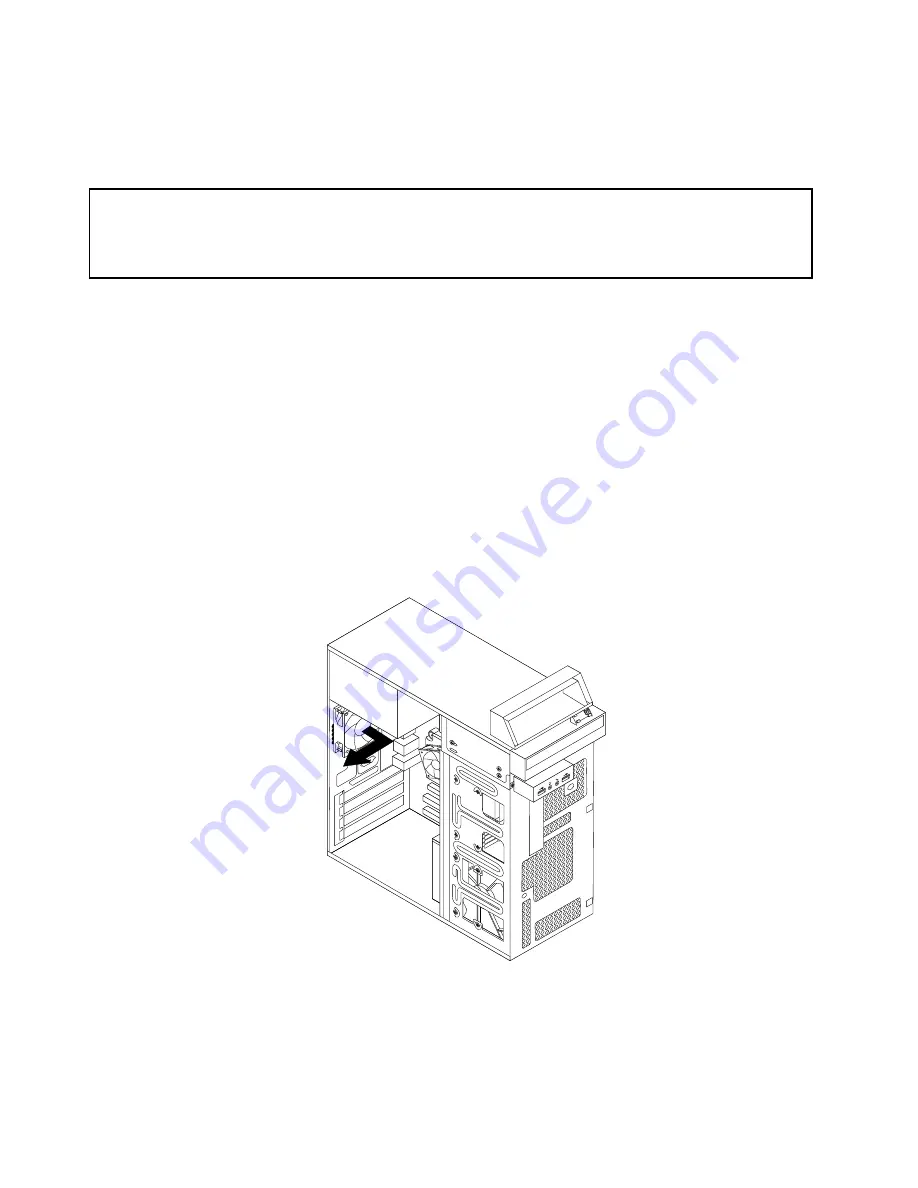
10. Reinstall the front bezel. See “Removing and reinstalling the front bezel” on page 73.
11. To complete the replacement, go to “Completing the parts replacement” on page 98.
Replacing the rear fan assembly
Attention:
Do not open your computer or attempt any repair before reading and understanding the “Important safety information”
in the
ThinkCentre Safety and Warranty Guide
that came with your computer. To obtain a copy of the
ThinkCentre
Safety and Warranty Guide
, go to:
http://www.lenovo.com/support
This section provides instructions on how to replace the rear fan assembly.
To replace the rear fan assembly, do the following:
1. Remove all media from the drives and turn off all attached devices and the computer. Then, disconnect
all power cords from electrical outlets and disconnect all cables that are connected to the computer.
2. Remove the computer cover. See “Removing the computer cover” on page 72.
3. Locate the rear fan assembly. See “Locating components” on page 69.
4. Disconnect the rear fan assembly cable from the system fan connector on the system board. See
“Locating parts on the system board” on page 70.
5. The rear fan assembly is attached to the chassis by four rubber mounts. Carefully remove the four
rubber mounts from the rear of the chassis by breaking them or cutting them with scissors.
Note:
The new rear fan assembly will have four new rubber mounts attached.
Figure 30. Removing the rear fan assembly
6. Remove the rear fan assembly out of the chassis.
7. Install the new rear fan assembly by aligning the rubber mounts of the rear fan assembly with the holes
on the chassis and push the rubber mounts through the holes.
94
ThinkCentre Hardware Maintenance Manual
Содержание ThinkCentre A85
Страница 1: ...ThinkCentre Hardware Maintenance Manual Machine Types 0041 0104 0107 0154 0163 7539 7543 and 7548 ...
Страница 2: ......
Страница 3: ...ThinkCentre Hardware Maintenance Manual Machine Types 0041 0104 0107 0154 0163 7539 7543 and 7548 ...
Страница 8: ...vi ThinkCentre Hardware Maintenance Manual ...
Страница 17: ...Chapter 2 Safety information 9 ...
Страница 18: ... 18 kg 37 lbs 32 kg 70 5 lbs 55 kg 121 2 lbs 1 2 PERIGO 10 ThinkCentre Hardware Maintenance Manual ...
Страница 21: ...Chapter 2 Safety information 13 ...
Страница 22: ...1 2 14 ThinkCentre Hardware Maintenance Manual ...
Страница 23: ...Chapter 2 Safety information 15 ...
Страница 29: ...Chapter 2 Safety information 21 ...
Страница 33: ...Chapter 2 Safety information 25 ...
Страница 40: ...32 ThinkCentre Hardware Maintenance Manual ...
Страница 74: ...66 ThinkCentre Hardware Maintenance Manual ...
Страница 108: ...100 ThinkCentre Hardware Maintenance Manual ...
Страница 148: ...140 ThinkCentre Hardware Maintenance Manual ...
Страница 243: ...Windows Vista Business 32 Recovery CD CRU MT 7548 Chapter 10 FRU lists 235 ...
Страница 244: ...236 ThinkCentre Hardware Maintenance Manual ...
Страница 248: ...240 ThinkCentre Hardware Maintenance Manual ...
Страница 257: ......
Страница 258: ...Part Number 0A23326 Printed in USA 1P P N 0A23326 0A23326 ...






























