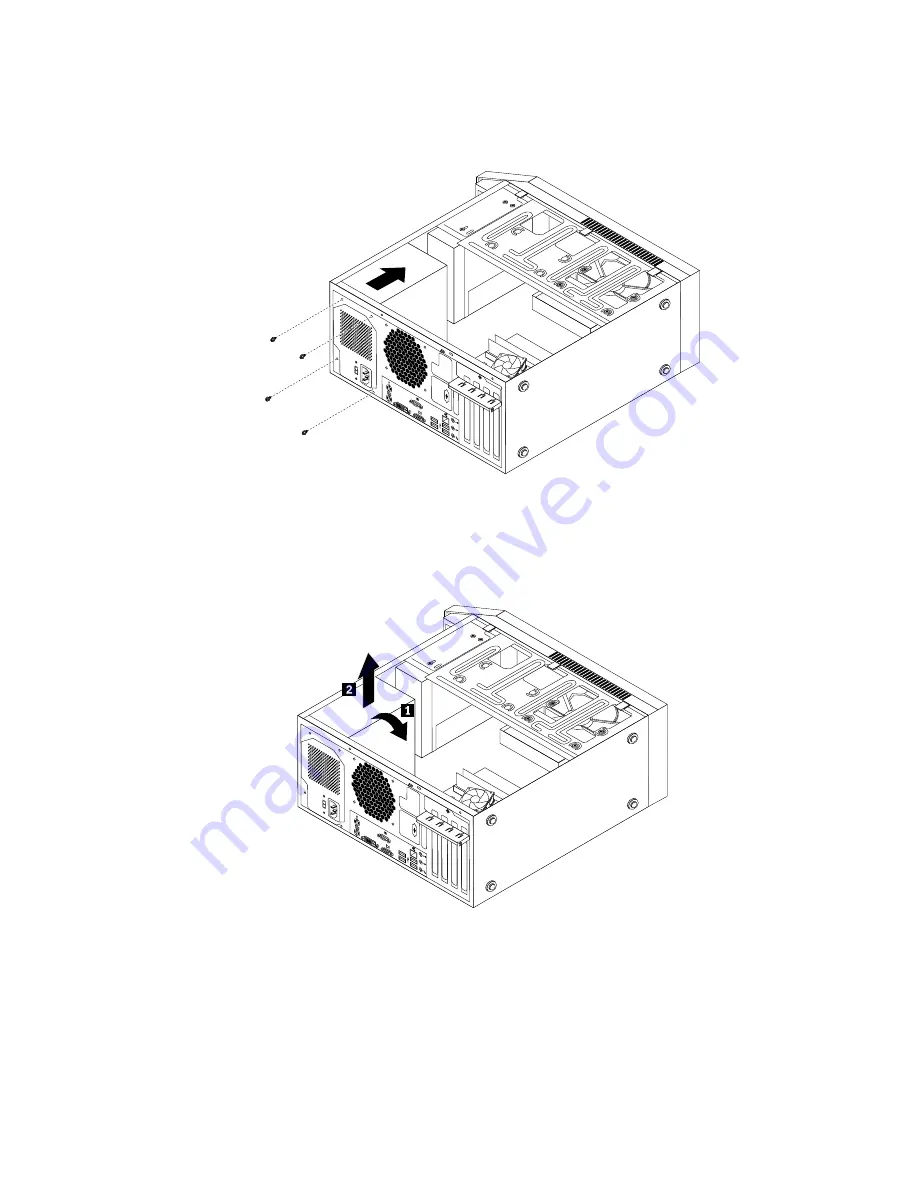
4. Lay the computer on its side and remove the four screws that secure the power supply assembly. Then,
slide the power supply assembly to the front of the chassis.
Figure 17. Removing the power supply assembly screws
5. Pivot the power supply assembly as shown and then lift the power supply assembly to remove it
from the chassis.
Figure 18. Removing the power supply assembly
6. Make sure that the new power supply assembly is the correct replacement. Some power supply
assemblies automatically sense the voltage, some power supply assemblies are voltage specific, and
some power supply assemblies have a voltage-selection switch. If your power supply assembly has
a voltage-selection switch, make sure that you set the voltage-selection switch to match the voltage
available at your electrical outlet. If necessary, use a ballpoint pen to slide the voltage-selection switch
to the correct position.
Chapter 8
.
Installing or replacing hardware: 0041, 0107, 0163, and 7543
83
Содержание ThinkCentre A85
Страница 1: ...ThinkCentre Hardware Maintenance Manual Machine Types 0041 0104 0107 0154 0163 7539 7543 and 7548 ...
Страница 2: ......
Страница 3: ...ThinkCentre Hardware Maintenance Manual Machine Types 0041 0104 0107 0154 0163 7539 7543 and 7548 ...
Страница 8: ...vi ThinkCentre Hardware Maintenance Manual ...
Страница 17: ...Chapter 2 Safety information 9 ...
Страница 18: ... 18 kg 37 lbs 32 kg 70 5 lbs 55 kg 121 2 lbs 1 2 PERIGO 10 ThinkCentre Hardware Maintenance Manual ...
Страница 21: ...Chapter 2 Safety information 13 ...
Страница 22: ...1 2 14 ThinkCentre Hardware Maintenance Manual ...
Страница 23: ...Chapter 2 Safety information 15 ...
Страница 29: ...Chapter 2 Safety information 21 ...
Страница 33: ...Chapter 2 Safety information 25 ...
Страница 40: ...32 ThinkCentre Hardware Maintenance Manual ...
Страница 74: ...66 ThinkCentre Hardware Maintenance Manual ...
Страница 108: ...100 ThinkCentre Hardware Maintenance Manual ...
Страница 148: ...140 ThinkCentre Hardware Maintenance Manual ...
Страница 243: ...Windows Vista Business 32 Recovery CD CRU MT 7548 Chapter 10 FRU lists 235 ...
Страница 244: ...236 ThinkCentre Hardware Maintenance Manual ...
Страница 248: ...240 ThinkCentre Hardware Maintenance Manual ...
Страница 257: ......
Страница 258: ...Part Number 0A23326 Printed in USA 1P P N 0A23326 0A23326 ...






























