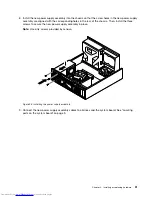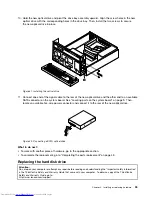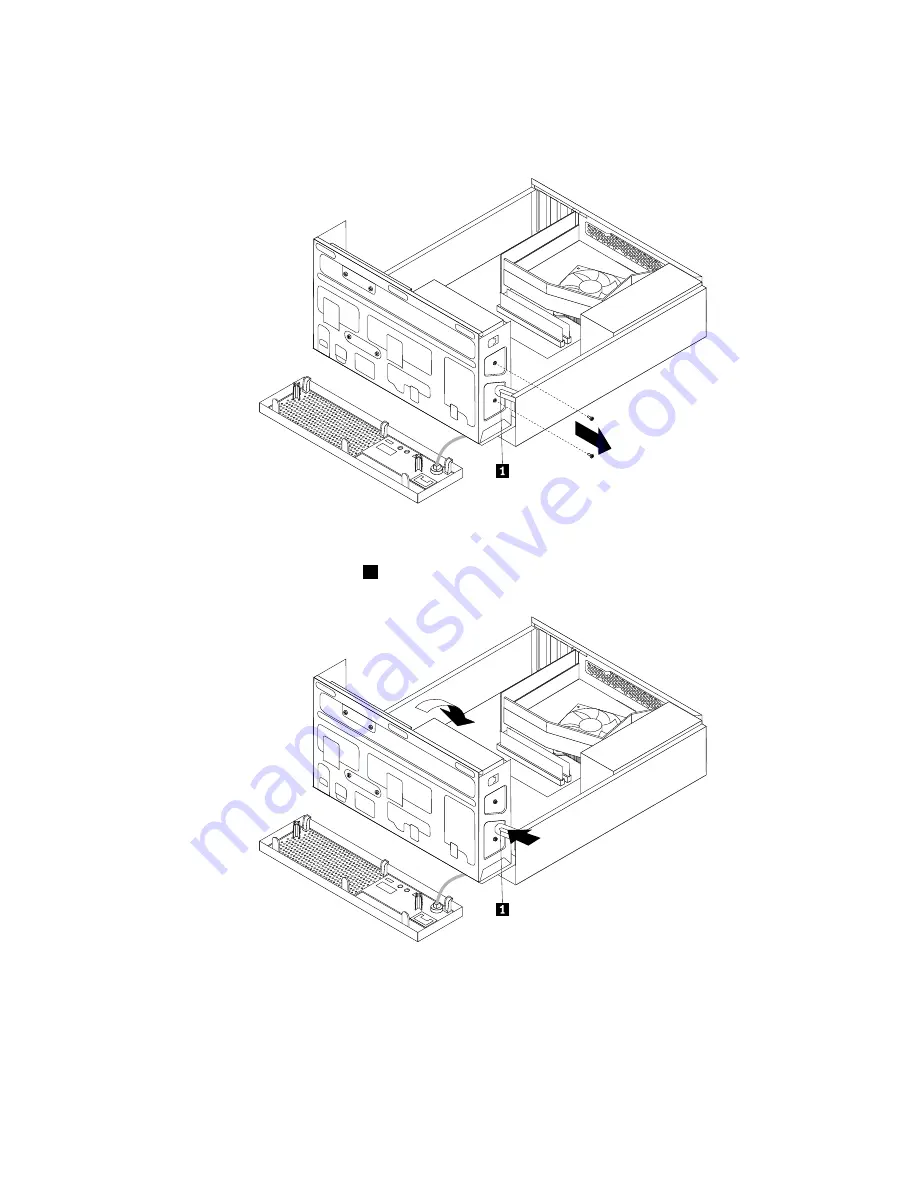
5. Disconnect the signal cable and the power cable from the optical drive.
6. Hold the optical drive and remove the two screws that secure the optical drive.
Figure 27. Removing the optical drive screws
7. Press the drive bay assembly clip
1
inward and pivot the drive bay assembly downward as shown.
Figure 28. Lowering the drive bay assembly
Chapter 2
.
Installing or replacing hardware
33
Содержание ThinkCentre 7539
Страница 1: ...ThinkCentre User Guide Machine Types 0104 0154 7539 and 7548 ...
Страница 2: ......
Страница 3: ...ThinkCentre User Guide Machine Types 0104 0154 7539 and 7548 ...
Страница 8: ...vi ThinkCentre User Guide ...
Страница 20: ...12 ThinkCentre User Guide ...
Страница 56: ...48 ThinkCentre User Guide ...
Страница 70: ...62 ThinkCentre User Guide ...
Страница 74: ...66 ThinkCentre User Guide ...
Страница 84: ...76 ThinkCentre User Guide ...
Страница 85: ......
Страница 86: ...Part Number 0A22638 Printed in USA 1P P N 0A22638 0A22638 ...