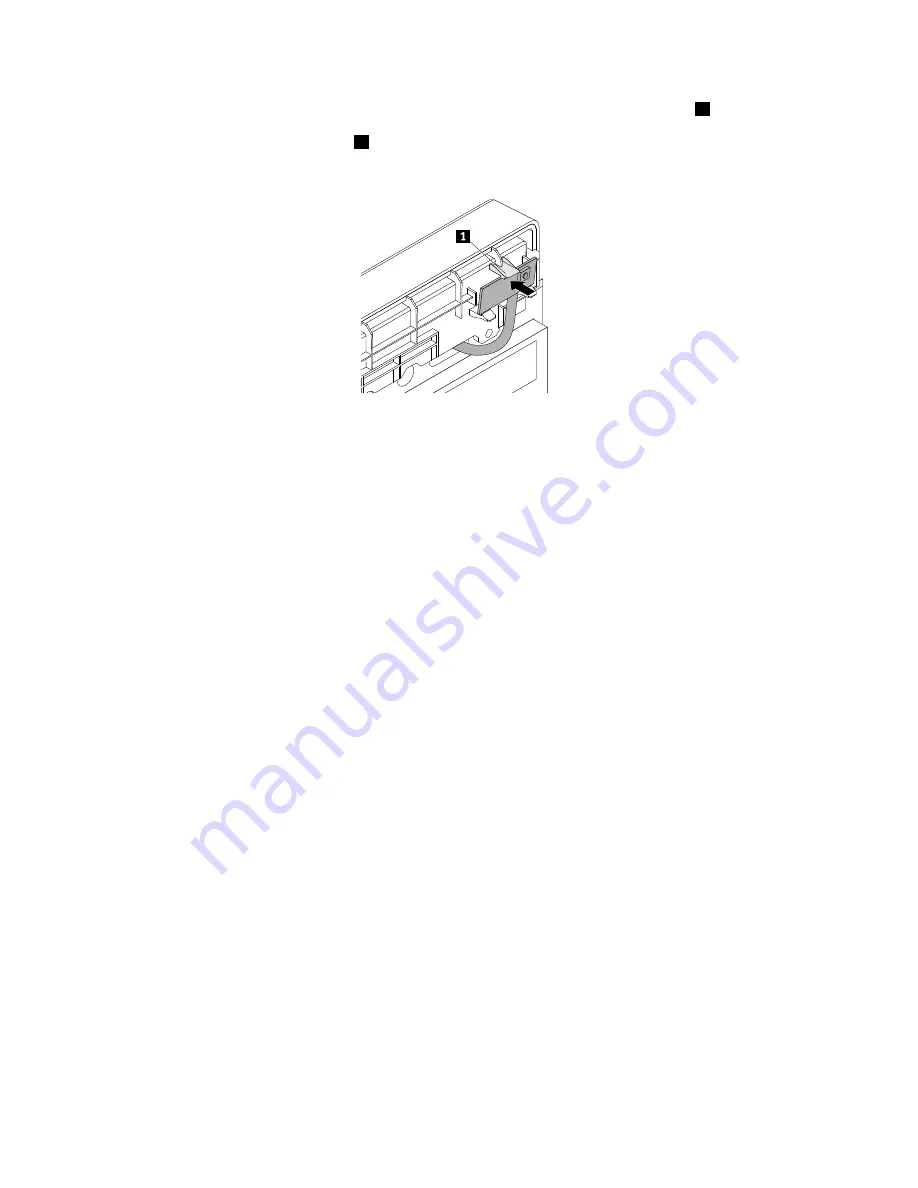
9. Position the new power button board in the power button board holder so that the tab
1
aligns with the
slot on the new power button board. Then, press the power button board as shown until it snaps into
position and is secured by the tab
1
.
Figure 15. Installing the power button board
10. Connect the cable of the new power button board to the front panel connector on the system board.
See “Parts on the system board” on page 34.
11. Reinstall the front bezel. See “Replacing the front bezel” on page 82.
What to do next:
• To work with another piece of hardware, go to the appropriate section.
• To complete the installation or replacement, go to “Completing the parts replacement” on page 113.
Replacing the computer handle
Attention:
Do not open your computer or attempt any repair before reading and understanding the Chapter
1 “Read this first: Important safety information” on page 1.
To replace the computer handle, do the following:
1. Remove any media from the drives and turn off all connected devices and the computer. Then,
disconnect all power cords from electrical outlets and disconnect all cables that are connected to the
computer.
2. Remove the computer cover. See “Removing the computer cover” on page 82.
3. Remove the front bezel. See “Replacing the front bezel” on page 82.
4. Remove the power button board. See “Replacing the power button board” on page 84.
5. Locate the computer handle. See “Computer components” on page 31.
86
Lenovo S510 Hardware Maintenance Manual
Содержание S510
Страница 1: ...Lenovo S510 Hardware Maintenance Manual Machine Types 10KW 10KX 10L3 10L4 10L7 and 10L8 ...
Страница 6: ...iv Lenovo S510 Hardware Maintenance Manual ...
Страница 14: ...8 Lenovo S510 Hardware Maintenance Manual ...
Страница 18: ...12 Lenovo S510 Hardware Maintenance Manual ...
Страница 19: ...1 2 Chapter 1 Read this first Important safety information 13 ...
Страница 20: ...1 2 14 Lenovo S510 Hardware Maintenance Manual ...
Страница 25: ...1 2 Chapter 1 Read this first Important safety information 19 ...
Страница 26: ...1 2 20 Lenovo S510 Hardware Maintenance Manual ...
Страница 29: ...Chapter 1 Read this first Important safety information 23 ...
Страница 46: ...40 Lenovo S510 Hardware Maintenance Manual ...
Страница 58: ...52 Lenovo S510 Hardware Maintenance Manual ...
Страница 62: ...56 Lenovo S510 Hardware Maintenance Manual ...
Страница 68: ...62 Lenovo S510 Hardware Maintenance Manual ...
Страница 80: ...74 Lenovo S510 Hardware Maintenance Manual ...
Страница 120: ...114 Lenovo S510 Hardware Maintenance Manual ...
Страница 124: ...118 Lenovo S510 Hardware Maintenance Manual ...
Страница 132: ...126 Lenovo S510 Hardware Maintenance Manual ...
Страница 134: ...China RoHS Taiwan RoHS 128 Lenovo S510 Hardware Maintenance Manual ...
Страница 135: ...Appendix D China Energy Label Copyright Lenovo 2016 129 ...
Страница 136: ...130 Lenovo S510 Hardware Maintenance Manual ...
Страница 138: ...132 Lenovo S510 Hardware Maintenance Manual ...
Страница 141: ......
Страница 142: ......
















































