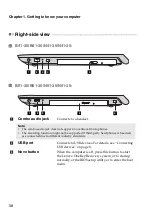20
Chapter 2. Learning the basics
Operating system interfaces (for the Windows 8.1
operating system)
- - - - - - - - - - - - - - - - - - - - - - - - - - - - - - - - - - - - - - - - - - - - - - - - - - - - - - - - - - - - - - - - - - - - - - - - - - - - - - - - - - - - - - - - -
Windows 8.1 comes with two main user interfaces: the Start screen and the
Windows desktop.
To switch from the Start screen to the Windows desktop, do one of the
following:
• Select the Desktop tile on the Start screen.
• Press the Windows key
+ D.
To switch from the desktop to the Start screen, do one of the following:
• Select
Start
from the charms bar.
• Press the Windows key
.
•
Move the cursor to the lower-left corner, and then select the Start screen
but
t
o
n
.
Start screen
Desktop
Содержание N41-30
Страница 4: ......
Страница 6: ......
Страница 7: ...1 Chapter 1 Getting to know your computer Top view B41 35 B41 30 N41 35 N41 30 2 1 4 5 6 8 9 7 3 ...
Страница 52: ...en US Rev AA00 ...