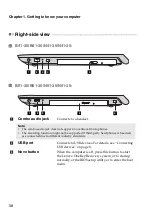16
Chapter 2. Learning the basics
To wake up the computer, do one of the following:
• Press the power button.
• Press the Fn key on the keyboard.
Shutting down the computer
If you are not going to use your computer for a long time, shut it down.
To shut down your computer:
•
For the Windows 7 operating system:
Click
Start
Shut down
.
•
For the Windows 8.1 operating system:
Ope
n
t
he charms bar a
n
d selec
t
Setting
s
→
Power
→
Shut
down
.
Содержание N41-30
Страница 4: ......
Страница 6: ......
Страница 7: ...1 Chapter 1 Getting to know your computer Top view B41 35 B41 30 N41 35 N41 30 2 1 4 5 6 8 9 7 3 ...
Страница 52: ...en US Rev AA00 ...