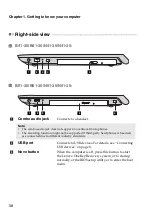4
Chapter 1. Getting to know your computer
Using the keyboard
Your computer has a numeric keypad, hotkeys, and function keys
incorporated in its standard keyboard.
Numeric keypad (Applicable for B51/N51 Series)
The keyboard has a separate numeric keypad. To enable or disable the
keypad, press the Numeric Lock key
(Num Lock)
.
Hotkeys
You can access certain system settings quickly by pressing the appropriate
hotkeys.
:
Mutes/unmutes the sound.
:
Enables/disables Airplane
mode.
:
Decreases the volume level.
:
Switches the active program.
:
Increases the volume level.
:
Turns the LCD screen backlight
on/off.
:
Closes the currently active
window.
:
Projects to a connected display.
:
Refreshes the desktop or the
currently active window.
:
Decreases display brightness.
:
Enables/disables the touchpad.
:
Increases display brightness.
Note:
If you change the
HotKey Mode
from
Enabled
to
Disabled
in the BIOS setup utility,
you need to press the Fn key in combination with the appropriate hotkey.
Insert
PrtSc
Delete
Home
End
PgUp
PgDn
Pause
Break
ScrLk
SysRq
Fn
Note:
The numeric lock indicator is on when the numeric keypad is enabled.
Содержание N41-30
Страница 4: ......
Страница 6: ......
Страница 7: ...1 Chapter 1 Getting to know your computer Top view B41 35 B41 30 N41 35 N41 30 2 1 4 5 6 8 9 7 3 ...
Страница 52: ...en US Rev AA00 ...