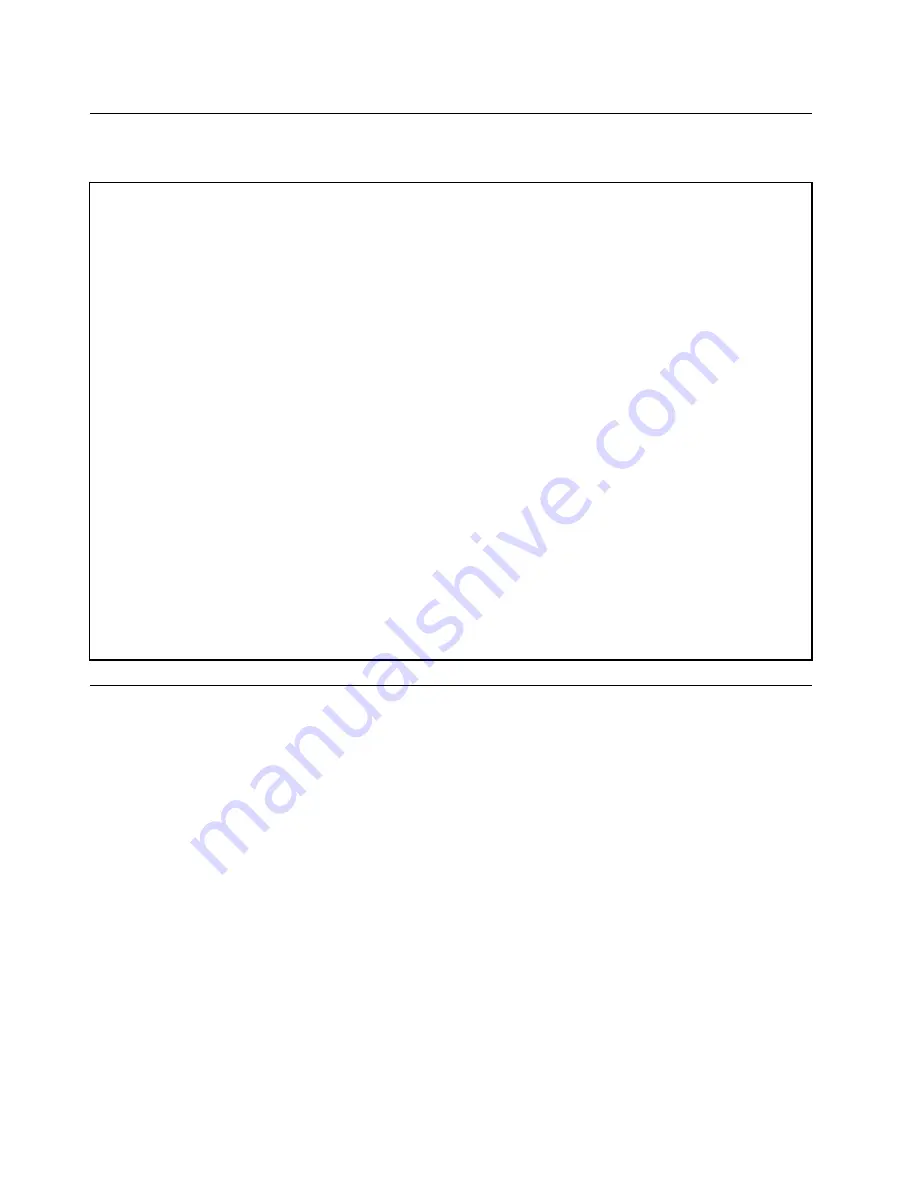
Specifications
This section lists the physical specifications for your computer.
Dimensions
Width: 160 mm (6.3 inches)
Height: 394 mm (15.5 inches)
Depth: 424 mm (16.7 inches)
Weight
Maximum configuration as shipped: 6.8 kg (15 lb)
Environment
• Air temperature:
Operating: From 10°C (50°F) to 35°C (95°F)
Storage in original shipping package: From -40°C (-40°F) to 60°C (140°F)
Storage without package: From -10°C (14°F) to 60°C (140°F)
• Humidity:
Operating: 20%–80% (non-condensing)
Storage: 20%–90% (non-condensing)
• Altitude:
Operating: From -15.2 m (-50 ft) to 3048 m (10 000 ft)
Storage: From -15.2 m (-50 ft) to 10 668 m (35 000 ft)
Electrical input
Input voltage: From 100 V ac to 240 V ac
Input frequency: 50/60 Hz
Programs
This section provides information about the programs on the computer.
Accessing a program on the computer
To access a program on the computer, do one of the following:
• From Windows Search:
1. Depending on your Windows version, do one of the following:
– For Windows 7: Click the Start button to open the Start menu, and then type the program name
into the search box.
– For Windows 10: Type the program name into the search box next to the Start button.
2. In the search results, click the name of the desired program to launch the program.
• From the Start menu or Control Panel:
1. Click the Start button to open the Start menu.
2. Depending on your Windows version, do one of the following:
– For Windows 7: Click
All Programs
to display the program list. From the list or a folder in the list,
click the name of the desired program to launch the program.
38
Lenovo S200 Hardware Maintenance Manual
Содержание IdeaPad S200
Страница 1: ...Lenovo S200 Hardware Maintenance Manual Machine Types 10HQ and 10HR ...
Страница 6: ...iv Lenovo S200 Hardware Maintenance Manual ...
Страница 14: ...8 Lenovo S200 Hardware Maintenance Manual ...
Страница 18: ...12 Lenovo S200 Hardware Maintenance Manual ...
Страница 19: ...1 2 Chapter 1 Read this first Important safety information 13 ...
Страница 20: ...1 2 14 Lenovo S200 Hardware Maintenance Manual ...
Страница 25: ...1 2 Chapter 1 Read this first Important safety information 19 ...
Страница 26: ...1 2 20 Lenovo S200 Hardware Maintenance Manual ...
Страница 29: ...Chapter 1 Read this first Important safety information 23 ...
Страница 46: ...40 Lenovo S200 Hardware Maintenance Manual ...
Страница 58: ...52 Lenovo S200 Hardware Maintenance Manual ...
Страница 62: ...56 Lenovo S200 Hardware Maintenance Manual ...
Страница 68: ...62 Lenovo S200 Hardware Maintenance Manual ...
Страница 80: ...74 Lenovo S200 Hardware Maintenance Manual ...
Страница 120: ...114 Lenovo S200 Hardware Maintenance Manual ...
Страница 128: ...122 Lenovo S200 Hardware Maintenance Manual ...
Страница 131: ...Appendix D China Energy Label Copyright Lenovo 2015 2016 125 ...
Страница 132: ...126 Lenovo S200 Hardware Maintenance Manual ...
Страница 134: ...128 Lenovo S200 Hardware Maintenance Manual ...
Страница 137: ......
Страница 138: ......
















































