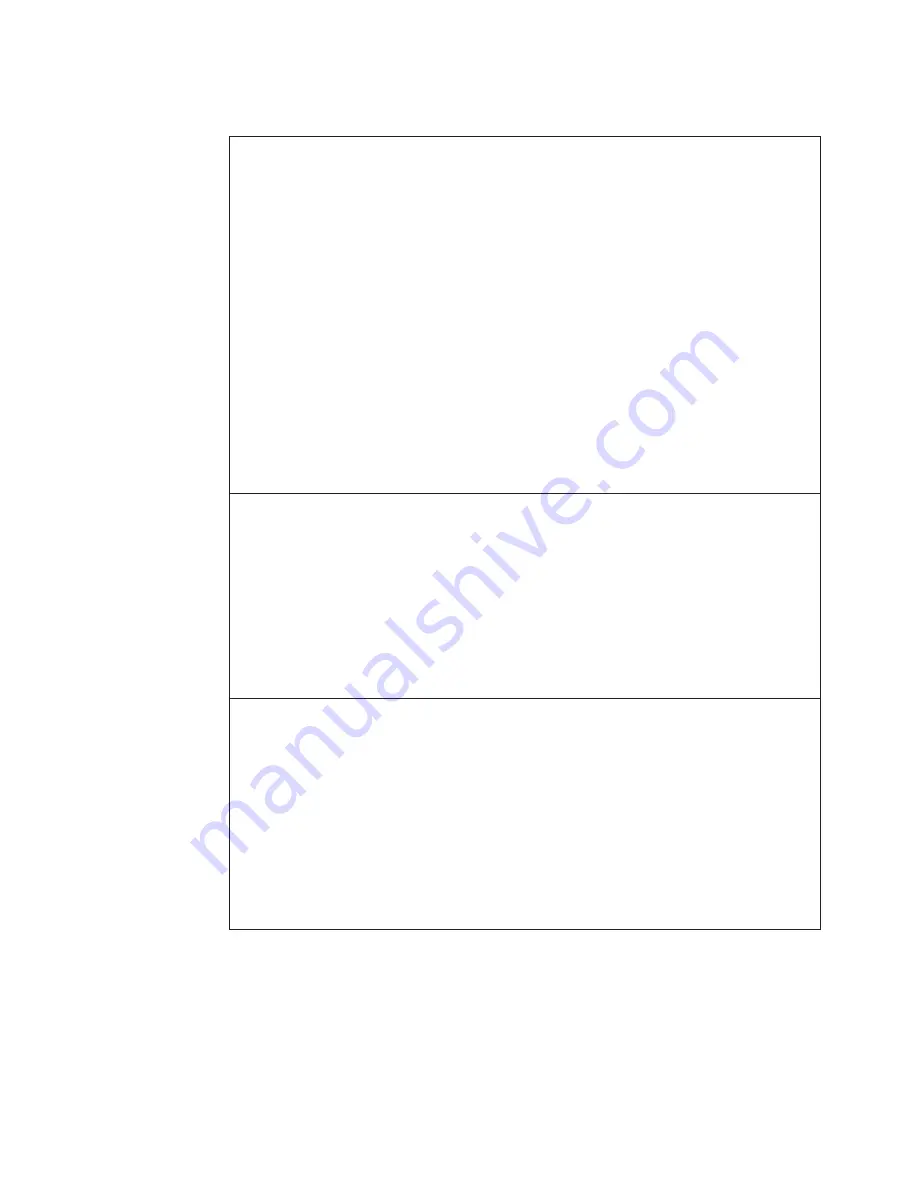
Problem:
When I turn on the machine, only a white cursor appears on a blank screen.
Solution:
Note:
If you have modified a partition on your HDD by using a partition
software, information about that partition, or the master boot record, may
have been destroyed.
1.
Turn off the computer, and then turn it on again.
2.
If you still see only the cursor on the screen, do the following:
v
If you have used the partition software, examine the partition on the
HDD by using the software, and recover the partition if required.
v
Use either the Rescue and Recovery workspace or the recovery discs to
restore the system to the factory state.
For details about restoring the system to the factory state, see
Chapter 4, “Recovery options,” on page 29.
3.
If the problem persists, have the computer serviced.
Problem:
The screen goes blank while the computer is on.
Solution:
Your screen saver or power management may be enabled.
Do either of the following:
v
Move the TrackPoint or press a key to exit the screen saver.
v
Press the power switch to resume from sleep (standby) or hibernation.
Problem:
The computer does not respond.
Solution:
1.
Turn off the computer by pressing and holding the power switch for 4
seconds or more.
2.
If the computer still does not respond, remove and reinstall the AC
adapter and the battery.
Your computer might lock when it enters sleep (standby) mode during a
communication operation. Disable the sleep (standby) timer when you are
working on the network.
Chapter 3. Solving computer problems
17
Содержание 2746AD4 - ThinkPad SL500 2746
Страница 1: ...ThinkPad SL300 SL400 and SL500 Service and Troubleshooting Guide ...
Страница 2: ......
Страница 3: ...ThinkPad SL300 SL400 and SL500 Service and Troubleshooting Guide ...
Страница 36: ...28 ThinkPad SL300 SL400 and SL500 Service and Troubleshooting Guide ...
Страница 40: ...32 ThinkPad SL300 SL400 and SL500 Service and Troubleshooting Guide ...
Страница 47: ...ThinkPad SL 500 2 1 Chapter 5 Upgrading and replacing devices 39 ...
Страница 52: ...44 ThinkPad SL300 SL400 and SL500 Service and Troubleshooting Guide ...
Страница 60: ...52 ThinkPad SL300 SL400 and SL500 Service and Troubleshooting Guide ...
Страница 68: ...60 ThinkPad SL300 SL400 and SL500 Service and Troubleshooting Guide ...
Страница 78: ...70 ThinkPad SL300 SL400 and SL500 Service and Troubleshooting Guide ...
Страница 81: ......
Страница 82: ...Part Number 43Y6727 Printed in China 1P P N 43Y6727 ...






























