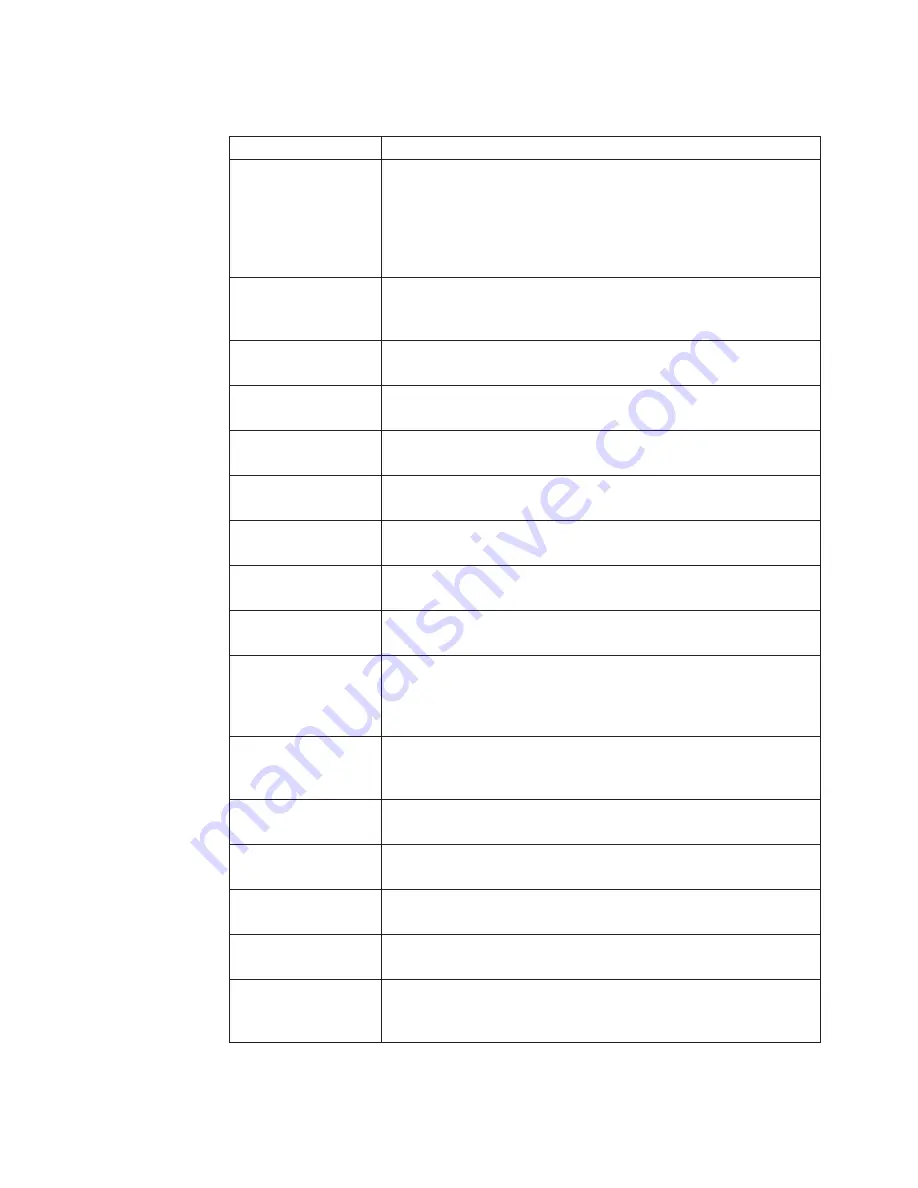
Message
Solution
8504: Microcode
Error
BIOS could not find or load the CPU Microcode Update to the
CPU. This message only applies to Intel CPUs. The message is
most likely to appear when a brand new CPU is installed in a
motherboard with an outdated BIOS. In this case, the BIOS
must be updated to include the Microcode Update for the new
CPU.
8505: NVRAM
Checksum Bad,
NVRAM Cleared
There was an error while validating the NVRAM data. This
causes POST to clear the NVRAM data.
8506: Resource
Conflict
More than one system device is trying to use the same
non-shareable resources (Memory or I/O).
8507: NVRAM
Ignored
The NVRAM data used to store Plug’n’Play (PnP) data was
not used for system configuration in POST.
8508: NVRAM Bad
The NVRAM data used to store Plug’n’Play (PnP) data was
not used for system configuration in POST due to a data error.
8509: Static Resource
Conflict
Two or more Static Devices are trying to use the same resource
space (usually Memory or I/O).
850A: PCI I/O
conflict
A PCI adapter generated an I/O resource conflict when
configured by BIOS POST.
850B: PCI ROM
conflict
A PCI adapter generated an I/O resource conflict when
configured by BIOS POST.
850C: PCI IRQ
conflict
A PCI adapter generated an I/O resource conflict when
configured by BIOS POST.
850D: PCI IRQ
routing table error
BIOS POST (DIM code) found a PCI device in the system but
was unable to figure out how to route an IRQ to the device.
Usually this error is caused by an incomplete description of the
PCI Interrupt Routing of the system.
850E: Timer Error
Indicates an error while programming the count register of
channel 2 of the 8254 timer. This may indicate a problem with
system hardware.
850F: Refresh timer
test failed
BIOS POST found that the refresh timer hardware failed to
pass the Refresh Retrace Test.
8510: Interrupt
Controller-1 error
BIOS POST could not initialize the Master Interrupt Controller.
This may indicate a problem with system hardware.
8511: Interrupt
Controller-2 error
BIOS POST could not initialize the Slave Interrupt Controller.
This may indicate a problem with system hardware.
8600: CMOS
Date/Time Not Set
The CMOS Date and/or Time are invalid. This error can be
resolved by readjusting the system time in AMIBIOS Setup.
8601: CMOS Battery
Low
CMOS Battery is low. This message usually indicates that the
CMOS battery needs to be replaced. It could also appear when
the user intentionally discharges the CMOS battery.
Chapter 3. Solving computer problems
13
Содержание 2746AD4 - ThinkPad SL500 2746
Страница 1: ...ThinkPad SL300 SL400 and SL500 Service and Troubleshooting Guide ...
Страница 2: ......
Страница 3: ...ThinkPad SL300 SL400 and SL500 Service and Troubleshooting Guide ...
Страница 36: ...28 ThinkPad SL300 SL400 and SL500 Service and Troubleshooting Guide ...
Страница 40: ...32 ThinkPad SL300 SL400 and SL500 Service and Troubleshooting Guide ...
Страница 47: ...ThinkPad SL 500 2 1 Chapter 5 Upgrading and replacing devices 39 ...
Страница 52: ...44 ThinkPad SL300 SL400 and SL500 Service and Troubleshooting Guide ...
Страница 60: ...52 ThinkPad SL300 SL400 and SL500 Service and Troubleshooting Guide ...
Страница 68: ...60 ThinkPad SL300 SL400 and SL500 Service and Troubleshooting Guide ...
Страница 78: ...70 ThinkPad SL300 SL400 and SL500 Service and Troubleshooting Guide ...
Страница 81: ......
Страница 82: ...Part Number 43Y6727 Printed in China 1P P N 43Y6727 ...
















































