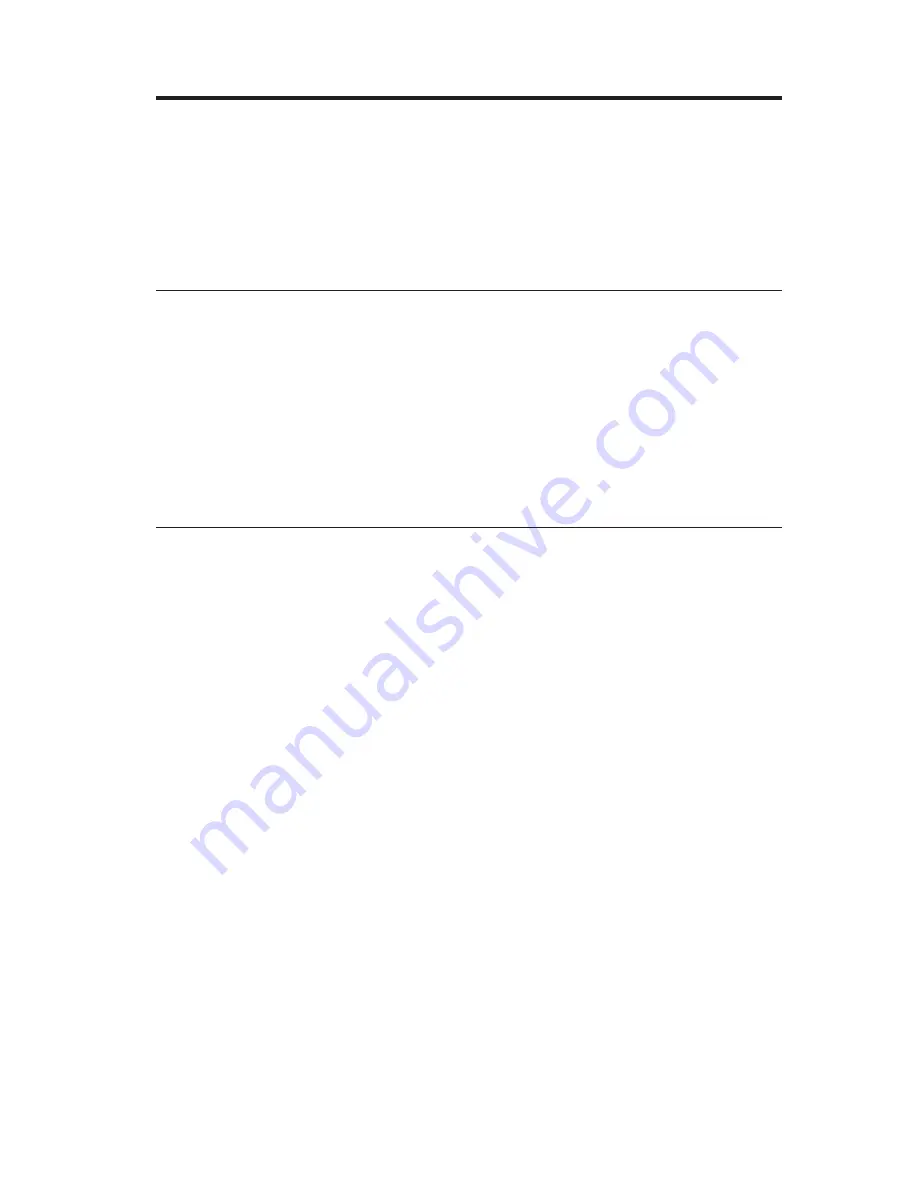
Appendix
A.
Service
and
Support
The
following
information
describes
the
technical
support
that
is
available
for
your
product,
during
the
warranty
period
or
throughout
the
life
of
the
product.
Refer
to
your
IBM
Statement
of
Limited
Warranty
for
a
full
explanation
of
IBM
warranty
terms.
Online
technical
support
Online
technical
support
is
available
during
the
life
of
your
product
through
the
Personal
Computing
Support
Web
site
at
http://www.ibm.com/pc/support.
During
the
warranty
period,
assistance
for
replacement
or
exchange
of
defective
components
is
available.
In
addition,
if
your
IBM
option
is
installed
in
an
IBM
computer,
you
might
be
entitled
to
service
at
your
location.
Your
technical
support
representative
can
help
you
determine
the
best
alternative.
Telephone
technical
support
Installation
and
configuration
support
through
the
IBM
Support
Center
will
be
withdrawn
or
made
available
for
a
fee,
at
IBM’s
discretion,
90
days
after
the
option
has
been
withdrawn
from
marketing.
Additional
support
offerings,
including
step-by-step
installation
assistance,
are
available
for
a
nominal
fee.
To
assist
the
technical
support
representative,
have
available
as
much
of
the
following
information
as
possible:
v
Option
name
v
Option
number
v
Proof
of
purchase
v
Computer
manufacturer,
model,
serial
number
(if
IBM),
and
manual
v
Exact
wording
of
the
error
message
(if
any)
v
Description
of
the
problem
v
Hardware
and
software
configuration
information
for
your
system
If
possible,
be
at
your
computer.
Your
technical
support
representative
might
want
to
walk
you
through
the
problem
during
the
call.
For
a
list
of
Service
and
Support
phone
numbers,
see
“Worldwide
telephone
list”
on
page
B-20.
Phone
numbers
are
subject
to
change
without
notice.
For
the
most
current
phone
numbers,
go
to
www.ibm.com/pc/support
and
click
Support
phone
list
.
If
the
number
for
your
country
or
region
is
not
listed,
contact
your
IBM
reseller
or
IBM
marketing
representative.
©
Copyright
IBM
Corp.
2005
A-1
Содержание 250610U - Thinkpad X4 Ultrabase
Страница 1: ...ThinkPad X4 Dock User s Guide ...
Страница 4: ...iv ThinkPad X4 Dock User s Guide ...
Страница 20: ...Attach a mechanical lock as follows 1 10 ThinkPad X4 Dock User s Guide ...
Страница 40: ...Conecte uma trava mecânica da seguinte maneira 1 30 ThinkPad X4 Dock Guia do Usuário ...
Страница 60: ...1 50 ThinkPad X4 Dock Guía del usuario ...
Страница 70: ...Collegare un blocco meccanico come segue 1 60 ThinkPad X4 Dock Guida per l utente ...
Страница 80: ...Mechanický zámek připojíte takto 1 70 Dok ThinkPad X4 Uživatelská příručka ...
Страница 90: ...Pri pripájaní mechanického zámku postupujte takto 1 80 ThinkPad X4 Dock Užívateľská príručka ...
Страница 100: ...Mekanik kilidi aşağıda belirtilen şekilde takın 1 90 ThinkPad X4 Dock Kullanıcı Kılavuzu ...
Страница 108: ...2 7 X4 9kD2 x WQM Zbx 91 C 3 OOFczT w 4 4 vks4 0Sk18 F A8 s p 1 98 Untitled ...
Страница 110: ...k4gBy Sz5x 1 100 ...
Страница 118: ...2 T X4 Dock w Ω úΩw mC 3 qúπ C 4 UhXnDsC Jⁿ O l Mß C 1 108 ThinkPad X4 Dock User s Guide ...
Страница 120: ... U s ΩG 1 110 ThinkPad X4 Dock User s Guide ...
Страница 130: ...ロック機構は次のようにして取り付けます 1 120 ThinkPad X4 Dock User s Guide ...
Страница 132: ...A 2 ThinkPad X4 Dock User s Guide ...
Страница 162: ...Japanese statement of compliance for products less than or equal to 20 A per phase C 6 ThinkPad X4 Dock User s Guide ...
Страница 163: ......
Страница 164: ...Part Number 73P4525 Printed in China 1P P N 73P4525 ...






























