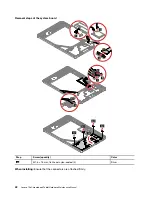Overview
1
Pogo pins
: Pogo pins enable you to attach the keyboard folio to the Chromebook magnetically.
2
Special keys
: The special keys help you work more easily and effectively.
Go to the previous page.
Go to the next page.
Refresh your current page.
Make the current window full screen.
Open the task view to see all your open windows.
Darken the display.
Brighten the display.
Mute the speakers.
Decrease the speaker volume.
Increase the speaker volume.
Lock the screen.
Appendix A. Controls, connectors, and indicators
47
Содержание 10e Chromebook
Страница 1: ...Lenovo 10e Chromebook Tablet Hardware Maintenance Manual ...
Страница 4: ...ii Lenovo 10e Chromebook Tablet Hardware Maintenance Manual ...
Страница 6: ...iv Lenovo 10e Chromebook Tablet Hardware Maintenance Manual ...
Страница 11: ...DANGER DANGER DANGER DANGER DANGER DANGER Chapter 1 Safety information 5 ...
Страница 12: ...DANGER 6 Lenovo 10e Chromebook Tablet Hardware Maintenance Manual ...
Страница 13: ...PERIGO Chapter 1 Safety information 7 ...
Страница 14: ...PERIGO PERIGO PERIGO PERIGO 8 Lenovo 10e Chromebook Tablet Hardware Maintenance Manual ...
Страница 15: ...PERIGO PERIGO PERIGO DANGER DANGER Chapter 1 Safety information 9 ...
Страница 16: ...DANGER DANGER DANGER DANGER DANGER 10 Lenovo 10e Chromebook Tablet Hardware Maintenance Manual ...
Страница 17: ...DANGER VORSICHT VORSICHT VORSICHT VORSICHT Chapter 1 Safety information 11 ...
Страница 18: ...VORSICHT VORSICHT VORSICHT VORSICHT 12 Lenovo 10e Chromebook Tablet Hardware Maintenance Manual ...
Страница 19: ...Chapter 1 Safety information 13 ...
Страница 20: ...14 Lenovo 10e Chromebook Tablet Hardware Maintenance Manual ...
Страница 21: ...Chapter 1 Safety information 15 ...
Страница 22: ...16 Lenovo 10e Chromebook Tablet Hardware Maintenance Manual ...
Страница 23: ...Chapter 1 Safety information 17 ...
Страница 24: ...18 Lenovo 10e Chromebook Tablet Hardware Maintenance Manual ...
Страница 25: ...Chapter 1 Safety information 19 ...
Страница 26: ...20 Lenovo 10e Chromebook Tablet Hardware Maintenance Manual ...
Страница 30: ...24 Lenovo 10e Chromebook Tablet Hardware Maintenance Manual ...
Страница 34: ...28 Lenovo 10e Chromebook Tablet Hardware Maintenance Manual ...
Страница 38: ...32 Lenovo 10e Chromebook Tablet Hardware Maintenance Manual ...
Страница 41: ...Chapter 5 Removing or replacing a FRU 35 ...
Страница 50: ...44 Lenovo 10e Chromebook Tablet Hardware Maintenance Manual ...
Страница 55: ...Remove the Chromebook from the keyboard folio Appendix A Controls connectors and indicators 49 ...
Страница 56: ...50 Lenovo 10e Chromebook Tablet Hardware Maintenance Manual ...
Страница 59: ......
Страница 60: ...Part Number SP40G76889 Printed in China 1P P N SP40G76889 ...
Страница 61: ... 1PSP40G76889 ...