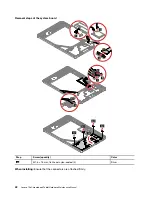from hardware identity (HWID) mismatch and write-protect malfunction. Use the following
information to fix problems.
Problem
Description
HWID mismatch
A set of valid hardware identities (HWIDs) is provided by Google. Google logs
the exact hardware combination into a Chromebook and creates an HWID. The
HWID is used for the following purposes:
• Auto-update new patches and software for the lifetime of the Chromebook
• Reset the Chromebook to factory settings
HWID mismatch can be caused by using unauthorized or missing parts. If the
write-protect function is not turned off before recovering the Chromebook with
the USB repair shim, it can also cause HWID mismatch.
Write-protect
malfunction
The Chromebook system cannot be finalized until the write-protect function is
turned on.
Note:
Only force the GRT to end when the tests have to be bypassed because they cannot be
performed. To end the process, press
f
.
Create and use a USB repair shim
27
Содержание 10e Chromebook
Страница 1: ...Lenovo 10e Chromebook Tablet Hardware Maintenance Manual ...
Страница 4: ...ii Lenovo 10e Chromebook Tablet Hardware Maintenance Manual ...
Страница 6: ...iv Lenovo 10e Chromebook Tablet Hardware Maintenance Manual ...
Страница 11: ...DANGER DANGER DANGER DANGER DANGER DANGER Chapter 1 Safety information 5 ...
Страница 12: ...DANGER 6 Lenovo 10e Chromebook Tablet Hardware Maintenance Manual ...
Страница 13: ...PERIGO Chapter 1 Safety information 7 ...
Страница 14: ...PERIGO PERIGO PERIGO PERIGO 8 Lenovo 10e Chromebook Tablet Hardware Maintenance Manual ...
Страница 15: ...PERIGO PERIGO PERIGO DANGER DANGER Chapter 1 Safety information 9 ...
Страница 16: ...DANGER DANGER DANGER DANGER DANGER 10 Lenovo 10e Chromebook Tablet Hardware Maintenance Manual ...
Страница 17: ...DANGER VORSICHT VORSICHT VORSICHT VORSICHT Chapter 1 Safety information 11 ...
Страница 18: ...VORSICHT VORSICHT VORSICHT VORSICHT 12 Lenovo 10e Chromebook Tablet Hardware Maintenance Manual ...
Страница 19: ...Chapter 1 Safety information 13 ...
Страница 20: ...14 Lenovo 10e Chromebook Tablet Hardware Maintenance Manual ...
Страница 21: ...Chapter 1 Safety information 15 ...
Страница 22: ...16 Lenovo 10e Chromebook Tablet Hardware Maintenance Manual ...
Страница 23: ...Chapter 1 Safety information 17 ...
Страница 24: ...18 Lenovo 10e Chromebook Tablet Hardware Maintenance Manual ...
Страница 25: ...Chapter 1 Safety information 19 ...
Страница 26: ...20 Lenovo 10e Chromebook Tablet Hardware Maintenance Manual ...
Страница 30: ...24 Lenovo 10e Chromebook Tablet Hardware Maintenance Manual ...
Страница 34: ...28 Lenovo 10e Chromebook Tablet Hardware Maintenance Manual ...
Страница 38: ...32 Lenovo 10e Chromebook Tablet Hardware Maintenance Manual ...
Страница 41: ...Chapter 5 Removing or replacing a FRU 35 ...
Страница 50: ...44 Lenovo 10e Chromebook Tablet Hardware Maintenance Manual ...
Страница 55: ...Remove the Chromebook from the keyboard folio Appendix A Controls connectors and indicators 49 ...
Страница 56: ...50 Lenovo 10e Chromebook Tablet Hardware Maintenance Manual ...
Страница 59: ......
Страница 60: ...Part Number SP40G76889 Printed in China 1P P N SP40G76889 ...
Страница 61: ... 1PSP40G76889 ...