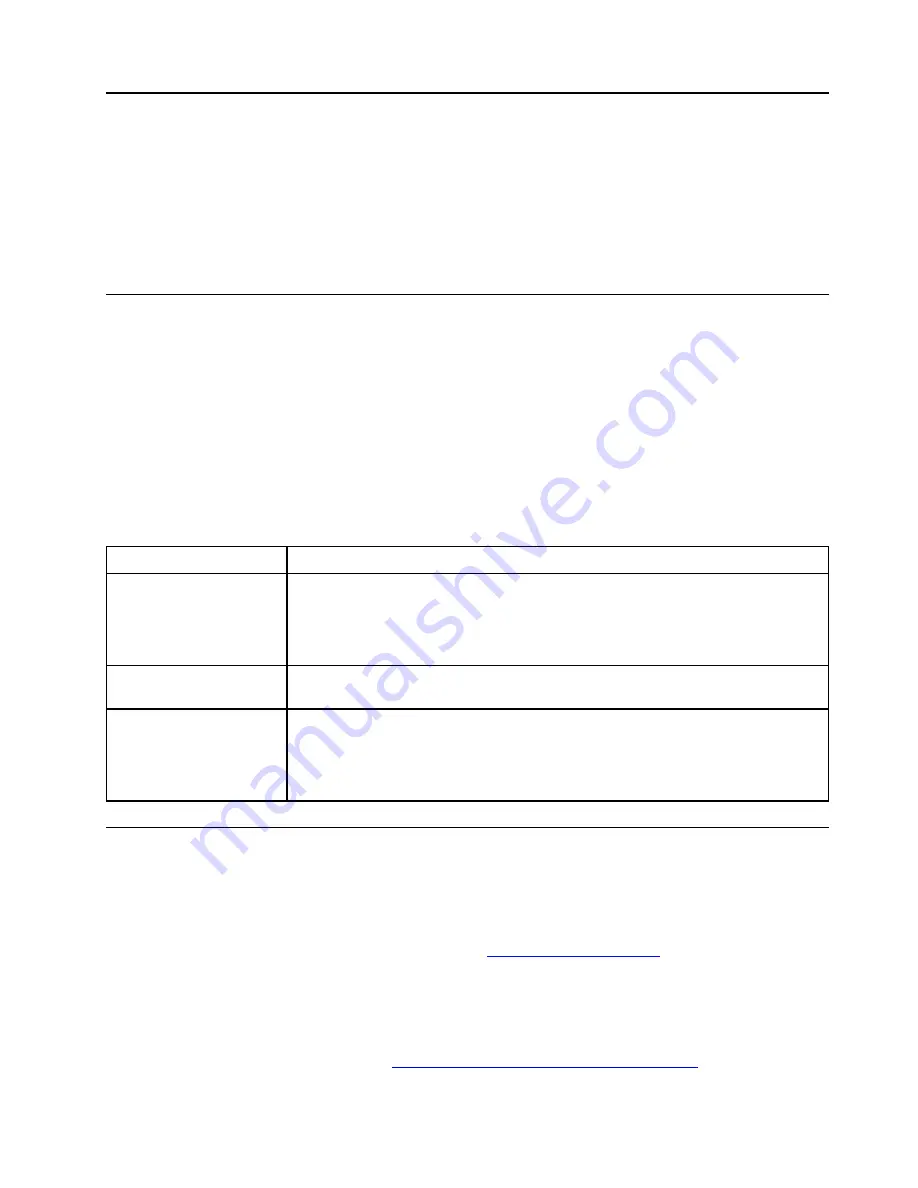
Chapter 3. Create and use a USB repair shim
This chapter contains the following topics:
“What is a USB repair shim?” on page 25
“Create a USB repair shim” on page 25
“Use the USB repair shim” on page 26
What is a USB repair shim?
A USB repair shim is created by writing a repair shim image to a USB storage drive. Once created, it can be
used to:
• Refresh the Chromebook system with the latest firmware.
• Diagnose problems and restore the system to factory settings.
Note:
Before replacing any FRUs, use the USB repair shim to diagnose and identify problems.
With the USB repair shim, the Chromebook can enter the factory-test-image environment and run through
the following factory test items.
Table 1. Factory test items
Test item
Description
Final Functional Test (FFT)
The FFT is designed to test the function of individual component, such as the display,
audio, camera, and keyboard.
Some test items might require an HDMI
™
monitor or an SD card. If the devices are not
available, the tests can be bypassed, but with the overall test marked as failed.
RunIn and FAT
The RunIn and FAT are designed to test how the system functions under stress by
running the maximum workload. It takes about 10 minutes to finish.
Google Required Tests
(GRT)
The GRT is designed to check the system status and help reset the system back to
factory settings.
If any test fails, the finalized step of the GRT has to be forced to end in order to
complete the servicing of the Chromebook.
Create a USB repair shim
Step 1. Prepare a USB drive with at least 8 GB of storage capacity.
Attention:
The creation process deletes anything stored on the USB drive. To avoid data loss,
make a backup copy of all the data that you want to keep.
Step 2. Download the image file of the repair shim from
. A Lenovo service
credential is required to download the image file.
Note:
Make sure to download the latest version of the image file. A shim created with an earlier
version of the image file might cause the repair process to fail.
Step 3. Use a disk imaging tool to write the downloaded image to the USB drive. An open-source tool
Win32 Disk Imager is available at
http://sourceforge.net/projects/win32diskimager
.
© Copyright Lenovo 2020
25
Содержание 10e Chromebook
Страница 1: ...Lenovo 10e Chromebook Tablet Hardware Maintenance Manual ...
Страница 4: ...ii Lenovo 10e Chromebook Tablet Hardware Maintenance Manual ...
Страница 6: ...iv Lenovo 10e Chromebook Tablet Hardware Maintenance Manual ...
Страница 11: ...DANGER DANGER DANGER DANGER DANGER DANGER Chapter 1 Safety information 5 ...
Страница 12: ...DANGER 6 Lenovo 10e Chromebook Tablet Hardware Maintenance Manual ...
Страница 13: ...PERIGO Chapter 1 Safety information 7 ...
Страница 14: ...PERIGO PERIGO PERIGO PERIGO 8 Lenovo 10e Chromebook Tablet Hardware Maintenance Manual ...
Страница 15: ...PERIGO PERIGO PERIGO DANGER DANGER Chapter 1 Safety information 9 ...
Страница 16: ...DANGER DANGER DANGER DANGER DANGER 10 Lenovo 10e Chromebook Tablet Hardware Maintenance Manual ...
Страница 17: ...DANGER VORSICHT VORSICHT VORSICHT VORSICHT Chapter 1 Safety information 11 ...
Страница 18: ...VORSICHT VORSICHT VORSICHT VORSICHT 12 Lenovo 10e Chromebook Tablet Hardware Maintenance Manual ...
Страница 19: ...Chapter 1 Safety information 13 ...
Страница 20: ...14 Lenovo 10e Chromebook Tablet Hardware Maintenance Manual ...
Страница 21: ...Chapter 1 Safety information 15 ...
Страница 22: ...16 Lenovo 10e Chromebook Tablet Hardware Maintenance Manual ...
Страница 23: ...Chapter 1 Safety information 17 ...
Страница 24: ...18 Lenovo 10e Chromebook Tablet Hardware Maintenance Manual ...
Страница 25: ...Chapter 1 Safety information 19 ...
Страница 26: ...20 Lenovo 10e Chromebook Tablet Hardware Maintenance Manual ...
Страница 30: ...24 Lenovo 10e Chromebook Tablet Hardware Maintenance Manual ...
Страница 34: ...28 Lenovo 10e Chromebook Tablet Hardware Maintenance Manual ...
Страница 38: ...32 Lenovo 10e Chromebook Tablet Hardware Maintenance Manual ...
Страница 41: ...Chapter 5 Removing or replacing a FRU 35 ...
Страница 50: ...44 Lenovo 10e Chromebook Tablet Hardware Maintenance Manual ...
Страница 55: ...Remove the Chromebook from the keyboard folio Appendix A Controls connectors and indicators 49 ...
Страница 56: ...50 Lenovo 10e Chromebook Tablet Hardware Maintenance Manual ...
Страница 59: ......
Страница 60: ...Part Number SP40G76889 Printed in China 1P P N SP40G76889 ...
Страница 61: ... 1PSP40G76889 ...






























