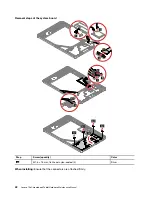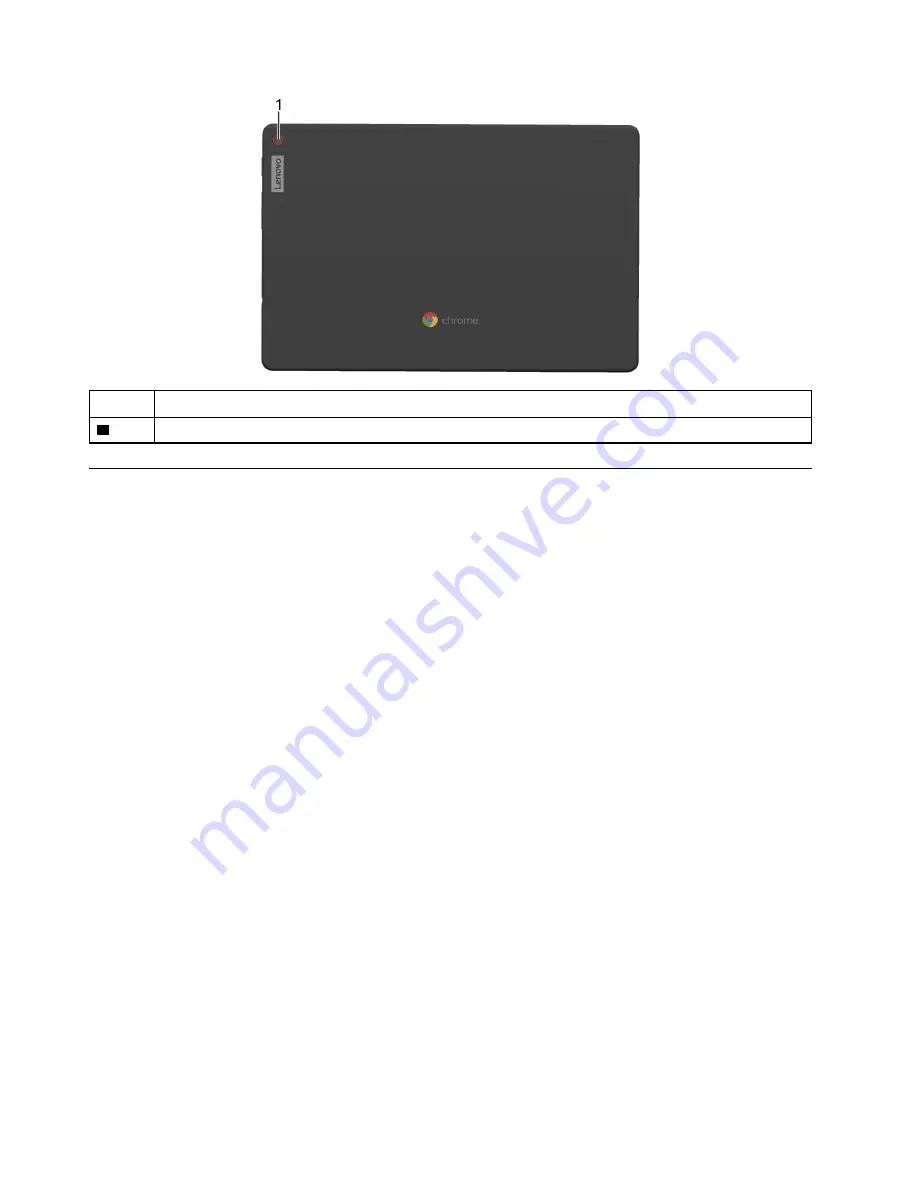
No.
Control, connector, or indicator
1
Rear camera
Lenovo 10e Chromebook Tablet Keyboard Folio
Depending on the model, the Chromebook might come with a Lenovo 10e Chromebook Tablet Keyboard
Folio (referred to as keyboard folio). Attach the keyboard folio to the Chromebook so that you can transform
your Chromebook into a portable notebook computer.
46
Lenovo 10e Chromebook Tablet Hardware Maintenance Manual
Содержание 10e Chromebook
Страница 1: ...Lenovo 10e Chromebook Tablet Hardware Maintenance Manual ...
Страница 4: ...ii Lenovo 10e Chromebook Tablet Hardware Maintenance Manual ...
Страница 6: ...iv Lenovo 10e Chromebook Tablet Hardware Maintenance Manual ...
Страница 11: ...DANGER DANGER DANGER DANGER DANGER DANGER Chapter 1 Safety information 5 ...
Страница 12: ...DANGER 6 Lenovo 10e Chromebook Tablet Hardware Maintenance Manual ...
Страница 13: ...PERIGO Chapter 1 Safety information 7 ...
Страница 14: ...PERIGO PERIGO PERIGO PERIGO 8 Lenovo 10e Chromebook Tablet Hardware Maintenance Manual ...
Страница 15: ...PERIGO PERIGO PERIGO DANGER DANGER Chapter 1 Safety information 9 ...
Страница 16: ...DANGER DANGER DANGER DANGER DANGER 10 Lenovo 10e Chromebook Tablet Hardware Maintenance Manual ...
Страница 17: ...DANGER VORSICHT VORSICHT VORSICHT VORSICHT Chapter 1 Safety information 11 ...
Страница 18: ...VORSICHT VORSICHT VORSICHT VORSICHT 12 Lenovo 10e Chromebook Tablet Hardware Maintenance Manual ...
Страница 19: ...Chapter 1 Safety information 13 ...
Страница 20: ...14 Lenovo 10e Chromebook Tablet Hardware Maintenance Manual ...
Страница 21: ...Chapter 1 Safety information 15 ...
Страница 22: ...16 Lenovo 10e Chromebook Tablet Hardware Maintenance Manual ...
Страница 23: ...Chapter 1 Safety information 17 ...
Страница 24: ...18 Lenovo 10e Chromebook Tablet Hardware Maintenance Manual ...
Страница 25: ...Chapter 1 Safety information 19 ...
Страница 26: ...20 Lenovo 10e Chromebook Tablet Hardware Maintenance Manual ...
Страница 30: ...24 Lenovo 10e Chromebook Tablet Hardware Maintenance Manual ...
Страница 34: ...28 Lenovo 10e Chromebook Tablet Hardware Maintenance Manual ...
Страница 38: ...32 Lenovo 10e Chromebook Tablet Hardware Maintenance Manual ...
Страница 41: ...Chapter 5 Removing or replacing a FRU 35 ...
Страница 50: ...44 Lenovo 10e Chromebook Tablet Hardware Maintenance Manual ...
Страница 55: ...Remove the Chromebook from the keyboard folio Appendix A Controls connectors and indicators 49 ...
Страница 56: ...50 Lenovo 10e Chromebook Tablet Hardware Maintenance Manual ...
Страница 59: ......
Страница 60: ...Part Number SP40G76889 Printed in China 1P P N SP40G76889 ...
Страница 61: ... 1PSP40G76889 ...