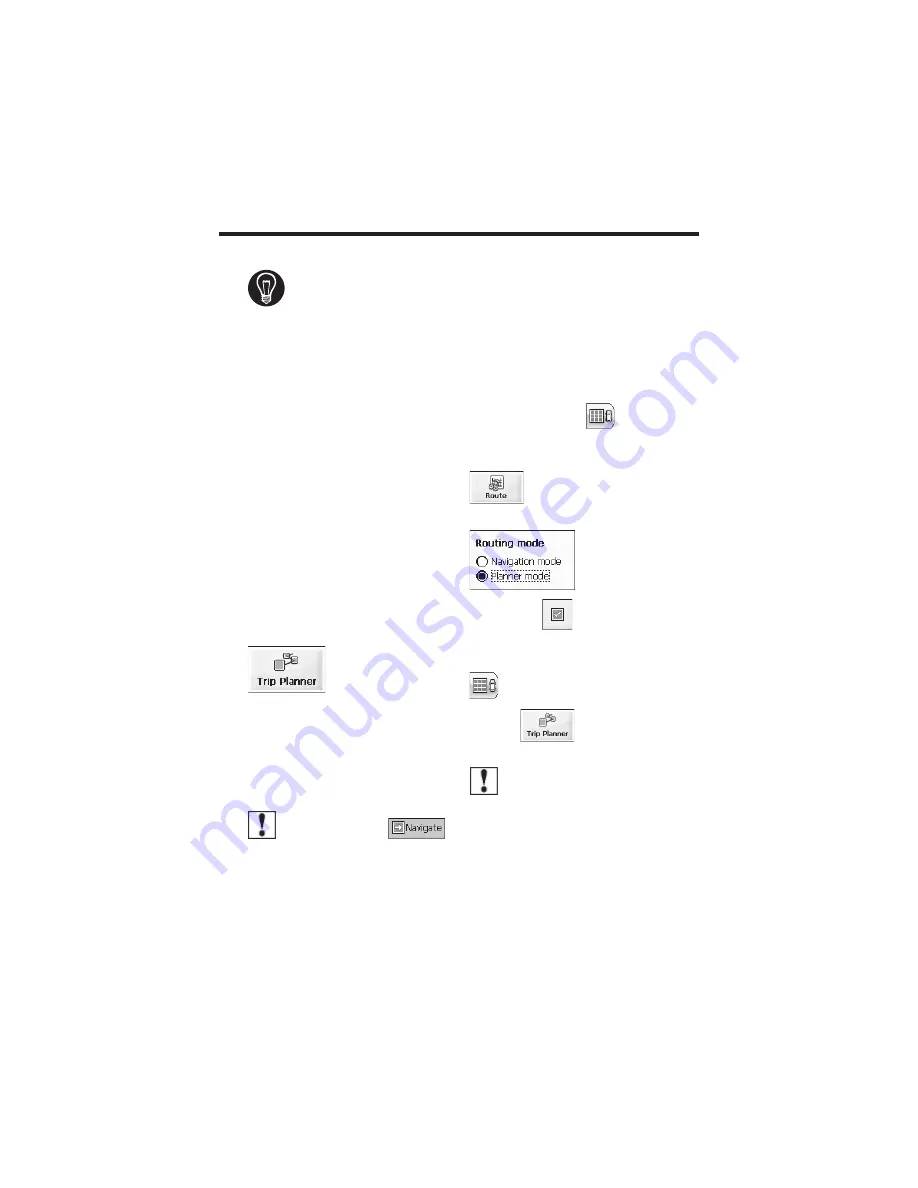
10. Trip Planning
Trip planning is useful when you
have more than one destination
along your route. This process is
similar to the procedures used to
enter or select a destination and
initiate navigation, except that you
must be in Planner Mode.
When you press
,
the Route is calculated in stages,
from the departure point to the first
waypoint. Once you’ve reached the
first waypoint, the route is
recalculated to the second waypoint,
and then recalculated to the third
waypoint, and so on.
How to Use Trip Planning
Use the following method to plan a
trip:
(1)Ensure you are in
Planner Mode
.
To do this, press the
button
and cycle to the Settings Menu.
(2)Press Route Settings
and for Routing mode,
select Planner mode.
(3)Press the
button to save
and return to the map screen.
(4)At the map screen, press the
button and select
Trip
Planner
from the
Destination menu.
Note: If this is the first time
you are using Trip Planner you will
need to create a Trip Folder in which
to store your trip details. You can
use any name. For this example we
will be using
My trip
.
(5)From the tool bar at the top of the
screen, click
Tools
and select
Add
to create a trip folder.
If you need to
reset the point
of
Origin,
tap
the map screen
to open the
Cursor Dialog
,
and select
Set
As Origin
. All
new route
calculations will
use this as the
starting point,
but only if you
are in Planner
Mode. In
Navigation
Mode, your
current GPS
location is
always your
Origin.
NAVIGATING A ROUTE
26
Содержание NAV-500
Страница 1: ...OWNER S MANUAL Global Positioning System NAV 500 ...
Страница 54: ...FAVORITES IMPORTING 54 ...






























