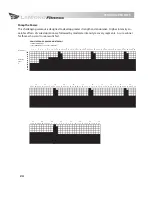9
SETTING UP YOUR BIKE
Taking a moment to learn how to set up your
g•force RT digital
correctly will make your workouts a
more pleasant experience. The design of the
g•force RT digital
provides more seat adjustability than
any other recumbent available. Making full use of this feature will give you the most comfortable ride
possible and ensure maximum exercise effi
ciency. Using the bike in an incorrect position can result in
unnecessary discomfort and increase the risk of injury.
SEAT ADJUSTMENT
To fi nd the correct seat position for you, sit on the seat and place the ball of your foot on the center of
the pedal. Your knee should remain slightly bent when the pedal is in the farthest position away from
you. You should be able to complete the entire pedal rotation without locking the knees and without
dramatically shifting your weight from side to side.
Adjusting the Fore/Aft Position
The
g•force RT digital
is designed to be used by adults from 58 in (147.3 cm) to 80 in (203.2 cm) tall.
The seat rail has 23 locking positions to choose from.
Place the pedal in the forward position. Sit comfortably on the seat with the ball of your foot on the
1.
center of the pedal.
If the knee is locked, move the seat forward. If the knee is bent too much, move the seat backward.
2.
To move the seat, simply pull up on the handle that is on the RIGHT side and adjacent to the seat.
3.
With the handle held in the upward position, slide the seat forward or backward to the correct
position until it clicks into place.
Release the handle to its original position.
4.
Adjusting the Seat Angle
Seat angle adjustment is a feature that is unique to the
g•force RT digital
. This adjustability allows
you to fi nd the most comfortable riding position for your specifi c body type. It also off ers you (5) riding
positions to fi ne-tune you in a way that no other recumbent bike can. Correct positioning on the bike
will help prevent over-use injuries and keep you moving forward in achieving your fi tness goals.
To tilt the angle of the seat, simply rotate the handle that is on the LEFT side and adjacent to the
1.
seat.
While holding the handle up, adjust the tilt of the seat by shifting your weight forward or backward
2.
until you fi nd the most comfortable pedaling position.
After establishing your optimal seat angle, release the handle to its original position.
3.
Note:
Once you have found the seat angle position that is most comfortable for you, it may be necessary to
readjust the fore/aft position of the seat. Remember that your knee should not lock when the pedal is
in the most forward position.
SETTING UP AND OPERATING THE g•force RT digital